Simplified Software Installation *
Mac
1.Place the MadiXtreme installation CD in your CD/DVD drive.
2.Double click the CD icon to view the CD content.
3.Launch the MadiXtreme Installer by double clicking the MadiXtreme Installer icon.
4.Follow the
PC
To avoid
1.Place the MadiXtreme Installation CD in your CD/DVD drive.
2.Double click the CD icon to view the CD content – if Autorun is enabled this will happen automatically.
3.Locate and run the DrvSetup program. Click on Update to install the MadiXtreme driver.
4.Follow the
*More
4