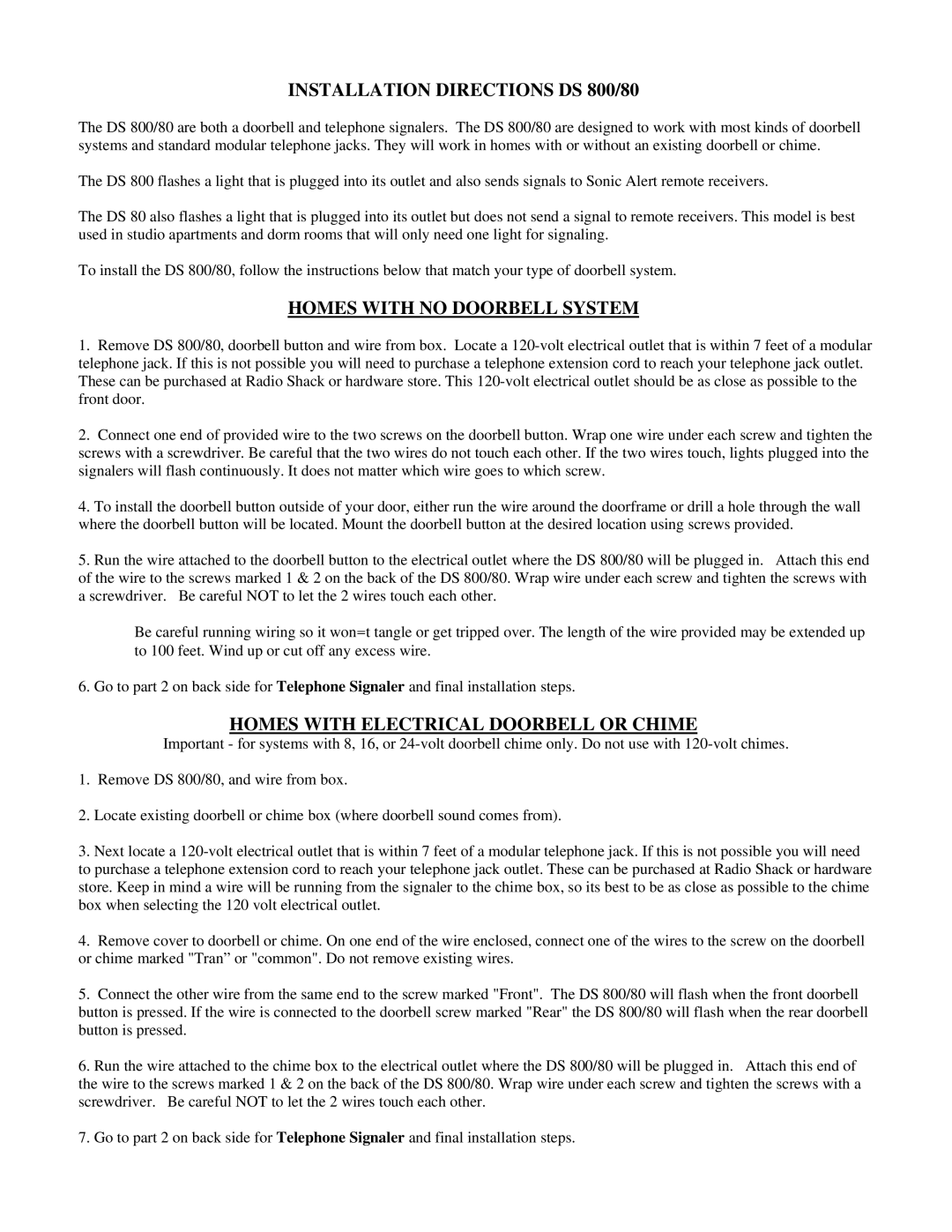DS 800 specifications
The Sonic Alert DS 800 is a revolutionary alarm clock specifically designed for individuals with hearing impairments. Combining innovative technology with user-friendly features, the DS 800 ensures that waking up is not just an ordinary task, but a reliable and efficient experience.One of the standout characteristics of the Sonic Alert DS 800 is its powerful bed shaker. This unique feature transforms the way users perceive sound by providing a tactile alert that shakes the bed when the alarm goes off. This function is particularly beneficial for individuals who may not hear the traditional alarm sounds. Coupled with a loud adjustable alarm, the combination ensures that virtually no one will oversleep, making it ideal for heavy sleepers.
The clock also features extra-loud alarm tones that can be adjusted up to 113 decibels, making it one of the loudest alarm clocks available on the market. This ensures that even the hardest of sleepers are awoken effectively. Additionally, users can select from a variety of alarm tones, enabling a personalized wake-up experience. The Sonic Alert DS 800 also includes a snooze function, allowing users to enjoy a few extra moments of rest before starting their day.
Another notable aspect of the DS 800 is its large, easy-to-read display. The bold digits are adjustable in brightness, catering to users’ preferences and ensuring visibility at any time, whether day or night. The simple design of the clock makes it user-friendly, with intuitive buttons that make setting alarms a breeze, allowing users to focus more on their routines rather than struggling with technology.
Compatibility also plays a vital role in the DS 800’s effectiveness. It comes equipped with an input for an external alerting device. This means that users can connect additional vibrating devices or lights, enhancing the wake-up experience further for those with profound hearing loss.
Not to be overlooked is the battery backup feature, which provides peace of mind. In the event of a power outage, the DS 800 will continue functioning, ensuring that users do not miss an important wake-up time.
In summary, the Sonic Alert DS 800 stands out in the market for its robust features catering to the hearing-impaired community. With powerful alarms, customizable settings, and innovative technologies, it remains one of the most trusted choices for effective wake-up solutions.