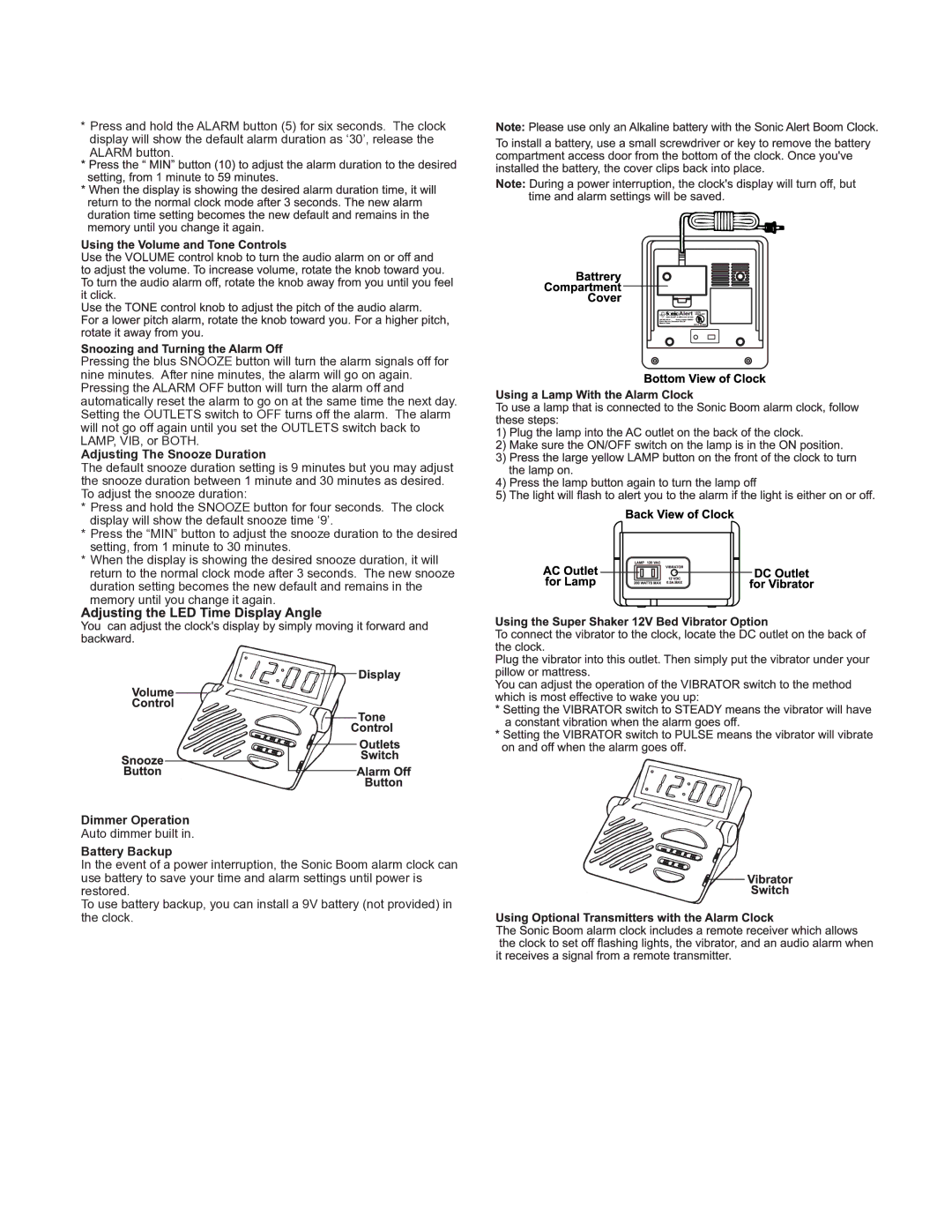*Press and![]() hold
hold![]() the ALARM
the ALARM![]() button
button![]() (5)
(5)![]() for
for![]() six
six![]() seconds.
seconds.![]() The clock display will
The clock display will![]() show
show![]() the default alarm
the default alarm![]() duration as
duration as![]() ‘30’, release the ALARM button.
‘30’, release the ALARM button.
Pressing the blus![]() SNOOZE button will turn
SNOOZE button will turn ![]() the alarm
the alarm![]() signals off for nine minutes.
signals off for nine minutes.![]() After
After ![]() nine minutes,
nine minutes,![]() the
the![]() alarm will go on
alarm will go on![]() again. Pressing the ALARM OFF button will
again. Pressing the ALARM OFF button will![]() turn
turn ![]() the
the ![]() alarm off
alarm off![]() and
and![]()
![]()
![]()
![]() automatically
automatically![]() reset
reset![]() the alarm
the alarm![]() to go on
to go on![]() at the same time
at the same time![]() the next
the next![]() day. Setting the OUTLETS switch to OFF turns off
day. Setting the OUTLETS switch to OFF turns off![]() the alarm.
the alarm.![]() The alarm
The alarm![]() will not
will not![]() go off
go off![]() again until
again until![]() you
you![]() set the
set the![]() OUTLETS
OUTLETS![]() switch back to
switch back to![]()
![]()
![]()
![]() LAMP, VIB, or BOTH.
LAMP, VIB, or BOTH.
Adjusting The Snooze Duration
The default![]() snooze
snooze![]()
![]() duration setting is 9
duration setting is 9![]() minutes but you
minutes but you![]() may
may![]() adjust the snooze duration between 1
adjust the snooze duration between 1![]() minute
minute ![]() and 30 minutes as
and 30 minutes as![]() desired.
desired.![]() To
To![]() adjust the snooze duration:
adjust the snooze duration:
*Press and![]() hold
hold![]() the SNOOZE button for four seconds.
the SNOOZE button for four seconds.![]() The
The![]() clock
clock ![]()
![]() display will
display will![]() show
show![]() the
the![]() default
default![]() snooze time
snooze time![]() ‘9’.
‘9’.![]()
![]()
![]()
![]()
![]()
![]()
![]()
![]()
![]()
![]()
![]()
![]()
![]()
![]()
*Press![]() the “MIN” button
the “MIN” button![]() to
to![]() adjust
adjust![]() the snooze duration to the desired
the snooze duration to the desired
setting, from 1![]() minute to
minute to![]() 30 minutes.
30 minutes.
* When![]() the
the![]() display
display![]() is showing
is showing![]() the
the![]() desired snooze duration,
desired snooze duration,![]() it
it![]() will
will![]()
![]()
![]() return
return![]() to
to![]() the
the![]() normal clock
normal clock![]() mode after 3 seconds.
mode after 3 seconds. ![]() The
The ![]() new snooze duration setting becomes
new snooze duration setting becomes![]() the
the![]() new
new![]() default and remains in
default and remains in![]() the
the ![]()
![]()
![]()
![]() memory until you change it again.
memory until you change it again.
Dimmer Operation
Operation
Auto dimmer built![]() in.
in.![]()
![]()
![]()
![]()
![]()
![]()
![]()
![]()
![]()
![]()
![]()
![]()
![]()
![]()
![]()
![]()
![]()
![]()
![]()
![]()
Battery Backup
In the![]() event of
event of![]() a power
a power![]() interruption, the
interruption, the![]() Sonic Boom alarm
Sonic Boom alarm ![]() clock can use battery
clock can use battery![]() to save your time and alarm settings until power is restored.
to save your time and alarm settings until power is restored.
To![]() use battery backup,
use battery backup,![]() you
you![]() can install a
can install a![]() 9V battery
9V battery![]() (not provided) in the clock.
(not provided) in the clock.![]()
![]()
![]()
![]()
![]()
![]()
![]()
![]()
![]()
![]()
![]()
![]()
![]()
![]()
![]()
![]()
![]()
![]()
![]()
![]()
![]()
![]()
![]()
![]()
![]()
![]()
![]()
![]()
![]()
![]()
![]()
![]()
![]()
![]()
![]()
![]()
![]()
![]()
![]()
![]()
![]()
![]()
![]()
![]()
![]()
![]()
![]()