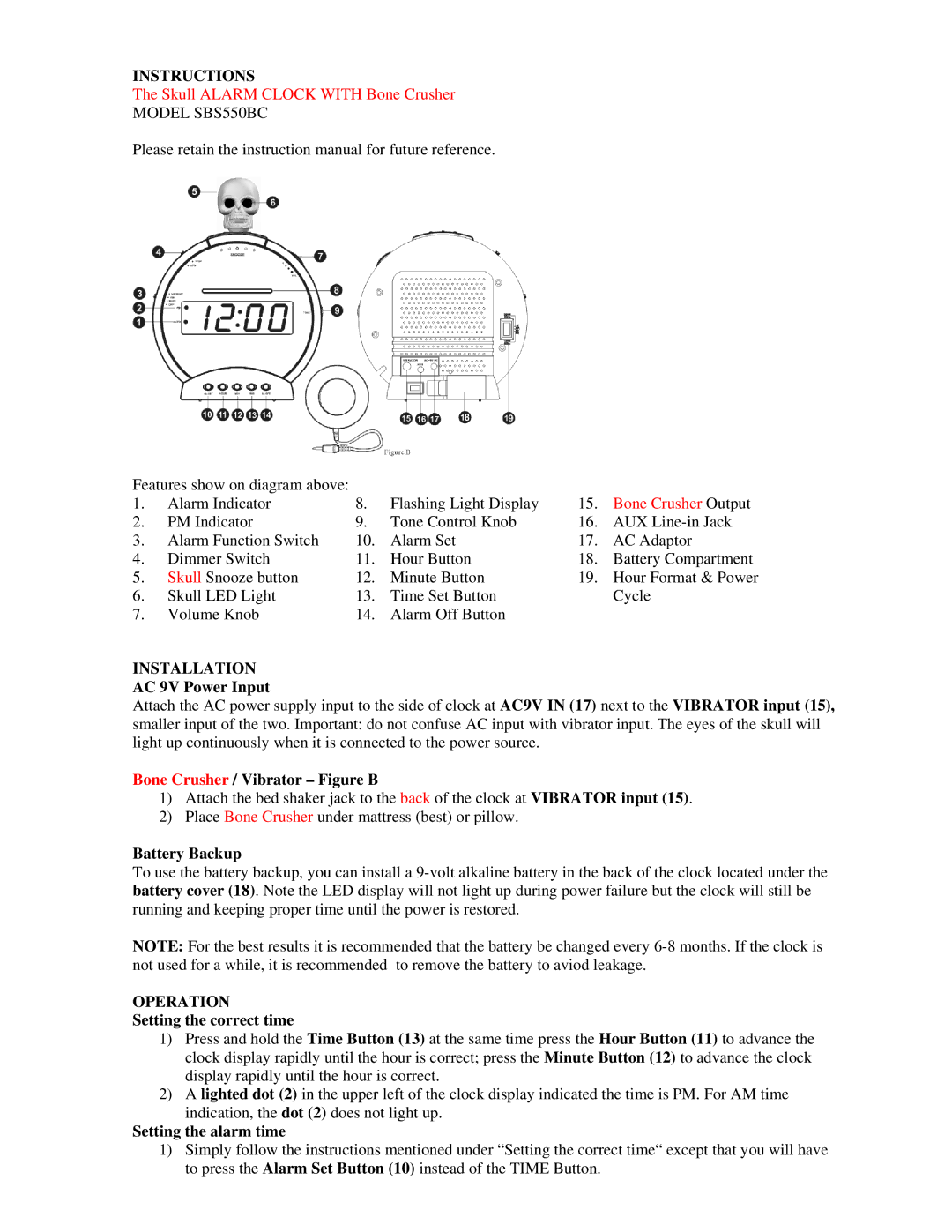SBS550BC specifications
Sonic Alert RHK009BC and SBS550BC are innovative products designed to enhance the daily lives of individuals, especially those with hearing impairments. These devices combine advanced technology with user-friendly features, delivering effective solutions that ensure individuals stay connected to their environments.The Sonic Alert RHK009BC is a powerful alarm clock known for its high decibel sound and vibrant flashing lights. One of its standout features is the ability to set multiple alarms. This means users can customize wake-up times for different days or set reminders for various tasks, enhancing scheduling convenience. The large, easy-to-read display is another significant feature, making it accessible even for those with visual challenges. Additionally, the RHK009BC includes a bed shaker, which provides a tactile cue to wake users, thus ensuring they don’t miss important appointments or tasks.
On the other hand, the Sonic Alert SBS550BC is a versatile alerting system that utilizes a variety of technologies to ensure users receive notifications of important sounds in their surroundings. This device is particularly beneficial for people with hearing loss, as it amplifies sounds such as doorbells, phone calls, and baby cries. The SBS550BC features adjustable volume control, allowing users to set the sound levels to their personal comfort. The unit also integrates visual indicators, such as flashing lights, to provide additional cues about incoming alerts.
Both products underscore Sonic Alert's commitment to quality and innovation. They utilize robust sound technologies and are designed with user convenience in mind. The ergonomic design ensures that the devices can be placed conveniently around the home, making them easy to access and use.
Incorporating these devices into daily life can significantly improve the quality of communication and awareness of sounds in a household. They serve a critical role in ensuring that individuals remain informed and connected regardless of their hearing capabilities. Whether it's waking up on time in the morning with the RHK009BC or being notified of important sounds throughout the day with the SBS550BC, Sonic Alert’s technology empowers users to maintain their independence while still being alert to their surroundings. Overall, these devices represent a thoughtful blend of practicality and accessibility, making them indispensable tools for enhancing daily living.