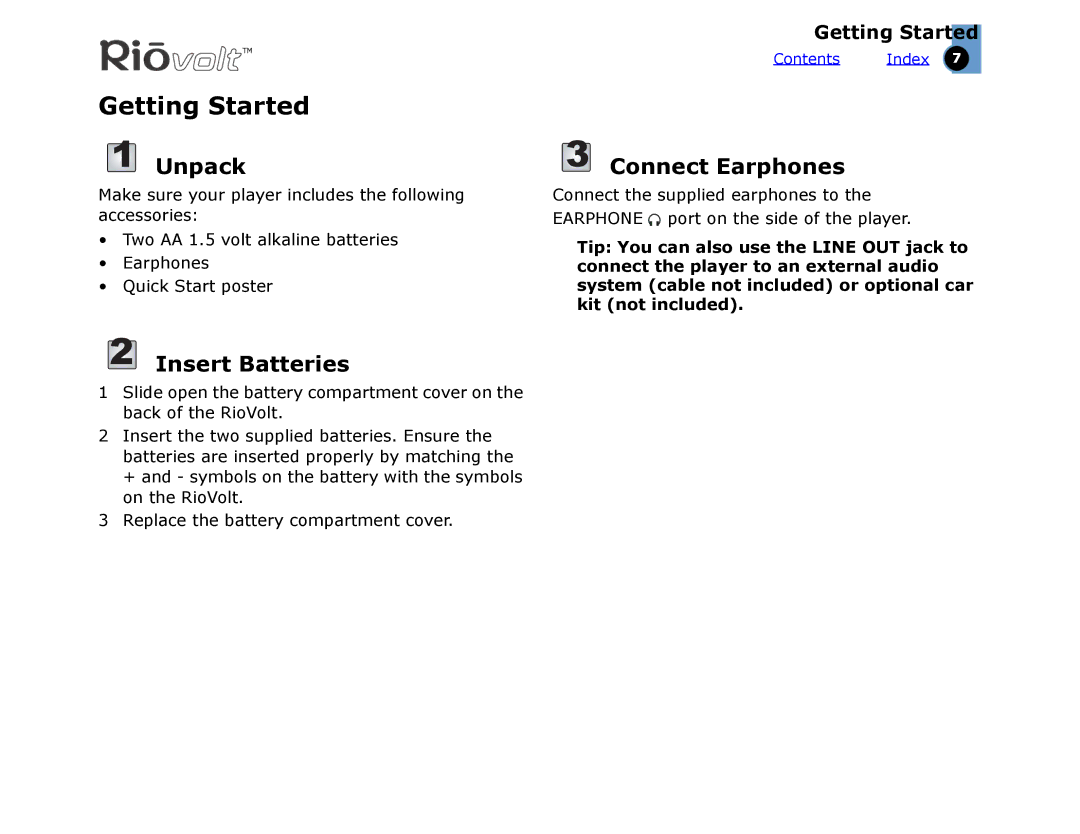Getting Started
Contents | Index 7 |
Getting Started
Unpack
Make sure your player includes the following accessories:
•Two AA 1.5 volt alkaline batteries
•Earphones
•Quick Start poster
Insert Batteries
1Slide open the battery compartment cover on the back of the RioVolt.
2Insert the two supplied batteries. Ensure the batteries are inserted properly by matching the + and - symbols on the battery with the symbols on the RioVolt.
3Replace the battery compartment cover.
Connect Earphones
Connect the supplied earphones to the EARPHONE ![]() port on the side of the player.
port on the side of the player.
Tip: You can also use the LINE OUT jack to connect the player to an external audio system (cable not included) or optional car kit (not included).