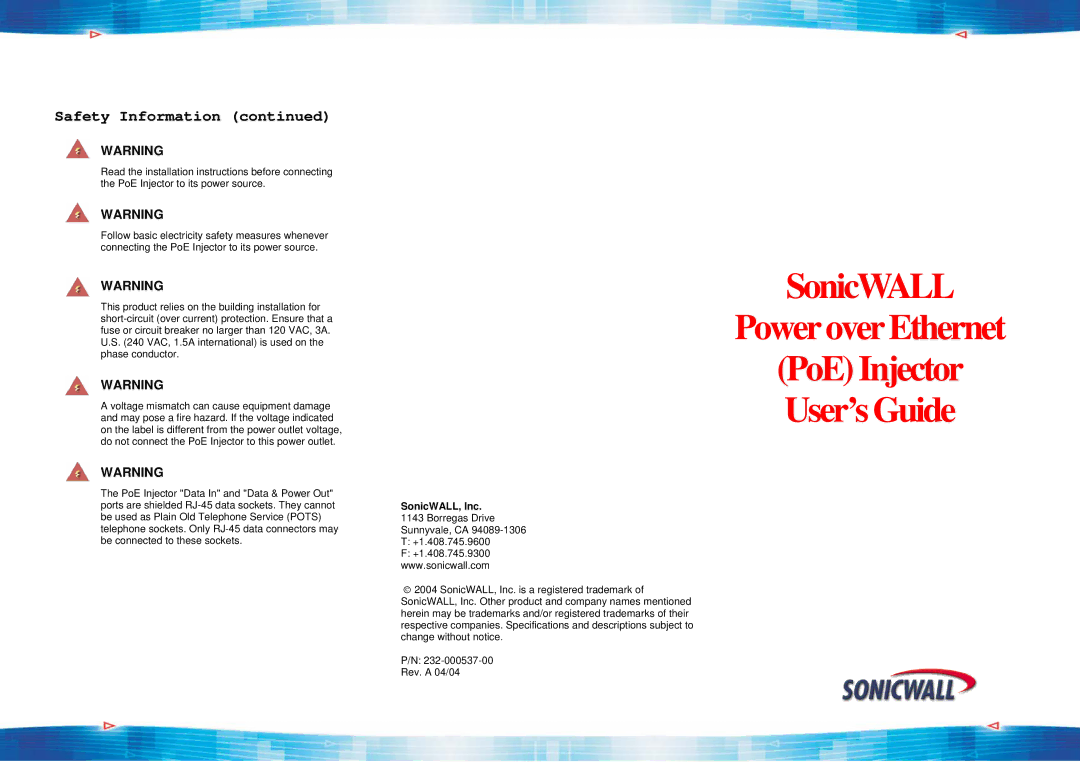(PoE)Injector specifications
SonicWALL Power over Ethernet (PoE) Injector is a critical device designed to simplify network setup while ensuring power and data transmission over Ethernet cables. This innovative technology enables users to deploy powered devices without the need for additional electrical outlets, making it particularly useful for locations where power availability is limited or difficult to access.One of the main features of the SonicWALL PoE Injector is its compatibility with various PoE standards, including IEEE 802.3af and IEEE 802.3at. This flexibility allows the injector to power a wide range of devices such as IP cameras, wireless access points, and VoIP phones, streamlining installations in office buildings, warehouses, and remote outdoor locations.
The SonicWALL PoE Injector offers a robust design that supports multiple power levels, ensuring that connected devices receive the right amount of power for optimal performance. With a maximum power output of 30 watts, it can effectively support high-power devices, which makes it versatile for different networking needs.
Another key characteristic is its ease of installation. The plug-and-play design allows users to connect the injector to their existing network infrastructure without the need for complex configurations. Simply connect the power input to an AC outlet, link the Ethernet cable from the switch to the injector, and attach another Ethernet cable from the injector to the powered device. This uncomplicated setup process saves valuable time for IT professionals and network administrators.
Additionally, the SonicWALL PoE Injector features built-in safety mechanisms to protect devices from power surges or overloads. This ensures that connected devices are safeguarded against potential damage, increasing their longevity and reliability in demanding environments.
With the increasing demand for integrated solutions in network design, the SonicWALL PoE Injector represents a valuable addition to the ecosystem of network infrastructure. By merging power and data transmission over a single cable, this device not only reduces clutter but also enhances efficiency and flexibility in device placement. As organizations continue to evolve their networking capabilities, solutions like the SonicWALL PoE Injector will play a crucial role in driving advancements and simplifying deployments across various sectors.