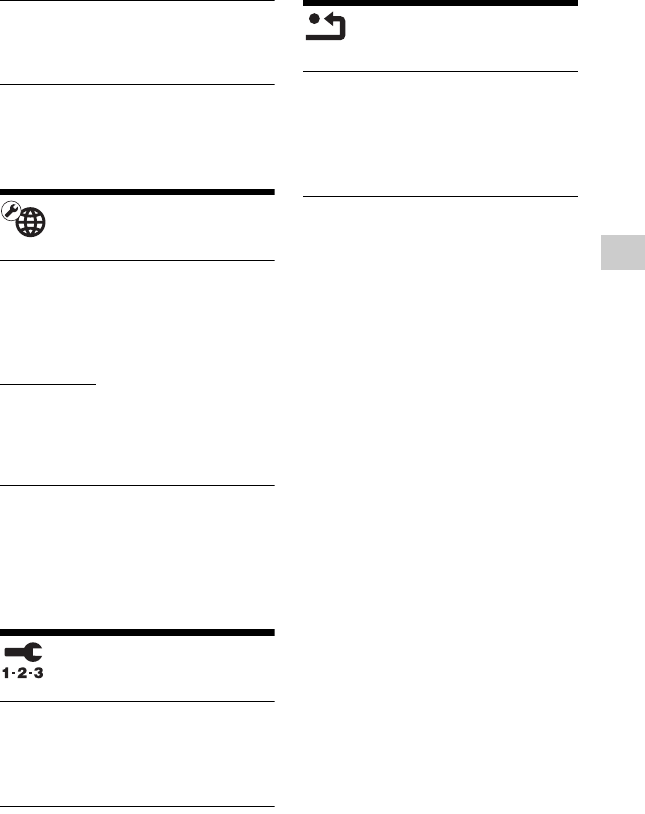
23
Settings and Adjustments
x[System Information]
Displays the player’s software version
information and the MAC address.
x[Software License Information]
Displays information about the Software
License.
[Network Settings]x[Internet Settings]
Connect the player to the network
beforehand. For details, see “Step3:
Preparing for Network Connection”
(page13).
[Wired Setup]: Select this when you
connect to a broadband router using a
LAN cable.
[View Network Status]: Displays the
current network status.
x[Network Connection
Diagnostics]
Checks for the proper network
connection by running the network
diagnostics.
[Easy Setup]x[Easy Initial Settings]
Select [Easy Initial Settings] to specify
the basic settings. Follow the on-screen
instructions.
x[Easy Network Settings]
Select [Easy Network Settings] to
specify the network settings. Follow the
on-screen instructions.
[Resetting]x[Reset to Factory Default Settings]
You can reset the player settings to the
factory default by selecting the group of
settings. All the settings within the group
will be reset.
x[Initialize Personal Information]
You can erase your personal information
stored in the player.