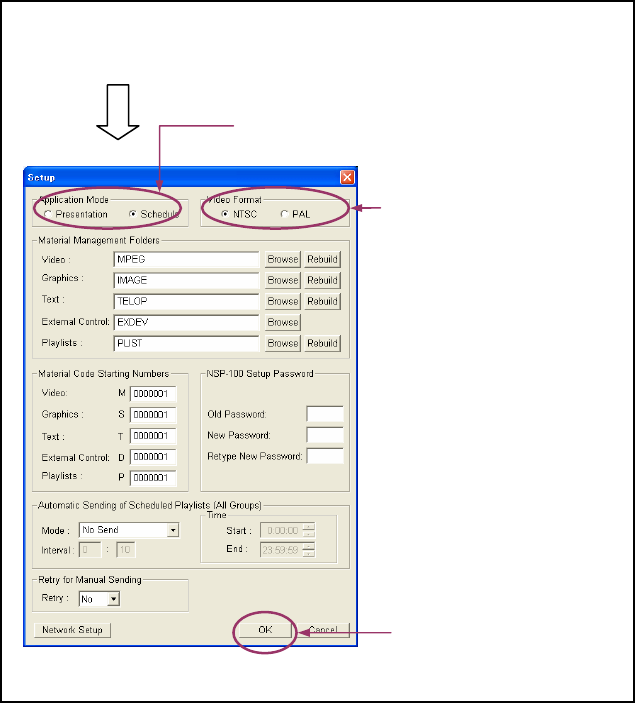
Setting Up the Software Note: If you change the application mode or video format, a message appears
after step 4, asking whether you would like to restart the software. Click [Yes].
Before creating materials and playlists, there is some setup necessary: setup of
the software and registration related to the NSP-100.
For the software, you have to open the Setup dialog box, then check and modify,
if necessary, the following setup items.
Next, you have to register an NSP-100 and a network player group.
1Click [Setup] on the main menu.
2 Select “Schedule” to use the Scheduling
Application.
3Select your video signal
format, NTSC or PAL.
4 Click [OK].
3