Creating a New Playlist by Listing Playlist Modules
When your playlists are combinations of routine programs, you can create playlist modules of the programs, and list them to create daily playlists.
The system provides the Edit Playlist (Module List) window for playlists that consist only of the existing playlist modules. It also allows you to add the external device control events to the playlist.
Hint
•The Edit Playlist (Module List) window does not allow you to add video, graphics, or text events. Use the normal Edit Playlist window to add discrete events.
•See "Creating a New Playlist" for details on how to create a playlist module.
1
2
Select the Playlist tab in the Material Management window, then click [New (Module List)]. The Edit Playlist (Module List) window appears.
Select the network player group for which you are creating the playlist from the Destination
3Using a drag & drop operation, add the desired playlist modules from the playlist module list shown in the
The external device control commands are added to the playlist as event lines, in the same way as in playlist modules.
Edit the playlist as needed. See the explanation in "Editing Functions in the Edit Playlist (Module List) Window" for details.
4Click [Properties].
The Properties dialog box appears.
5In the case of the Scheduling Application, specify the start time of the first event in the Start Time spin box. (Note that the start time of the first event must be before 24:00:00.) The network players automatically start playout at the specified time.
When creating a "playlist module" that is to be inserted into other playlists, leave the start time set at 00:00:00 so as not to specify a start time. Any other start time has higher priority when a playlist module is inserted into another playlist.
This step is not necessary for the Presentation Application.
Note
The network player does not support a summer time management function. Be careful to specify the start time if your country uses a summer time system.
6Check the Repeat check box when you want to repeat playout of playlist, then modify the daily end time of the repetition in the Repeat End Time spin box, if necessary.
When creating a new "playlist module," check the Playlist Module check box.
Note
Repeated playout is not possible if there is any break in the playlist.
And, in the case of the Scheduling Application, repeated playout will automatically end 10 seconds before the start time of the next playlist.
54