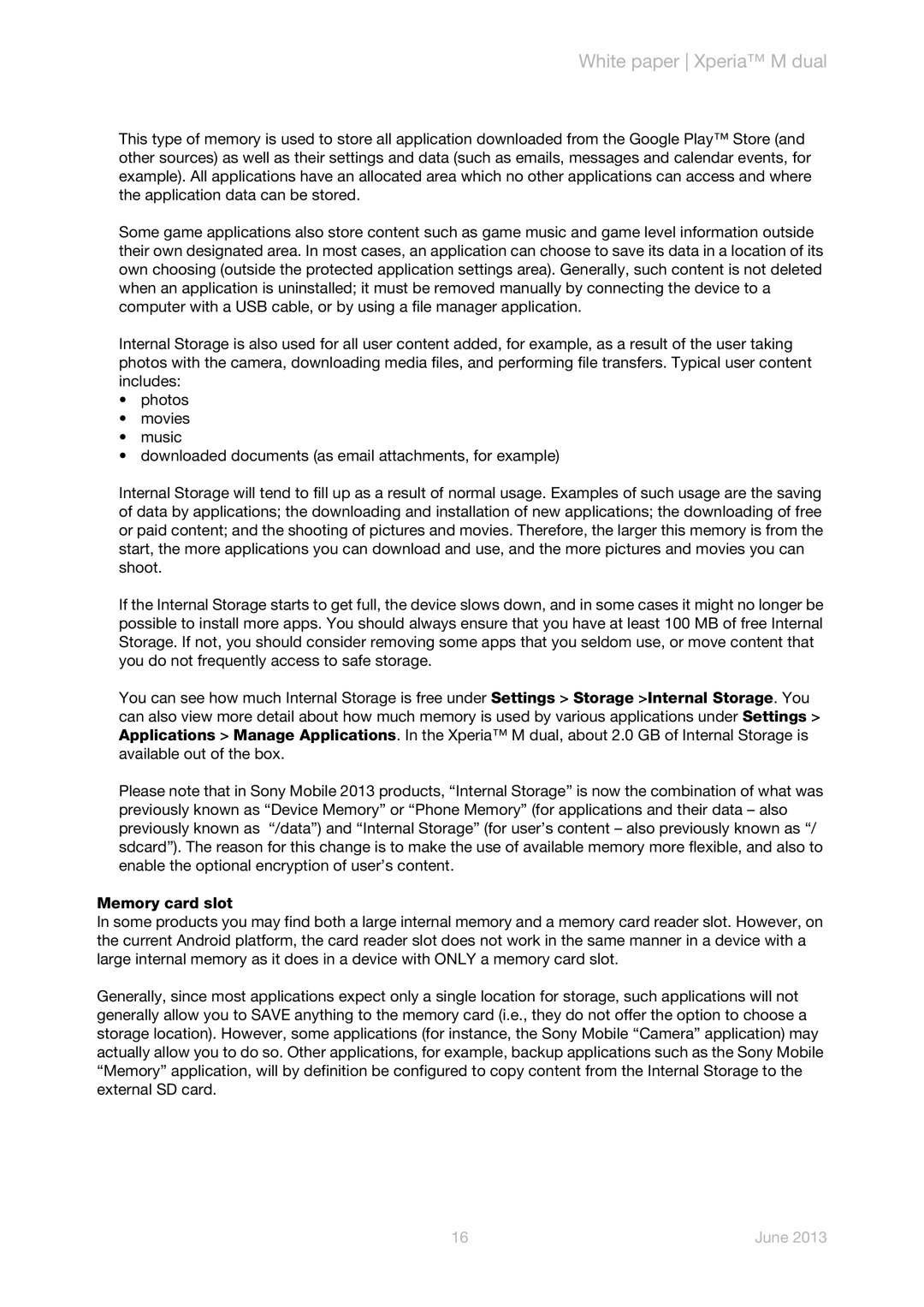White paper Xperia™ M dual
This type of memory is used to store all application downloaded from the Google Play™ Store (and other sources) as well as their settings and data (such as emails, messages and calendar events, for example). All applications have an allocated area which no other applications can access and where the application data can be stored.
Some game applications also store content such as game music and game level information outside their own designated area. In most cases, an application can choose to save its data in a location of its own choosing (outside the protected application settings area). Generally, such content is not deleted when an application is uninstalled; it must be removed manually by connecting the device to a computer with a USB cable, or by using a file manager application.
Internal Storage is also used for all user content added, for example, as a result of the user taking photos with the camera, downloading media files, and performing file transfers. Typical user content includes:
•photos
•movies
•music
•downloaded documents (as email attachments, for example)
Internal Storage will tend to fill up as a result of normal usage. Examples of such usage are the saving of data by applications; the downloading and installation of new applications; the downloading of free or paid content; and the shooting of pictures and movies. Therefore, the larger this memory is from the start, the more applications you can download and use, and the more pictures and movies you can shoot.
If the Internal Storage starts to get full, the device slows down, and in some cases it might no longer be possible to install more apps. You should always ensure that you have at least 100 MB of free Internal Storage. If not, you should consider removing some apps that you seldom use, or move content that you do not frequently access to safe storage.
You can see how much Internal Storage is free under Settings > Storage >Internal Storage. You can also view more detail about how much memory is used by various applications under Settings > Applications > Manage Applications. In the Xperia™ M dual, about 2.0 GB of Internal Storage is available out of the box.
Please note that in Sony Mobile 2013 products, “Internal Storage” is now the combination of what was previously known as “Device Memory” or “Phone Memory” (for applications and their data – also previously known as “/data”) and “Internal Storage” (for user’s content – also previously known as “/ sdcard”). The reason for this change is to make the use of available memory more flexible, and also to enable the optional encryption of user’s content.
Memory card slot
In some products you may find both a large internal memory and a memory card reader slot. However, on the current Android platform, the card reader slot does not work in the same manner in a device with a large internal memory as it does in a device with ONLY a memory card slot.
Generally, since most applications expect only a single location for storage, such applications will not generally allow you to SAVE anything to the memory card (i.e., they do not offer the option to choose a storage location). However, some applications (for instance, the Sony Mobile “Camera” application) may actually allow you to do so. Other applications, for example, backup applications such as the Sony Mobile “Memory” application, will by definition be configured to copy content from the Internal Storage to the external SD card.
16 | June 2013 |