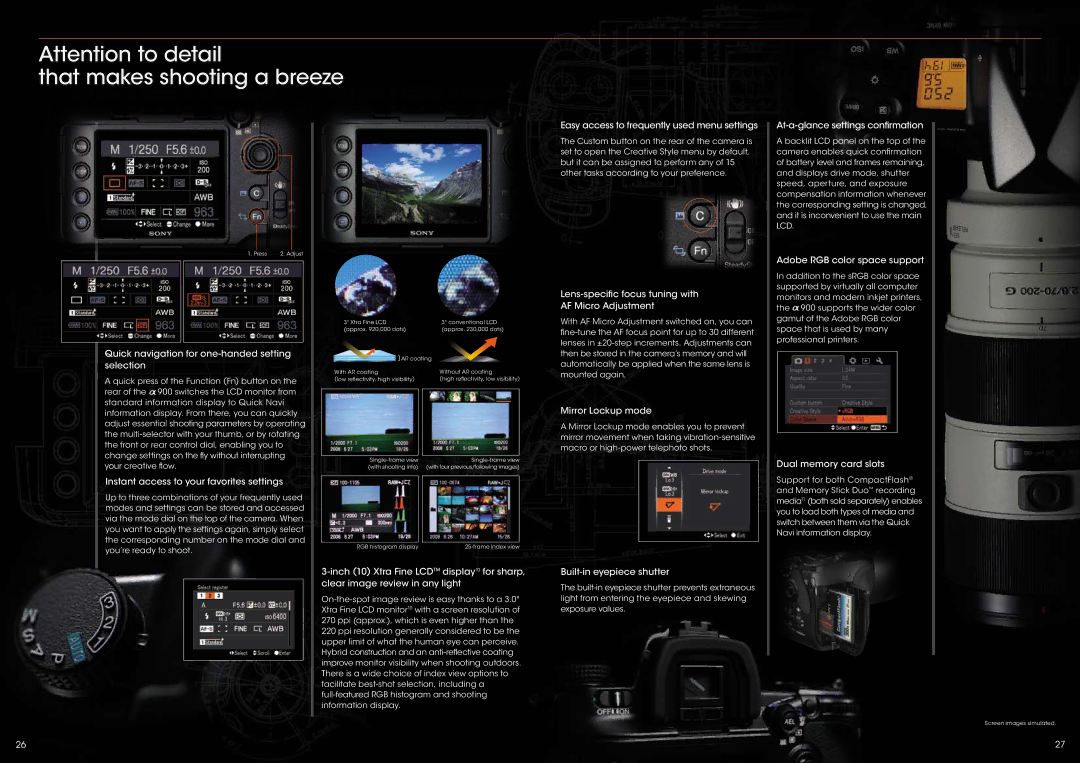CA649W specifications
The Sony CA649W is a cutting-edge wireless speaker system that combines modern technology with sleek design, delivering an exceptional audio experience for music enthusiasts and casual listeners alike. Its compact size makes it versatile for various settings, whether at home, in a small gathering, or outdoors.One of the standout features of the CA649W is its advanced wireless connectivity options. It supports both Bluetooth and Wi-Fi, allowing users to stream their favorite music from smartphones, tablets, or computers with ease. The integration with popular music services and voice assistants, such as Google Assistant and Amazon Alexa, makes it simple to control your music and access your playlists through voice commands.
In terms of sound quality, the CA649W employs state-of-the-art audio technologies, including digital signal processing (DSP) and high-performance drivers. These elements work together to produce rich, clear, and balanced sound across a wide range of frequencies. The speaker also features a built-in equalizer, enabling users to customize their audio preferences to suit various genres and listening environments.
The design of the CA649W is both stylish and functional. Its minimalist aesthetic, coupled with a range of color options, allows it to blend seamlessly with different decor styles. The durable construction ensures longevity, while the portable design makes it easy to move from room to room or take on outdoor adventures.
A key characteristic of the CA649W is its impressive battery life. The device is equipped with a long-lasting rechargeable battery that provides hours of continuous playback, perfect for parties or extended listening sessions without the hassle of frequent recharging. Additionally, it supports quick charging, minimizing downtime when you need to recharge.
Furthermore, the Sony CA649W can be connected to multiple devices simultaneously, making it ideal for social gatherings where multiple users want to share their music. With a robust range of up to 100 feet, you won’t have to worry about losing your connection while moving around your space.
Overall, the Sony CA649W is a feature-rich wireless speaker that exemplifies Sony's commitment to quality and innovation in audio technology. With its exceptional sound performance, versatile connectivity, and stylish design, it stands out as an excellent choice for any music lover looking to enhance their audio experience.