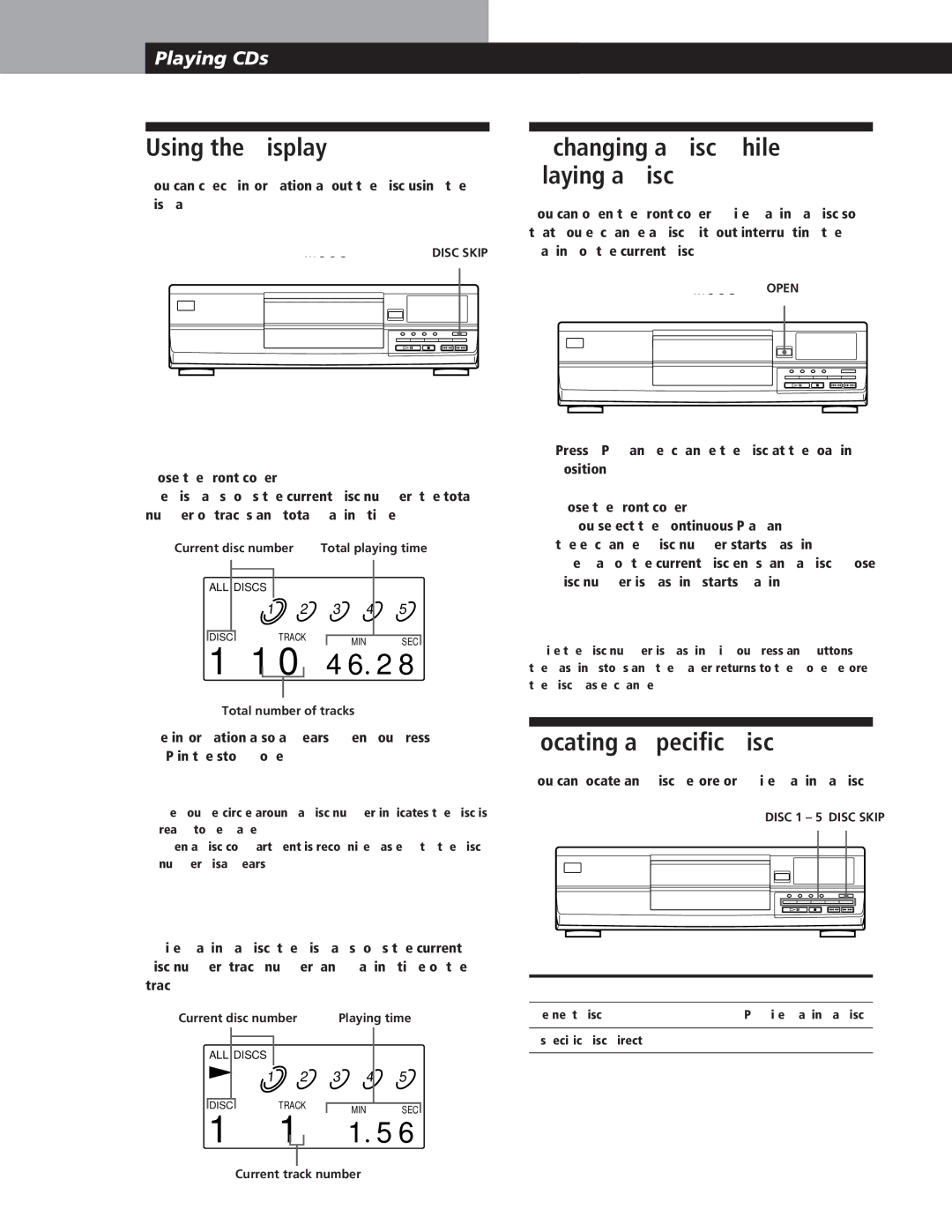CDP-CE105 specifications
The Sony CDP-CE105 is a prominent model from Sony's line of CD players introduced in the early 1990s. Renowned for its high-quality performance and user-friendly design, the CDP-CE105 quickly became a favorite among audio enthusiasts. One of its hallmark features is the ability to hold up to five discs at once, thanks to its carousel design. This feature not only allows for easy access to multiple CDs but also facilitates seamless playback, enabling users to enjoy extended listening sessions without the need to frequently change discs.The CDP-CE105 employs advanced digital signal processing technologies, which enhances the audio output quality significantly. This model features a 1-bit digital-to-analog converter (DAC), which is pivotal in delivering clarity and precision in sound reproduction. The incorporation of this technology results in reduced distortion and a more natural sound profile, making it suitable for various music genres.
Another notable characteristic of the CDP-CE105 is its integrated programming capabilities. Users can create custom playlists and arrange tracks in a preferred order, providing a tailored listening experience. The player also boasts a repeat function, allowing the repetition of single tracks or entire discs, ideal for enjoying favorite songs on loop.
Navigating through CDs is made convenient with a user-friendly interface and a clear LCD display that shows essential information such as track numbers, timers, and playback modes. Notably, the CDP-CE105 also features a remote control, allowing users to manage playback from a distance, enhancing usability and comfort.
Additionally, the CDP-CE105 supports a wide range of CD formats, including standard audio CDs and CD-Rs. This versatility makes it compatible with various home audio setups, providing flexibility for users to enjoy their music collection without restrictions.
In terms of design, the CDP-CE105 is aesthetically pleasing, with a sleek and compact profile that fits well in home entertainment systems. Its build quality is robust, ensuring durability for years of reliable performance.
Overall, the Sony CDP-CE105 exemplifies the brand's commitment to quality and innovation in audio technology. With its blend of advanced features, user-centric design, and reliable performance, it remains a respected choice for audiophiles seeking a dependable CD player.