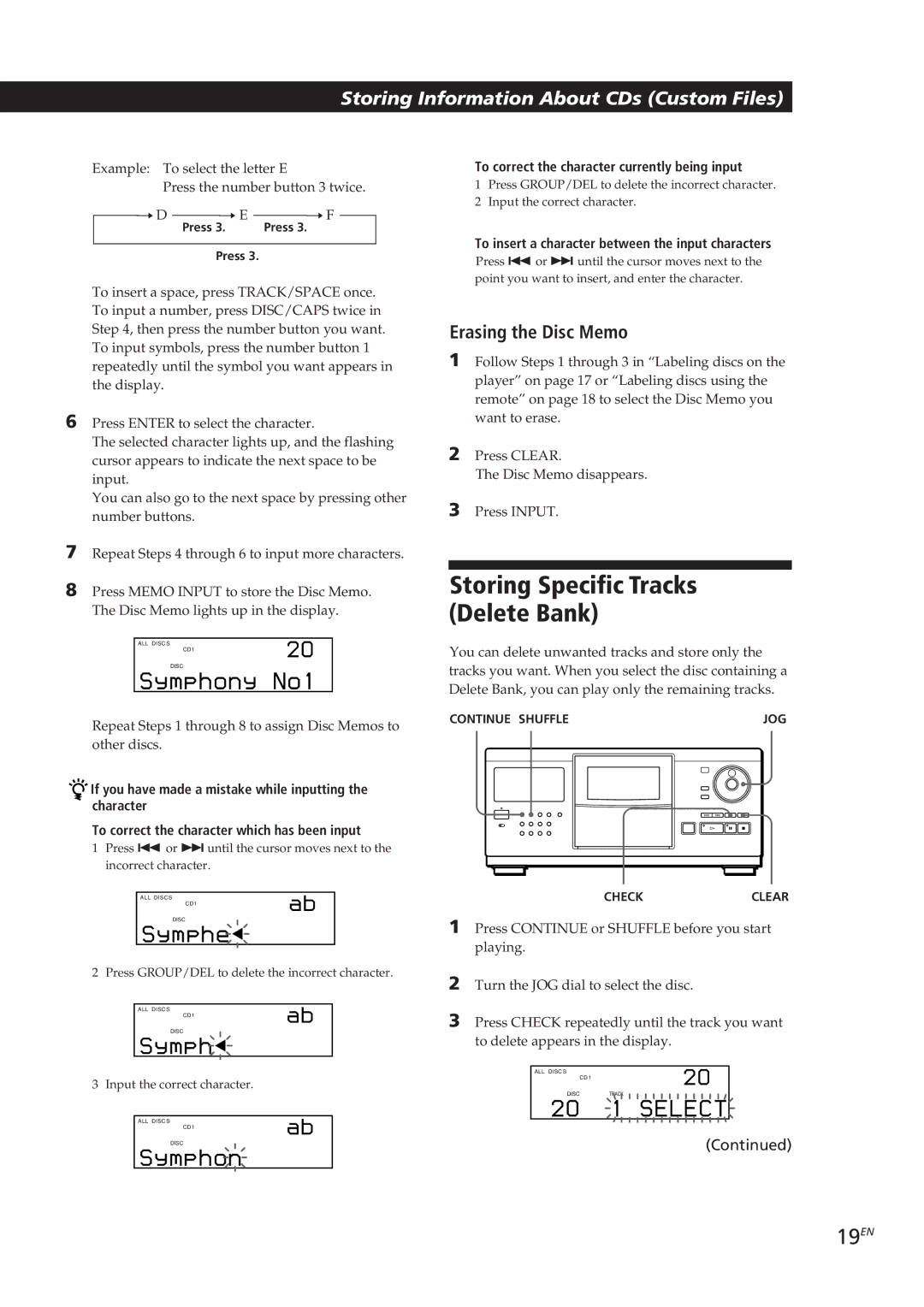CDP-CX250 specifications
The Sony CDP-CX250 is a remarkable compact disc player that debuted in the late 1990s, showcasing the technological advancements made during that era in digital audio playback. As part of Sony's renowned line of CD players, the CDP-CX250 embodies a blend of functionality, design, and audio fidelity that appeals to both casual listeners and audiophiles alike.One of the standout features of the CDP-CX250 is its impressive capacity. This model can hold and play up to 300 CDs, making it an ideal choice for those with extensive music collections. The multi-disc changer design allows users to organize large libraries efficiently, seamlessly transitioning between discs without the need for constant manual effort.
The CDP-CX250 is equipped with Sony's advanced digital signal processing technology, which enhances sound quality by minimizing distortion and optimizing playback. The player utilizes a 1-bit D/A conversion system, which is known for its ability to produce rich and detailed audio, significantly improving the listening experience. Additionally, it supports various CD formats, including CD-R and CD-RW, allowing users to enjoy both store-bought and custom-burned discs.
Another noteworthy aspect of the CDP-CX250 is its user-friendly interface. The model features a clear LCD display that shows track information and playback status, making navigating through a large library straightforward. The remote control further enhances usability, allowing users to select tracks, shuffle play, and program their listening experience from the comfort of their seat.
The build quality of the CDP-CX250 is solid, reflecting Sony's commitment to durability and performance. The player is designed to minimize vibration during playback, which can adversely affect audio quality. The incorporation of a quality tray mechanism ensures that discs load smoothly, enhancing the overall user experience.
Lastly, the CDP-CX250 stands out with its sleek design, typical of Sony's aesthetic sensibilities of the time. With its understated elegance, it can fit seamlessly into any audio setup, whether it be in a modern living room or a dedicated audio-visual space.
In conclusion, the Sony CDP-CX250 is a versatile and robust compact disc player that offers remarkable audio performance, vast storage capacity, and user-friendly features, making it a valuable addition to any music lover's collection. Its advanced technologies and thoughtful design ensure it remains a beloved piece of audio equipment even decades after its initial release.