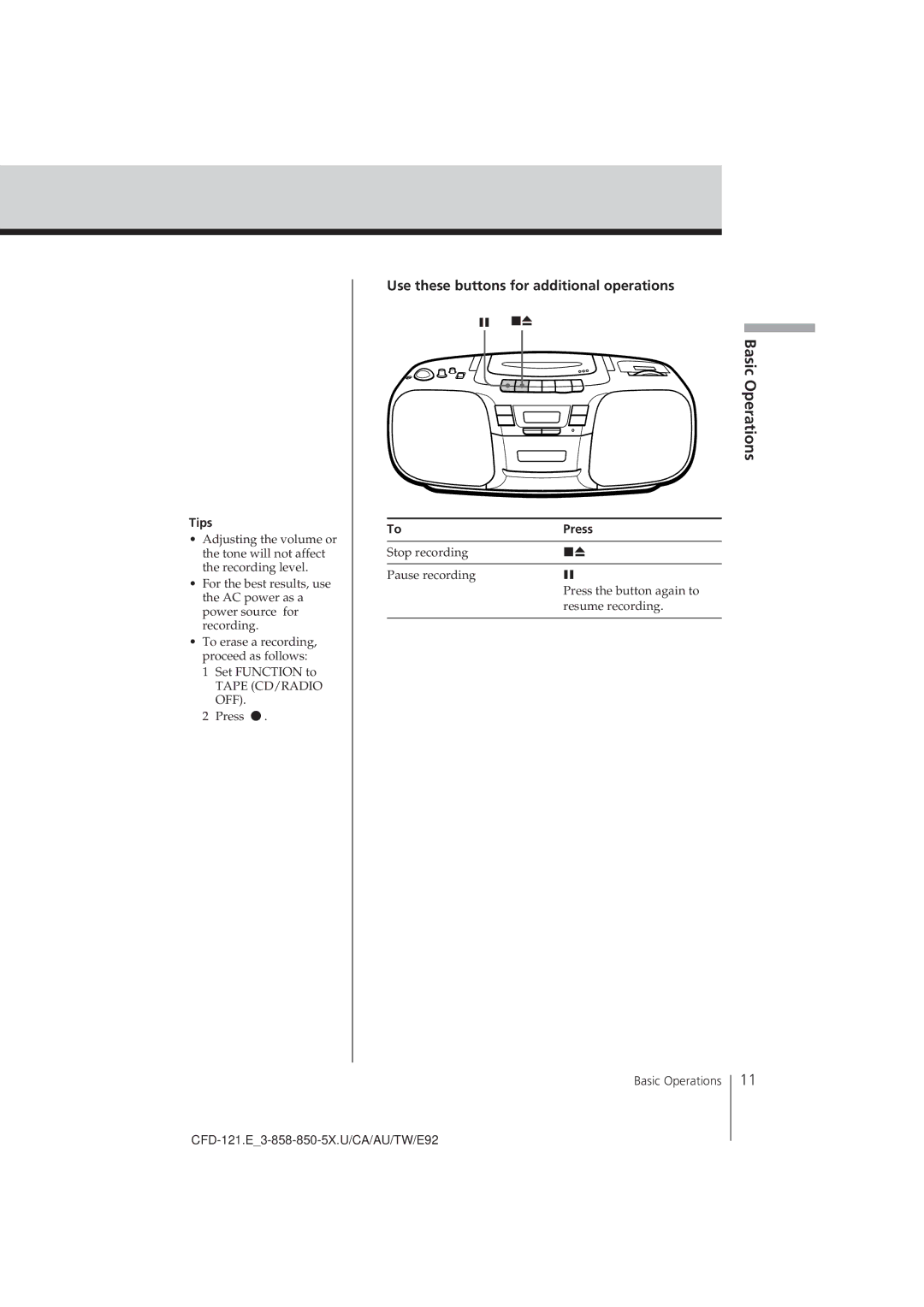CFD-121 specifications
The Sony CFD-121 is a compact and versatile cassette player, radio, and CD player that epitomizes the convenience of portable audio devices. Launched as part of Sony's distinguished lineup, this model is designed to cater to the nostalgic tastes of audiophiles and casual listeners alike, delivering an array of features that ensure a delightful listening experience.One of the standout features of the CFD-121 is its ability to play multiple media types, including CDs, cassette tapes, and broadcast radio. The integrated CD player supports standard audio CDs, providing users the option to enjoy their favorite albums without the need for additional devices. The cassette player, a nod to retro audio formats, allows users to explore their old mixtapes or favorite cassettes, making it a versatile choice for varied music collections.
The radio function of the CFD-121 enhances its functionality, featuring both AM and FM bands. This allows users to tune in to their favorite radio stations for news, music, or talk shows. An easy-to-use dial mechanism ensures hassle-free tuning, making it simple to switch between stations without interrupting the listening experience.
In terms of sound quality, the CFD-121 features Sony's proprietary audio technologies, delivering clear and dynamic sound reproduction. The built-in stereo speakers are designed to produce well-balanced acoustics, enabling the listener to enjoy everything from gentle melodies to robust bass lines. An added bonus is the possibility of connecting external devices through the headphone jack, offering personal listening capabilities.
Portability is a key characteristic of the CFD-121. Its compact design makes it easy to carry, while the built-in handle enhances mobility, allowing users to take their music on the go, whether to picnics, beach days, or family gatherings. Powering the device is straightforward, as it can be plugged into an AC outlet or powered by batteries, ensuring operation in various environments.
The Sony CFD-121 also features intuitive controls, making it user-friendly for individuals of all ages. Volume control, play, pause, stop, and search functions are easily accessible. The model is equipped with a bright display for quick navigation and visibility of the current track or radio station.
Overall, the Sony CFD-121 stands out as an all-in-one entertainment solution, combining timeless design with modern functionality. It seamlessly aligns with the diverse listening preferences of users, ensuring a rich aural experience, while its portable nature makes it a reliable choice for on-the-go music aficionados.