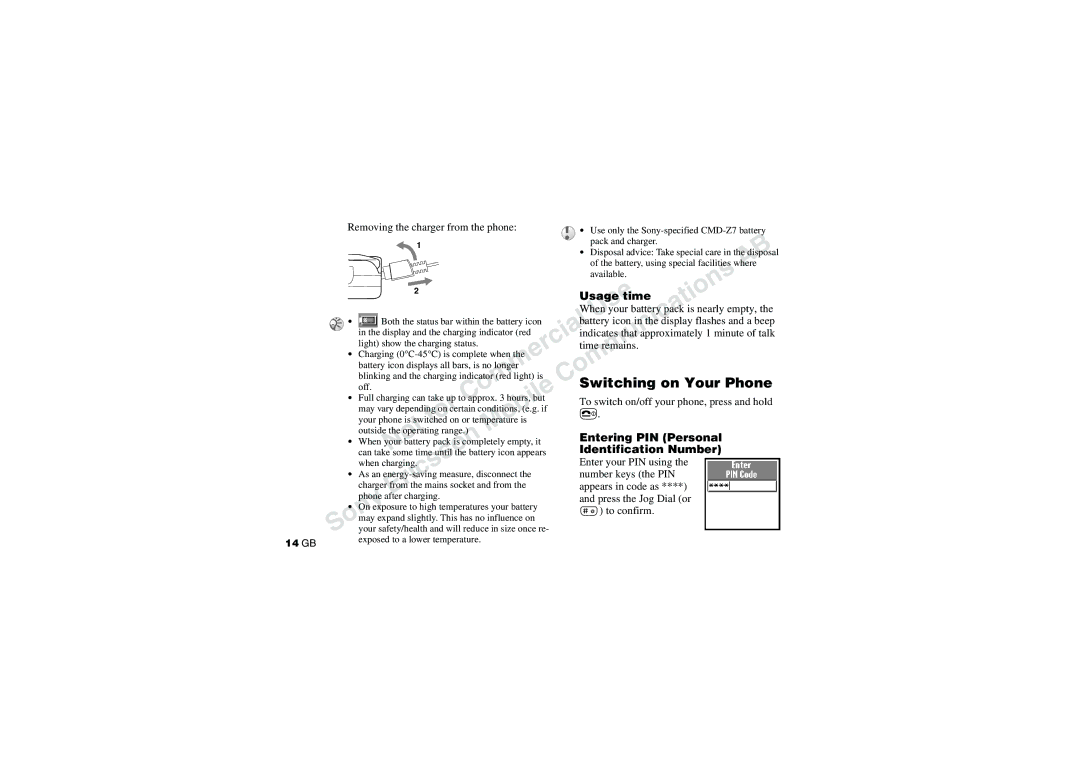Mobile Telephonel n
My Phones ID Number Imei
My Mobile Phone Number
Number b My SIM Card Number
Safety Precautions
Antenna on your car
Table of Contents
Menu Operations
What’s Included in Your Quick Reference Kit
Kit should include one mobile phone, one
Loudspeaker
Basic Features of Your
Phone
Advanced Jog Dial
Vibra Alert
Silent Mode
Single beep
10 GB
Menu Overview Applications Menu
Pack
Inserting the Battery
To remove the Battery Pack a
Inserting the SIM Card
Charging the Battery
To remove thetSIM card
Identification Number
Switching on Your Phone
Entering PIN Personal
Network
Connecting to
If you cannot obtain service
Roaming
Dialling a Number
Making Calls Saving
Phonebook Entries
Choosing a Phonebook entry
Voice Tag
Voice Dialing
Repeat after the message Once
Again
Speed Dialing
Phone is switched off or in stand-by mode
When the flip is open
When the flip is closed
Call
During a call
Adjusting the Ringer/Speaker
Volume
Call Menu
Your line is engaged
Unmute the microphone When the Headset is connected to your
When using the loudspeaker, place the phone
Replace to end the active call
Standard Text Entry
Using the keypad
Using the tJog Dial
Adding a symbolior punctuation
T9 Text Entry
Making Calls from
From Standby Mode
Phonebook Organisation
Phonebook m
‘ Phonebook
Phonebook Menu
Own Number Creating Entries
‘ Phonebook Phonebook Menu
Voice Tag
Service Numbers
FDN Phonebook
Down to New Entry in the FDN Phonebook
Editinga
Set up your Voicemail
Voicemail Search
Editing a Name/Number
Select the Note entry you want to edit
Name editing options
Phonebook
Memory location to another
Jog Dial
Selecting a menu item with Short-cut key
Selecting a menu item with
Messaging Read Inbox
Messaging
Read Message
Create
Messaging Settings f
Settings
Hours , 1 Week , 4 Weeks . The default
Local Area Info
SMS, E-Mail, Fax, Telex, Voice if available
Sounds
Voice Memo
Preferences
† Settings Preferences
SIM dependent Preferred List Memory Info Factory Reset
Language SIM dependent
† Settings Preferences Language
† Settings Security
Security
Password to control access to your browser
Barring menu require the barring password
Passwordo again and press the Jog Dial
E-mail. The default Security Code is 0000
Call Data
† Settings Call Data
Reset Call Cost
Charge Rate
Call Settings menu option
Call Settings
† Settings Call Settings
Select Caller ID from the Call Settings menu
19,2 Kbps, 9,6 Kbps
Divert
Setting a Divert
Divert
All Calls
Cancel All
All Data
If No Reply
Incoming Calls or Missed Calls, then
Call History
’ Call History
‡ Extras Clock
Clock
Games and E-Mail
Hours, AM/PM, With Date, World Clock
Calculator
‡ Extras Calculator
Games
Mail
‡ Extras E-mail
Prev
Body
Next
51 GB
Scheduler
Scheduler
Enter a new event or a new mto Do item
Daily To Do List
WAP Browser
Getting Started
Network Operator/Service Provider Server Type WAP
ISP User Name abc ISP Password sony
Enter the Security Code default 0000mat
Dial Up Numberi+12 345 67
Move
Browser Menu
WAP Favourites
Closing the Browser While Browsingc
WAP † Settings
Navigationm
Selecting a menu item
Applications Menu
Operations
Applications
Troubleshooting
Defective battery
Receive calls Check call divert settings see
On may accelerate this. a SIM error Damaged SIM card
CCheck incoming call barring settings see
Charge the battery a full charging cycle up to
Accessories Operating ±0 C +45 C
Unblocking the SIM Card Technical Specifications
Temperature
MHz SIM is unblocked
Declaration of Conformity
Licensing
Declaration of Conformity
Same extent, and in the same manner as, Sony Corporation
Product, the guarantee, or Sony Ericsson AB, please contact
Our Helpline Services indicated on Guarantee card
With permission by Sony Ericsson Mobile Communications AB
Index
66 GB
Page
Made from chlorine-free, recycled paper