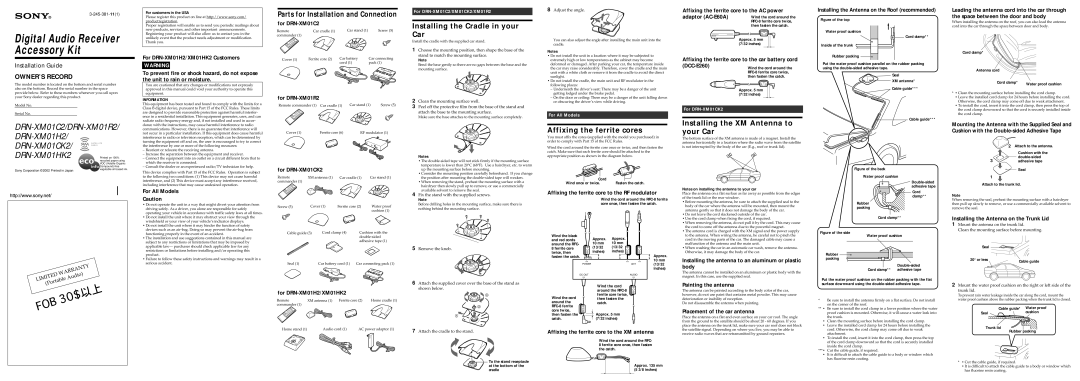For customers in the USA
Please register this product on line at http://www.sony.com/
Parts for Installation and Connection
For
8Adjust the angle.
Affixing the ferrite core to the AC power adaptor
Installing the Antenna on the Roof (recommended)
Leading the antenna cord into the car through the space between the door and body
Digital Audio Receiver Accessory Kit
productregistration.
Proper registration will enable us to send you periodic mailings about new products, services, and other important announcements. Registering your product will also allow us to contact you in the unlikely event that the product needs adjustment or modification. Thank you.
For
for
Remote | Car cradle (1) | Car stand (1) | Screw (5) |
commander (1) |
|
|
|
Cover (1) | Ferrite core (2) | Car battery | Car connecting |
Installing the Cradle in your Car
Install the cradle with the supplied car stand.
1 Choose the mounting position, then shape the base of the |
stand to match the mounting surface. |
Note |
You can also adjust the angle after installing the main unit into the cradle.
Notes
• Do not install the unit in a location where it may be subjected to |
extremely high or low temperatures as the cabinet may become |
Approx. 5 mm (7/32 inches)
Affixing the ferrite core to the car battery cord
Figure of the top
Water proof cushion
Inside of the trunk
Rubber packing 
 Cord clamp**
Cord clamp**
When installing the antenna on the roof, you can also lead the antenna cord into the car through the space between door and body.
Cord clamp*
Installation Guide
OWNER’S RECORD
The model number is located on the bottom and serial number also on the bottom. Record the serial number in the space provide below. Refer to these numbers whenever you call upon your Sony dealer regarding this product.
Model No.
Serial No.
DRN-XM01C2/DRN-XM01R2/ DRN-XM01H2/ 
DRN-XM01CK2/ 








DRN-XM01HK2
Sony Corporation © 2002 Printed in Japan
| WARRANTY |
LIMITED | Audio) |
(Portable | |
WARNING
To prevent fire or shock hazard, do not expose the unit to rain or moisture.
You are cautioned that any changes or modifications not expressly approved in this manual could void your authority to operate this equipment.
INFORMATION
This equipment has been tested and found to comply with the limits for a Class B digital device, pursuant to Part 15 of the FCC Rules. These limits are designed to provide reasonable protection against harmful interfer- ence in a residential installation. This equipment generates, uses, and can radiate radio frequency energy and, if not installed and used in accor- dance with the instructions, may cause harmful interference to radio communications. However, there is no guarantee that interference will not occur in a particular installation. If this equipment does cause harmful interference to radio or television reception, which can be determined by turning the equipment off and on, the user is encouraged to try to correct the interference by one or more of the following measures:
–Reorient or relocate the receiving antenna.
–Increase the separation between the equipment and receiver.
–Connect the equipment into an outlet on a circuit different from that to which the receiver is connected.
–Consult the dealer or an experienced radio/TV technician for help.
This device complies with Part 15 of the FCC Rules. Operation is subject to the following two conditions: (1) This device may not cause harmful interference, and (2) This device must accept any interference received, including interference that may cause undesired operation.
For All Models
Caution
•Do not operate the unit in a way that might divert your attention from driving safely. As a driver, you alone are responsible for safely operating your vehicle in accordance with traffic safety laws at all times.
•Do not install the unit where it may obstruct your view through the windshield or your view of your vehicle’s indicator displays.
•Do not install the unit where it may hinder the function of safety devices such as an
•The installation and use suggestions contained in this manual are subject to any restrictions or limitations that may be imposed by applicable law— purchaser should check applicable law for any restrictions or limitations before installing and/or operating this product.
•Failure to follow these safety instructions and warnings may result in a serious accident.
cord (1) | pack (1) |
for
Remote commander (1) Car cradle (1) | Car stand (1) | Screw (5) |
Cover (1) | Ferrite core (6) | RF modulator (1) |
for DRN-XM01CK2
Remote | XM antenna (1) | Car cradle (1) | Car stand (1) |
commander (1) |
|
|
|
Screw (5) | Cover (1) | Ferrite core (2) | Water proof | ||
|
|
|
|
| cushion (1) |
Cable guide (3) | Cord clamp (4) | Cushion with the | |||
|
|
|
| ||
|
|
|
| adhesive tape (1) | |
Seal (1) |
| Car battery cord (1) | Car connecting pack (1) | ||
for DRN-XM01H2/XM01HK2
Remote | XM antenna (1) Ferrite core (2) | Home cradle (1) |
commander (1) |
|
|
Home stand (1) | Audio cord (1) | AC power adaptor (1) |
| Bend the base gently so there are no gaps between the base and the |
| mounting surface. |
2 | Clean the mounting surface well. |
3 | Peel off the protective film from the base of the stand and |
| attach the base to the mounting surface. |
| Make sure the base attaches to the mounting surface completely. |
Notes
•The
•Consider the mounting position carefully beforehand. If you change the position after mounting the
•When removing the stand, preheat the mounting surface with a hairdryer then slowly pull up to remove, or use a commercially available solvent to remove the seal.
4Fix the stand with the supplied screws.
Note
Before drilling holes in the mounting surface, make sure there is nothing behind the mounting surface.
5Remove the knob.
6Attach the supplied cover over the base of the stand as shown below.
![]()
![]()
![]()
![]()
![]() 3
3
![]() 2
2
1
7Attach the cradle to the stand.
 To the stand receptacle
To the stand receptacle  at the bottom of the cradle
at the bottom of the cradle
deformed or damaged. After parking your car, the temperature inside |
the car may raise considerably. Therefore, cover the cradle and the main |
unit with a white cloth or remove it from the cradle to avoid the direct |
sunlight. |
• Do not install the cradle, the main unit and RF modulator in the |
following places: |
– Underneath the driver’s seat: There may be a danger of the unit |
getting lodged under the brake pedal. |
– On the door or ceiling: There may be a danger of the unit falling down |
or obscuring the driver’s view while driving. |
For All Models
Affixing the ferrite cores
You must affix the cores (supplied with the model you purchased) in order to comply with Part 15 of the FCC Rules.
Wind the cord around the ferrite core once or twice, and then fasten the catch. Make sure that each ferrite core should be attached to the appropriate position as shown in the diagram below.
Cord |
|
Wind once or twice. | Fasten the catch. |
Affixing the ferrite core to the RF modulator
Wind the cord around the
Wind the black |
| Approx. | Approx. |
|
|
|
and red cords |
|
|
|
| ||
| 10 mm | 10 mm |
|
|
| |
around the RFC- |
|
|
|
| ||
| (13/32 | (13/32 |
| |||
8 ferrite core |
| |||||
inches) | inches) |
| ||||
twice, then |
| |||||
fasten the catch. |
|
|
|
| Approx. | |
|
|
|
|
|
| 10 mm |
| POWER |
|
|
| ANT | (13/32 |
|
|
|
|
|
| inches) |
| DC OUT |
|
|
| AUDIO |
|
|
| Wind the cord |
|
| ||
|
| around the | RFC |
| ||
|
|
|
| |||
Wind the cord |
| ferrite core twice, |
|
| ||
| then fasten the |
|
|
| ||
around the |
| catch. |
|
|
|
|
|
|
|
|
| ||
core twice, | RFC | Approx. 5 mm |
|
|
| |
then fasten the |
|
|
|
| ||
catch. |
| (7/32 inches) |
|
|
| |
Affixing the ferrite core to the XM antenna
Wind the cord around the RFC- 8 ferrite core once, then fasten the catch.
Approx. 135 mm (5 3/8 inches)
Approx. 5 mm (7/32 inches)
For
Installing the XM Antenna to your Car
The bottom surface of the XM antenna is made of a magnet. Install the antenna horizontally in a location where the radio wave from the satellite is not interrupted by the body of the car (E.g., roof or trunk lid).
Notes on installing the antenna to your car
Place the antenna on a flat surface as far away as possible from the edges of the trunk lid or the rear window.
•Before mounting the antenna, be sure to attach the supplied seal to the body of the car where the antenna will be mounted, then mount the antenna gently so that it does not damage the body of the car.
•Do not leave the cord slackened outside of the car.
•Use the cord clamp when fixing the cord, if required.
•When removing the antenna, do not pull it by the cord. This may cause the cord to come off the antenna due to the powerful magnet.
•The antenna cord is charged with the XM signal and the power supply to the antenna. When wiring the antenna, be careful not to pinch the cord in the moving parts of the car. The damaged cable may cause a malfunction of the antenna and the main unit.
•When washing the car in an automatic car wash, remove the antenna. Otherwise, it may damage the body of the car.
Installing the antenna to an aluminum or plastic body
The antenna cannot be installed on an aluminum or plastic body with the magnet. In this case, use the supplied seal.
Painting the antenna
The antenna can be painted according to the body color of the car, however, do not use paint that contains metal powder. This may cause deterioration or inability of reception.
Do not disassemble the antenna when painting.
Placement of the car antenna
Place the antenna on a flat and even surface on your car roof. The angle from the ground to the satellite should be about 20 - 60 degrees. If you place the antenna on the trunk lid, make sure your car roof does not block the satellite signal. Depending on where you live, you may be able to receive radio waves that are retransmitted by ground repeaters.
Put the water proof cushion parallel on the rubber packing using the
![]() Seal
Seal
![]() XM antenna*
XM antenna*
Cable guide***
Cable guide***
Figure of the back
Water proof cushion
Double-sided adhesive tape
Cord clamp**
Rubber packing
Cord clamp**
Figure of the side
Water proof cushion
Rubber 
packing
Double-sided Cord clamp** adhesive tape
Put the water proof cushion on the rubber packing with the flat surface downward using the double-sided adhesive tape.
*Be sure to install the antenna firmly on a flat surface. Do not install on the corner of the roof.
**• Be sure to install the cord clamp in a lower position where the water proof cushion is mounted. Otherwise, it will cause a water leak into the trunk.
•Clean the mounting surface before installing the cord clamp.
•Leave the installed cord clamp for 24 hours before installing the cord. Otherwise, the cord clamp may come off due to weak attachment.
•To install the cord, insert it into the cord clamp, then press the top of the cord clamp downward so that the cord is securely installed inside the cord clamp.
***• Cut the cable guide, if required.
•It is difficult to attach the cable guide to a body or window which has fluorine resin coating.
Antenna cord
Cord clamp* | Water proof cushion |
|
*• Clean the mounting surface before installing the cord clamp.
•Leave the installed cord clamp for 24 hours before installing the cord. Otherwise, the cord clamp may come off due to weak attachment.
•To install the cord, insert it into the cord clamp, then press the top of the cord clamp downward so that the cord is securely installed inside the cord clamp.
Mounting the Antenna with the Supplied Seal and Cushion with the
![]() 2 Attach to the antenna.
2 Attach to the antenna.
Cushion with the
3adhesive tape
Seal
1
Attach to the trunk lid.
Note
When removing the seal, preheat the mounting surface with a hairdryer then pull up slowly to remove, or use a commercially available solvent to remove the seal.
Installing the Antenna on the Trunk Lid
1Mount the antenna on the trunk lid.
Clean the mounting surface before mounting.
Seal ![]()
![]()
![]()
20° or less | Cable guide |
|
2Mount the water proof cushion on the right or left side of the trunk lid.
To prevent rain water leakage inside the car along the cord, mount the water proof cushion above the rubber packing when the trunk lid is closed.
Cable guide* Water proof
Seal | cushion |
| |
Trunk lid | Rubber packing |
|
*• Cut the cable guide, if required.
•It is difficult to attach the cable guide to a body or window which has fluorine resin coating.