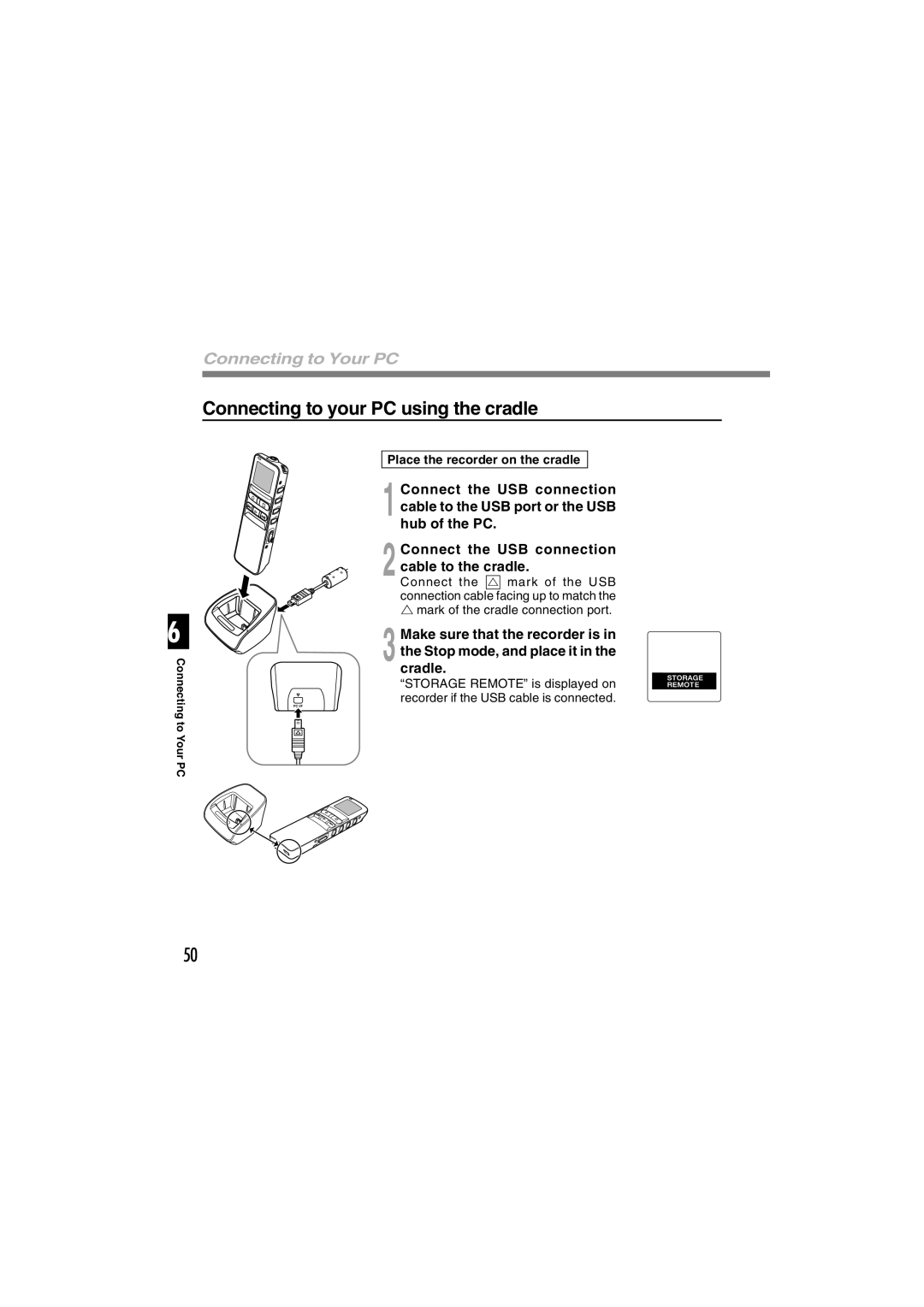Connecting to Your PC
Connecting to your PC using the cradle
Place the recorder on the cradle
1 Connect the USB connection cable to the USB port or the USB hub of the PC.
2 Connect the USB connection cable to the cradle.
Connect the | mark of the USB |
connection cable facing up to match the mark of the cradle connection port.
6
Connecting to
Your PC
3
PC I/F
Make sure that the recorder is in the Stop mode, and place it in the cradle.
“STORAGE REMOTE” is displayed on recorder if the USB cable is connected.
50