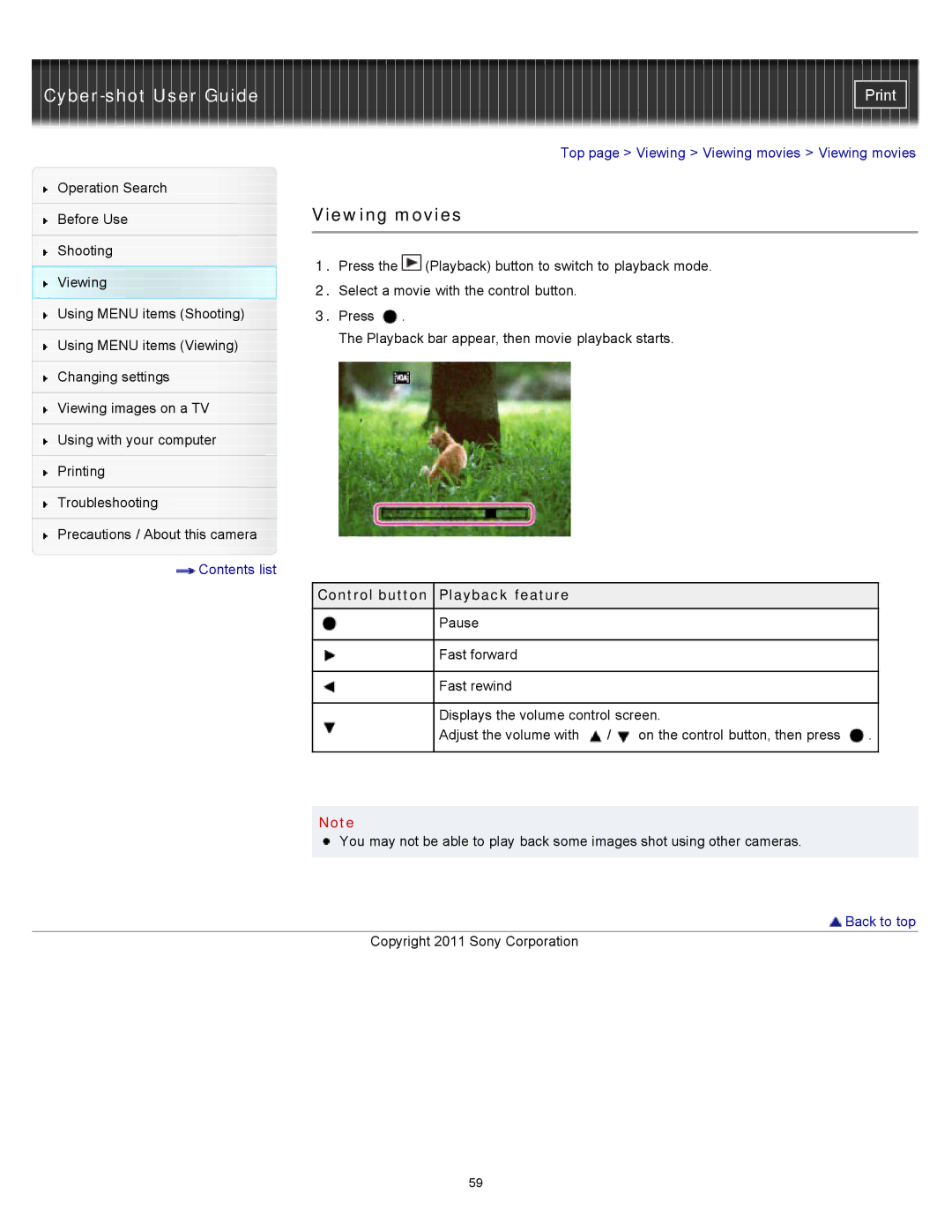DSC-W510 specifications
The Sony DSC-W510 is a compact digital camera that combines style, ease of use, and powerful features, making it an excellent choice for casual photographers and those looking to capture special moments with minimal hassle. With a sleek design, the DSC-W510 is lightweight and portable, easily fitting into pockets or small bags, allowing users to take it anywhere.Equipped with a 16.1-megapixel CCD sensor, the DSC-W510 delivers detailed and vivid images. This high resolution enables users to print large photos or crop images while maintaining quality. Additionally, the 5x optical zoom lens allows for versatile shooting, letting users capture a range of subjects, from distant landscapes to close-up portraits. The lens has a focal length equivalent to 26-130mm in 35mm film terms, ensuring that users can zoom in on subjects without sacrificing clarity.
One of the standout features of the W510 is its Easy Mode, which simplifies the camera settings for beginners. This mode allows users to focus on composition without getting bogged down by technical details. The integrated Intelligent Auto (iAuto) mode automatically adjusts settings based on the shooting environment, ensuring optimal results in various conditions. This is complemented by the 360-degree Sweep Panorama mode, which enables users to capture wide scenes effortlessly with just a sweep of the camera.
The DSC-W510 also boasts a 2.7-inch LCD screen that provides clear and vibrant previews of images. The screen's resolution ensures that users can review photos and navigate menus with ease. Furthermore, the camera features several scene modes, including twilight, landscape, and portrait, enabling users to optimize settings for different shooting scenarios without manual adjustments.
In terms of video capability, the W510 can record videos in VGA quality at 30 frames per second. While not the top choice for serious videographers, it provides a good option for capturing memorable moments on the go. The DSC-W510 relies on AA batteries, ensuring convenience for users looking for replacements while traveling.
Overall, the Sony DSC-W510 is an accessible and feature-rich compact camera ideal for everyday photography. Its blend of user-friendly features, solid image quality, and portability make it a great companion for capturing life's fleeting moments. Suitable for both novice and experienced photographers, the W510 represents a reliable choice in the compact camera market.