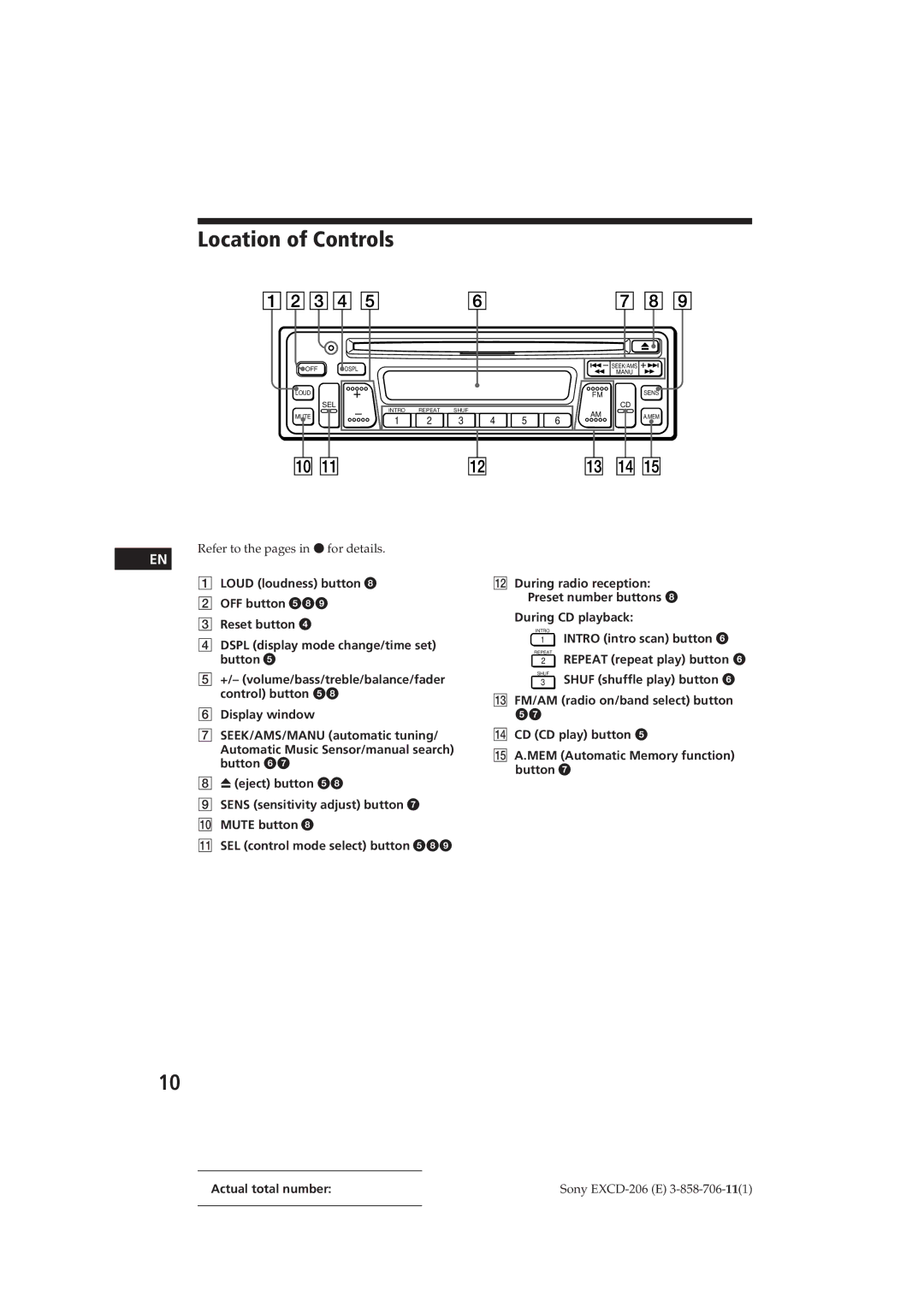Location of Controls
OFF DSPL
LOUD
SEL
MUTE
|
|
|
|
|
| SEEK/AMS |
|
|
|
|
|
| MANU |
|
|
|
|
| FM | SENS |
INTRO | REPEAT | SHUF |
|
|
| CD |
|
| AM |
| |||
1 | 2 | 3 | 4 | 5 | A.MEM | |
6 |
|
Refer to the pages in r for details.
EN
1LOUD (loudness) button 8
2OFF button 589
3Reset button 4
4DSPL (display mode change/time set) button 5
5+/– (volume/bass/treble/balance/fader control) button 58
6Display window
7SEEK/AMS/MANU (automatic tuning/
Automatic Music Sensor/manual search) button 67
86 (eject) button 58
9SENS (sensitivity adjust) button 7
!¼ MUTE button 8
!Á SEL (control mode select) button 589
!ª During radio reception: Preset number buttons 8
During CD playback:
INTRO
1INTRO (intro scan) button 6
2REPEAT (repeat play) button 6REPEAT
SHUF
3 SHUF (shuffle play) button 6
!£ FM/AM (radio on/band select) button 57
!¢ CD (CD play) button 5
!° A.MEM (Automatic Memory function) button 7
10
Actual total number: | Sony |
|
|