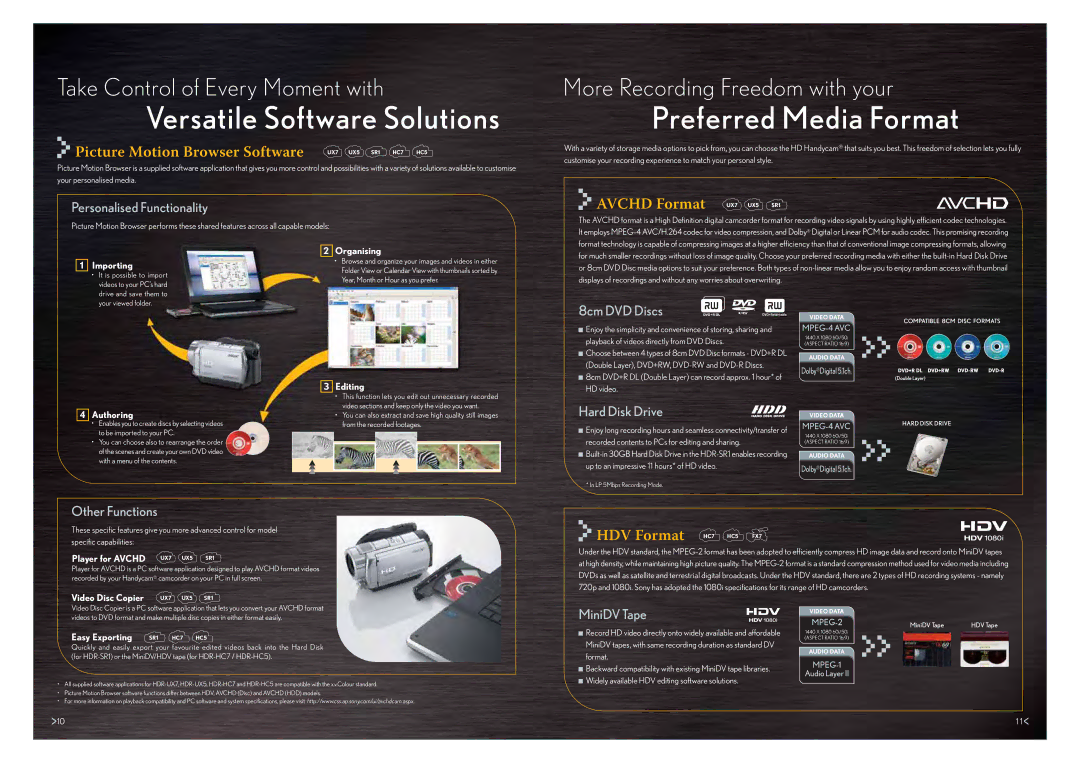Take Control of Every Moment with
Versatile Software Solutions
Picture Motion Browser Software | UX7 UX5 SR1 HC7 HC5 |
|
Picture Motion Browser is a supplied software application that gives you more control and possibilities with a variety of solutions available to customise your personalised media.
Personalised Functionality
Picture Motion Browser performs these shared features across all capable models:
|
| 2 | Organising | |
|
|
| • Browse and organize your images and videos in either | |
1 | Importing | |||
| Folder View or Calendar View with thumbnails sorted by | |||
| • It is possible to import |
| ||
|
| Year, Month or Hour as you prefer. | ||
| videos to your PC’s hard |
| ||
|
|
| ||
| drive and save them to |
|
| |
| your viewed folder. |
|
|
More Recording Freedom with your
Preferred Media Format
With a variety of storage media options to pick from, you can choose the HD Handycam® that suits you best. This freedom of selection lets you fully customise your recording experience to match your personal style.
AVCHD Format | UX7 UX5 SR1 |
The AVCHD format is a High Definition digital camcorder format for recording video signals by using highly efficient codec technologies. It employs
8cm DVD Discs
![]() Enjoy the simplicity and convenience of storing, sharing and playback of videos directly from DVD Discs.
Enjoy the simplicity and convenience of storing, sharing and playback of videos directly from DVD Discs.
![]() Choose between 4 types of 8cm DVD Disc formats - DVD+R DL (Double Layer), DVD+RW,
Choose between 4 types of 8cm DVD Disc formats - DVD+R DL (Double Layer), DVD+RW,
VIDEO DATA
1440 X 1080 60i/50i (ASPECT RATIO 16:9)
AUDIO DATA
Dolby®Digital 5.1ch.
3 Editing |
• This function lets you edit out unnecessary recorded |
![]() 8cm DVD+R DL (Double Layer) can record approx. 1 hour* of HD video.
8cm DVD+R DL (Double Layer) can record approx. 1 hour* of HD video.
4Authoring
•Enables you to create discs by selecting videos to be imported to your PC.
•You can choose also to rearrange the order of the scenes and create your own DVD video with a menu of the contents.
video sections and keep only the video you want. |
• You can also extract and save high quality still images |
from the recorded footages. |
Hard Disk Drive
![]() Enjoy long recording hours and seamless connectivity/transfer of recorded contents to PCs for editing and sharing.
Enjoy long recording hours and seamless connectivity/transfer of recorded contents to PCs for editing and sharing.
![]()
VIDEO DATA
1440 X 1080 60i/50i (ASPECT RATIO 16:9)
AUDIO DATA
Dolby®Digital 5.1ch.
* In LP 5Mbps Recording Mode.
Other Functions
These specific features give you more advanced control for model specific capabilities:
Player for AVCHD UX7 UX5 SR1
Player for AVCHD is a PC software application designed to play AVCHD format videos recorded by your Handycam® camcorder on your PC in full screen.
Video Disc Copier | UX7 UX5 SR1 |
HDV Format | HC7 HC5 FX7 |
|
Under the HDV standard, the
Video Disc Copier is a PC software application that lets you convert your AVCHD format videos to DVD format and make multiple disc copies in either format easily.
Easy Exporting | SR1 HC7 HC5 |
Quickly and easily export your favourite edited videos back into the Hard Disk (for
•All supplied software applications for
•Picture Motion Browser software functions differ between HDV, AVCHD (Disc) and AVCHD (HDD) models.
•For more information on playback compatibility and PC software and system specifications, please visit http://www.css.ap.sony.com/ui/avchdcam.aspx.
MiniDV Tape
![]() Record HD video directly onto widely available and affordable MiniDV tapes, with same recording duration as standard DV format.
Record HD video directly onto widely available and affordable MiniDV tapes, with same recording duration as standard DV format.
![]() Backward compatibility with existing MiniDV tape libraries.
Backward compatibility with existing MiniDV tape libraries.
![]() Widely available HDV editing software solutions.
Widely available HDV editing software solutions.
VIDEO DATA
MiniDV Tape | HDV Tape | |
1440 X 1080 60i/50i |
|
|
(ASPECT RATIO 16:9) |
|
|
AUDIO DATA
Audio Layer II
>10 | 1 1< |