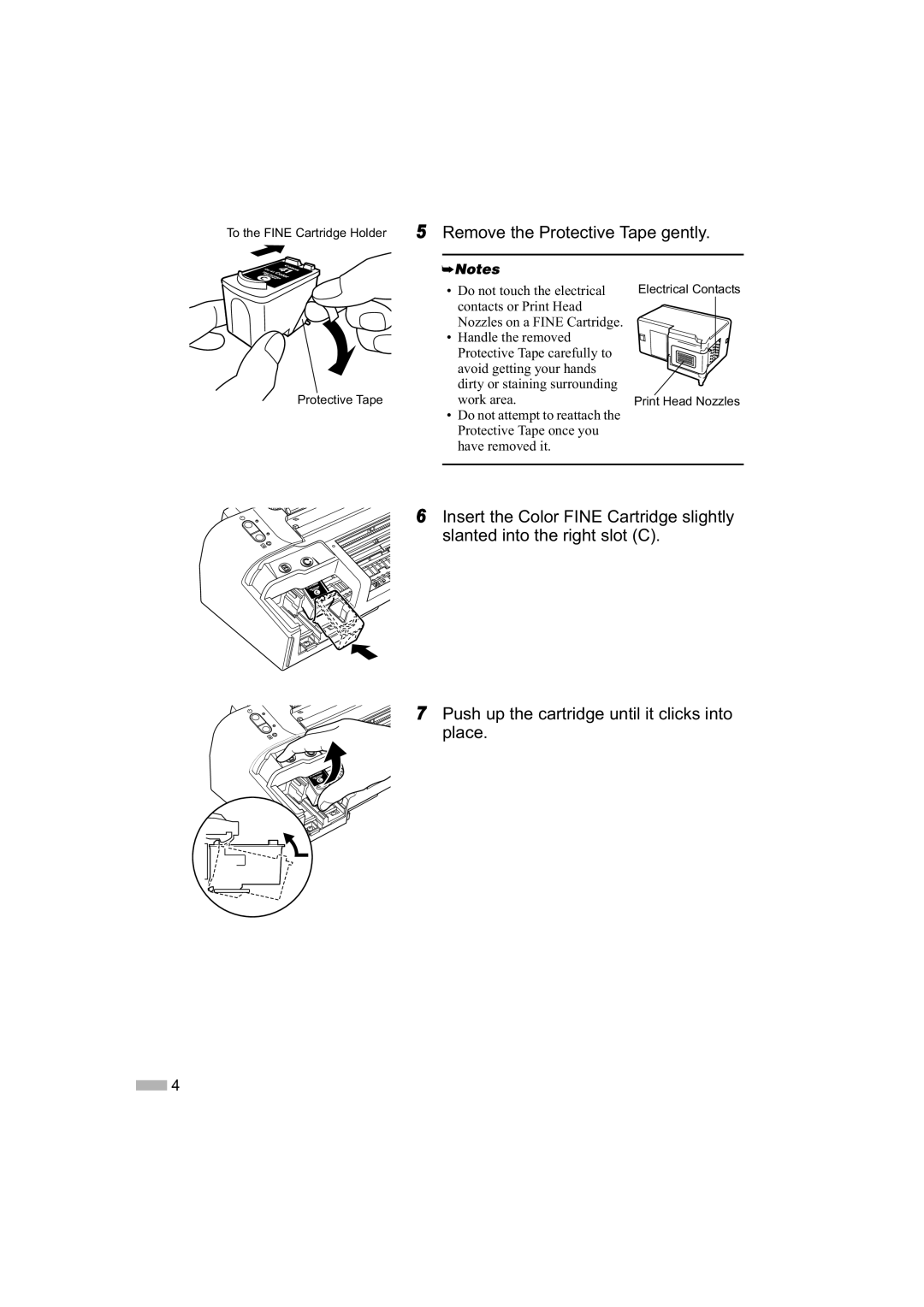To the FINE Cartridge Holder | 5 Remove the Protective Tape gently. | |
| • Do not touch the electrical | Electrical Contacts |
| contacts or Print Head |
|
| Nozzles on a FINE Cartridge. |
|
| • Handle the removed |
|
| Protective Tape carefully to |
|
| avoid getting your hands |
|
| dirty or staining surrounding |
|
Protective Tape | work area. | Print Head Nozzles |
•Do not attempt to reattach the Protective Tape once you have removed it.
6 Insert the Color FINE Cartridge slightly slanted into the right slot (C).
7 Push up the cartridge until it clicks into place.
![]() 4
4