2-2 Connector Panel
1 TC OUTPUT connector
2 AC IN connector
|
| 3 REMOTE IN |
|
| connector |
5 VIDEO OUTPUT |
|
|
4 | ||
connectors |
|
|
6 AUDIO MONITOR OUTPUT connectors |
|
|
7 EXT SYNC |
|
|
connectors |
|
|
This illustration shows the |
|
|
an |
|
|
Parts of Function and Location 2 Chapter
1TC OUTPUT (time code output) connector (BNC type ⋅1)
Outputs the playback time code.
2AC IN connector
Connects to an AC outlet using the power cord (not supplied).
4
Exchanges the
5VIDEO OUTPUT connectors
SD (D CONV.) (SD output) connectors
Notes
•Place the unit near the AC outlet for easier reach of the breaker.
•Make sure to perform a ground connection for the unit before you plug the unit into the wall outlet. If you disconnect the grounding, unplug the unit from the wall outlet first.
3REMOTE IN (9P) (remote control signal input) connector
Connects to a BVE series editor or other VTR using a
COMPOSITE (SUPER) (analog composite video output) connector (Phono jack ⋅1): Outputs an
analog composite video signal.
COMPOSITE (SUPER) (analog composite video output) connector (BNC type ⋅1): Outputs an
analog composite video signal.
SDI (SUPER) (serial digital interface output) connector (BNC type ⋅1)
Chapter 2 Location and Function of Parts |