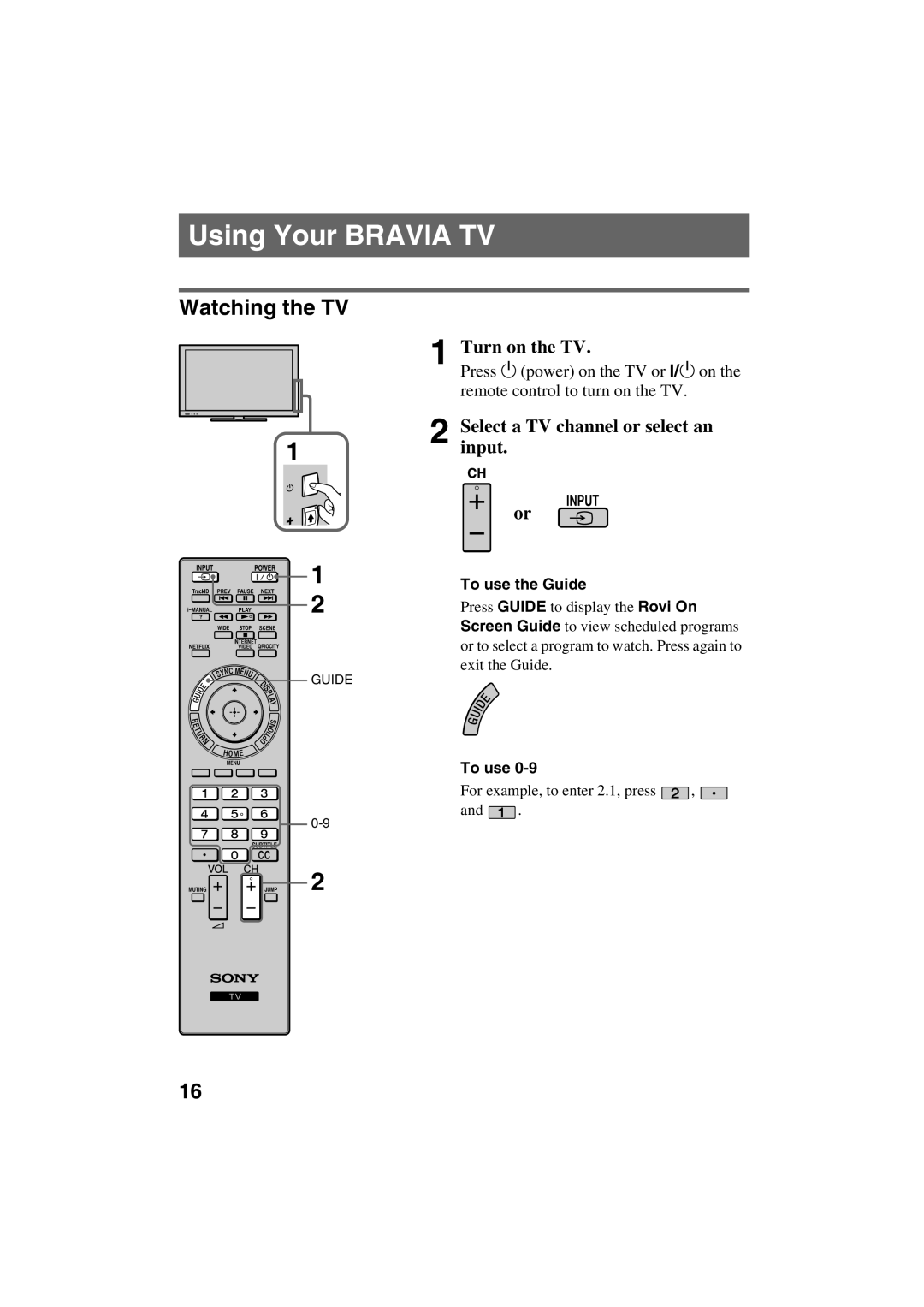KDL-32EX523, KDL-46EX521, KDL-32EX521, KDL-40EX521, KDL-46EX520 specifications
Sony's KDL-XXEX520 and KDL-XXEX523 series are a range of notable LCD televisions that combine innovative technology with sumptuous design. These models, including the KDL-40EX520, KDL-32EX520, KDL-46EX523, KDL-40EX523, and KDL-46EX520, are aimed at users seeking a quality viewing experience in various screen sizes.One of the standout features across these models is the Full HD 1080p resolution, delivering crystal-clear imagery and vibrant colors. This ensures that every detail is captured whether you're watching movies, sports, or gaming content. The EX520 and EX523 series utilize Sony's BRAVIA Engine technology, which enhances picture quality by reducing noise and improving sharpness.
Additionally, the KDL-40EX520 and KDL-46EX520 benefit from Motionflow 120Hz technology, which dramatically reduces motion blur, making high-speed scenes appear smoother and more fluid. This is especially beneficial for action-packed films and fast-paced sports broadcasts.
The design of these televisions is equally impressive, featuring slim bezels that give a more immersive visual experience. The type of backlighting used varies across models, with LED edge lighting delivering brightness and contrast that elevate the viewing experience.
Connectivity is another strong point. These Sony TVs are equipped with multiple HDMI ports, enabling easy connection to gaming consoles, Blu-ray players, and other devices. They also come with USB ports that allow for easy media playback from external drives. Furthermore, the KDL-32EX520 model is tailored for smaller living spaces without compromising on the picture or sound quality.
In terms of audio, each model features integrated speakers that produce stellar sound quality, supported by Dolby Digital technology. While some users may opt for external sound systems, the built-in audio capabilities are more than adequate for general viewing.
Sony’s KDL series televisions prioritize user experience with their intuitive on-screen menu and remote control, making it easy to navigate various settings and features. With compatibility for various video formats and a variety of additional features such as Energy Star certification, customers can be assured of both performance and efficiency.
Overall, the Sony KDL-XXEX520 and KDL-XXEX523 series offer an impressive combination of design, technology, and functionality, making them great choices for anyone looking to enhance their home entertainment experience.