Control for HDMI Sets whether or not to link the operations of the TV and the connected equipment that is compatible with control for HDMI. When set to “On”, the following menu items can be performed. However, power consumption in standby mode is higher than usual.
If the specific Sony equipment that is compatible with control for HDMI is connected, this setting is applied to the connected equipment automatically when the “Control for HDMI” is set to “On” using the TV.
Auto Devices Off When this is set to “On”, the connected equipment that is compatible with control for HDMI turns off when you switch the TV to standby mode using the remote.
Auto TV On When this is set to “On”, the TV turns on when you turn on the connected equipment that is compatible with control for HDMI.
Device List Creates or updates the “HDMI Device List”. Up to 11
Update compatible equipment items can be connected, and up to 5 equipment items can be connected to a single socket. Be sure to update the “HDMI Device List” when you change the connections or settings. If the specific Sony equipment that is compatible with control for HDMI is connected, “Control for HDMI” is applied to the connected equipment automatically when the “Device List Update” is executed on the TV.
HDMI Device List Displays a list of connected equipment that is compatible with control for HDMI.
~
•You cannot use “Control for HDMI” if the TV operations are linked to the operations of an audio system that is compatible with control for HDMI.
Product Information Displays product information of the TV.
| All Reset | Resets all settings to factory settings and displays the initial |
~
•Do not turn off the TV or press any buttons during “All Reset” (takes about 30 seconds).
•Settings for the Digital Favourites lists, country/area, language, and auto tuned channels will also be reset to factory settings.
Analogue Set-up
| Auto Tuning | Tunes in all the available analogue channels. |
| You can retune the TV after moving house, or to search for newly launched |
| channels. |
Programme Sorting Changes the order of analogue channels stored in the TV.
1Press F/f to select the channel you want to move to a new position, then press
 .
.
2Press F/f to select the new position for the channel, then press  .
.
Functions Menu Using