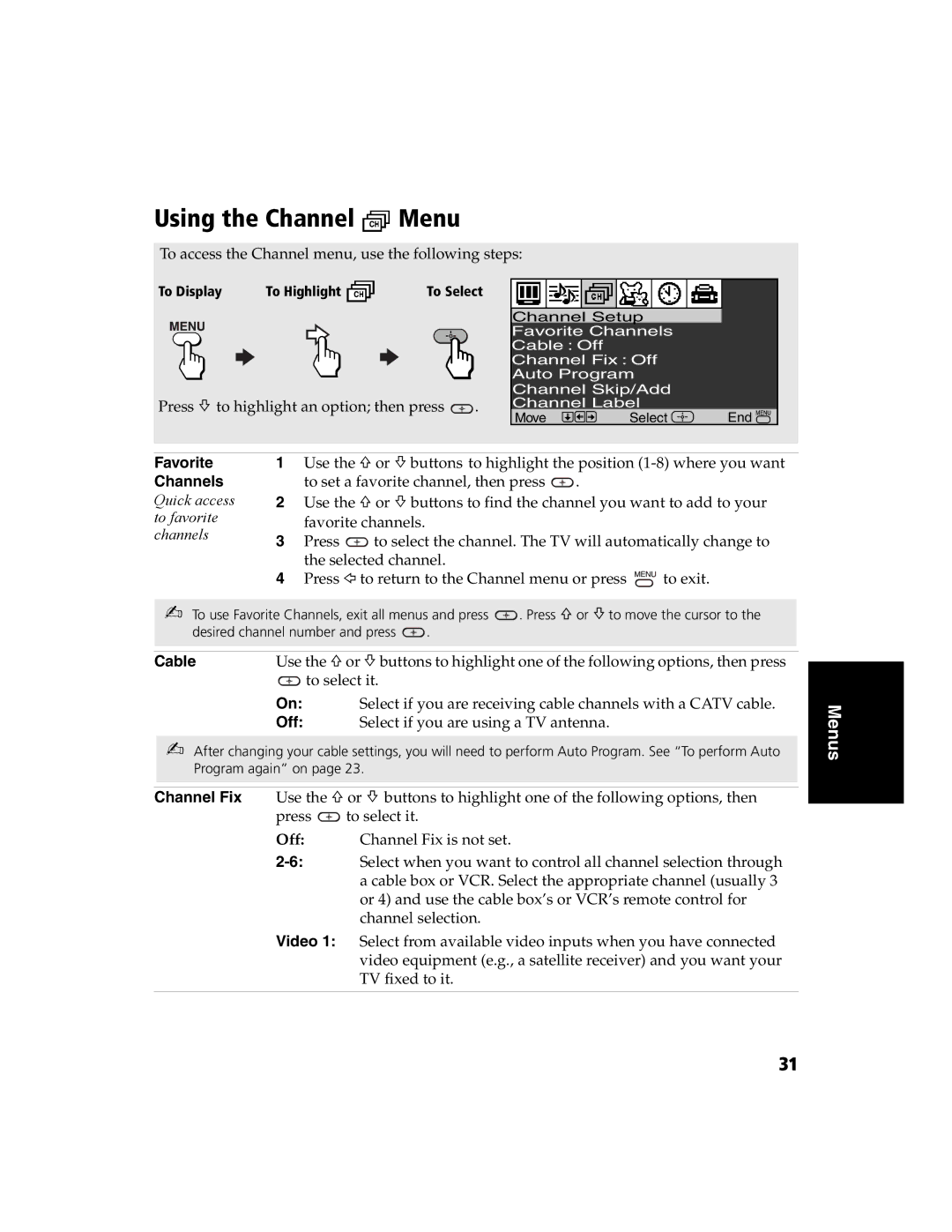KV-27FS120 specifications
The Sony KV-27FS120 is a classic example of a CRT (cathode ray tube) television that was popular during the early 2000s. It combines vintage aesthetics with impressive technology for its time, delivering a viewing experience that many enthusiasts still appreciate today.One of the standout features of the KV-27FS120 is its 27-inch screen size, which was considered generous for home entertainment setups in its era. The television utilizes a traditional CRT display, known for its deep blacks and excellent color reproduction. The screen's aspect ratio is 4:3, a common standard during its production, making it well-suited for viewing older television shows and standard VHS content.
The KV-27FS120 incorporates Sony's proprietary Trinitron technology, which enhances picture quality by utilizing a unique aperture grille design. This technology contributes to improved brightness, sharper images, and a wider color gamut compared to traditional CRT displays. Users often praised the television for its vivid colors and solid contrast, turning it into a preferred choice for watching movies and television series.
Additionally, the KV-27FS120 features Sony's Picture-in-Picture (PIP) functionality, enabling users to view two different programs simultaneously on one screen. This feature offers convenience for multitasking, allowing viewers to catch up on sports while following a show. The television is equipped with multiple inputs, including composite video, S-Video, and RF connections, ensuring compatibility with various devices such as VCRs, DVD players, and gaming consoles.
Sound quality is another strong point of the KV-27FS120, as it includes built-in stereo speakers that produce clear and balanced audio. The television also features a variety of audio modes to enhance the viewing experience, making it more immersive.
Despite the advancements in flat-panel technology, the Sony KV-27FS120 remains a beloved piece for collectors and nostalgic viewers. Its robust build, classic design, and excellent display quality make it a unique choice, and it holds a special place in the hearts of those who grew up during the CRT era. For many, the KV-27FS120 is not just a television; it represents an era of high-quality home entertainment.