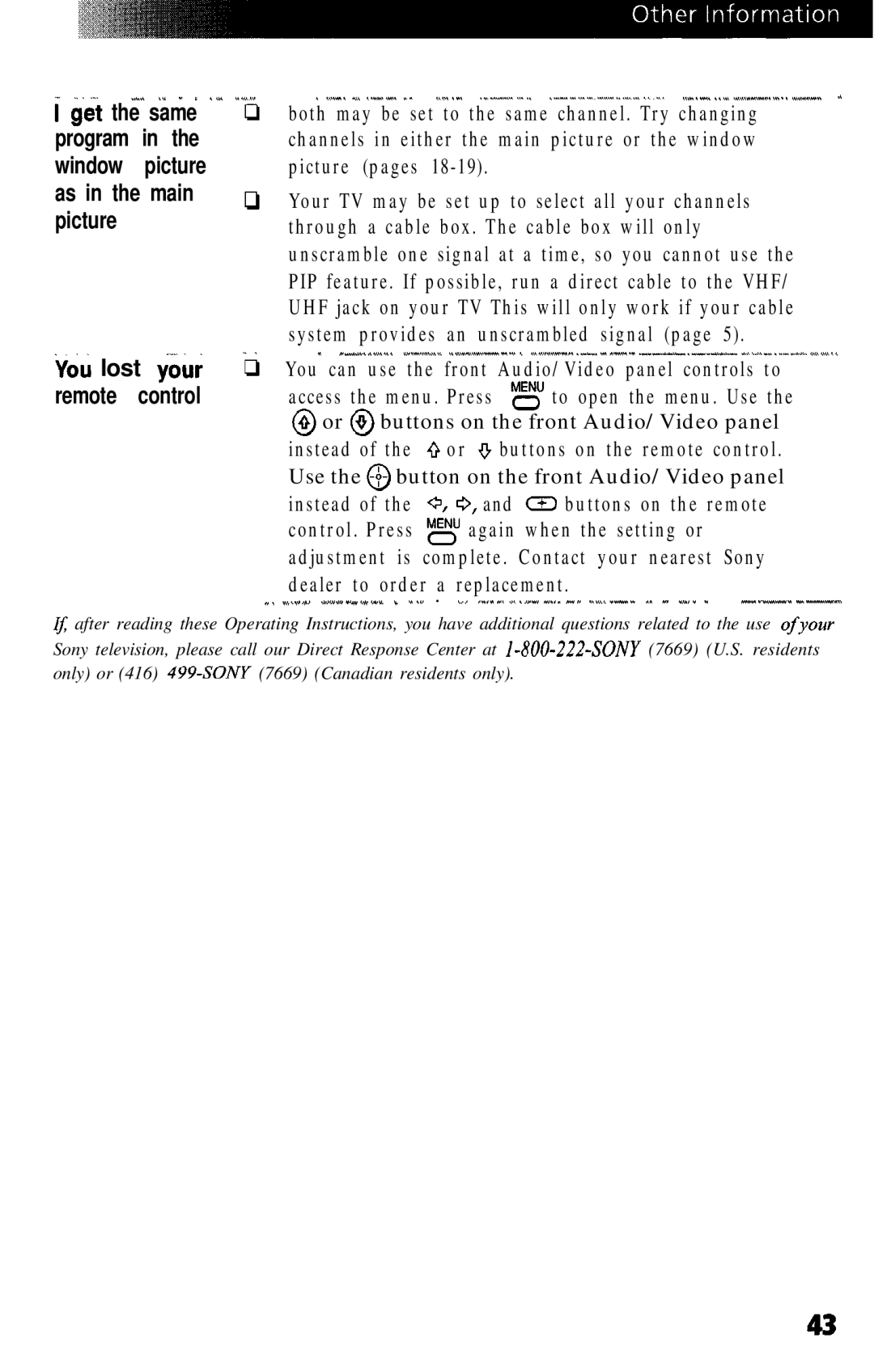KV-32FSI 7, KV 32FS13, KV-27FVL7, KW27FS17, KV-27FS13 specifications
The Sony KV-27FS13, KV-27FS17, KV-27FVL7, KV-32FS13, and KV-32FS17 are part of Sony's renowned line of CRT televisions from the late 1990s to early 2000s. These models showcase impressive craftsmanship and state-of-the-art technology for their time.The KV-27FS13 offers a 27-inch screen with a 4:3 aspect ratio, delivering vibrant colors and sharp images due to Sony’s Trinitron technology. This model is equipped with a flat screen that minimizes glare and distortion, enhancing the viewing experience. Its built-in speakers provide decent sound quality for an immersive audio experience. Moreover, the KV-27FS13 includes multiple video inputs, allowing users to connect various devices such as VCRs and gaming consoles.
Similarly, the KV-27FS17 is closely related to the FS13, with minor enhancements in connectivity options. It features a sleek design and supports various video formats, showcasing Sony’s commitment to versatility and user-friendliness. The model supports S-Video, providing better image clarity for external devices.
The KV-27FVL7 model takes the experience a step further by introducing a more compact design, making it ideal for smaller spaces. It combines Trinitron technology with additional color calibration features, ensuring consistent and accurate color reproduction.
For larger viewing needs, the KV-32FS13 and KV-32FS17 offer a 32-inch screen size, which is a significant upgrade for home theater setups. These models maintain the Trinitron technology, enhancing color fidelity and picture sharpness even on larger displays. The 32-inch screen is paired with improved audio output capabilities, delivering a more robust sound experience that's suitable for movies and gaming.
Both the KV-32FS13 and KV-32FS17 include advanced features like picture-in-picture capabilities, enabling viewers to watch multiple sources simultaneously. The user-friendly on-screen menus make navigating through settings and options straightforward, enhancing the overall viewing experience.
In conclusion, the Sony KV-27FS13, KV-27FS17, KV-27FVL7, KV-32FS13, and KV-32FS17 televisions exemplify the innovation in CRT technology during their era. With features like Trinitron technology, diverse connectivity options, and aesthetically pleasing designs, these models remain memorable in the evolution of home entertainment. As classic televisions, they pave the way for the advancements that followed in flat-panel displays.