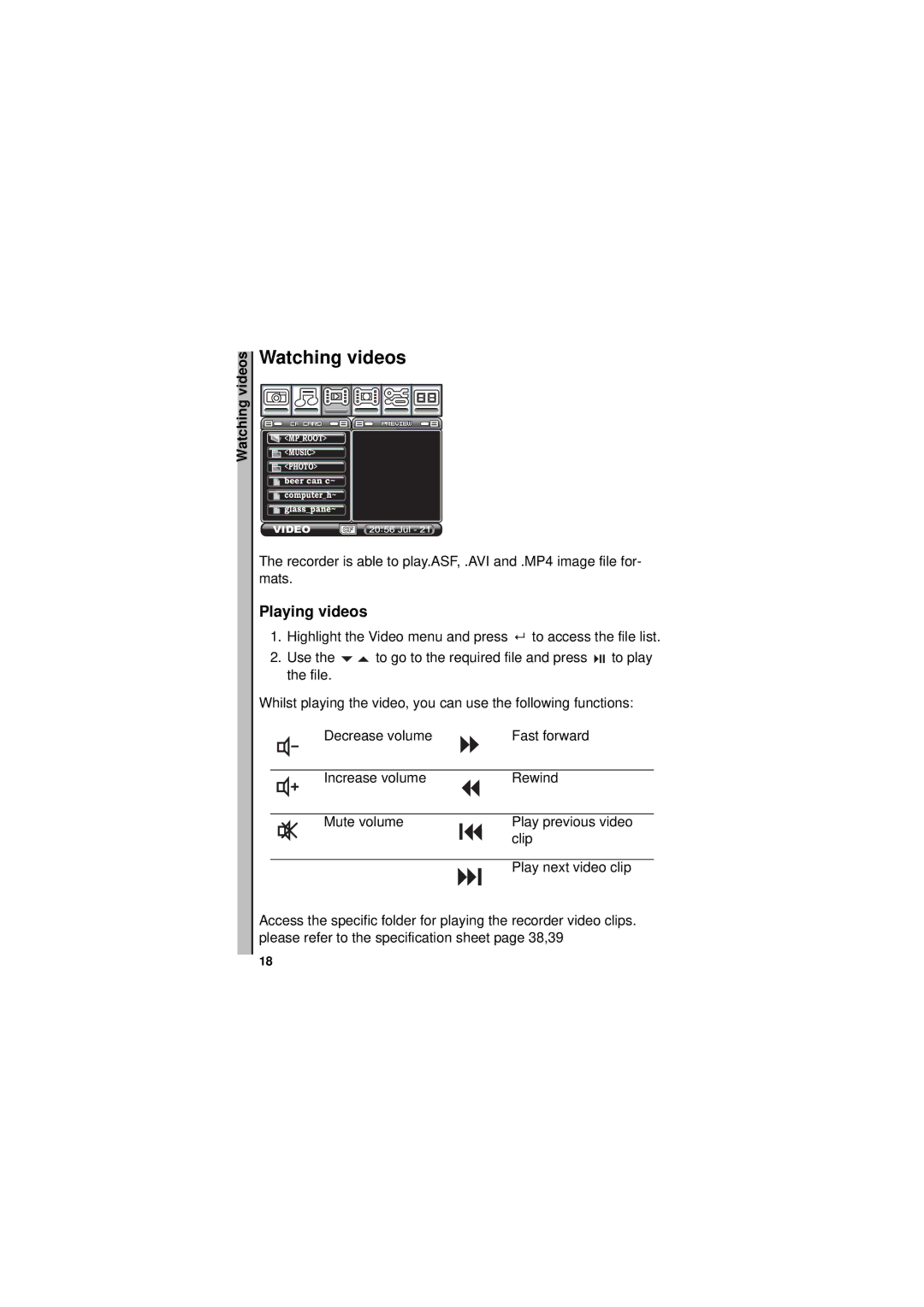Watching videos
Watching videos
![]() <MP_ROOT>
<MP_ROOT>
![]() <MUSIC>
<MUSIC>
![]() <PHOTO>
<PHOTO>
![]() beer can c~
beer can c~
![]() computer_h~
computer_h~ ![]() glass_pane~
glass_pane~
VIDEO
The recorder is able to play.ASF, .AVI and .MP4 image file for- mats.
Playing videos
1.Highlight the Video menu and press ![]()
![]() to access the file list.
to access the file list.
2.Use the ![]()
![]() to go to the required file and press
to go to the required file and press ![]()
![]()
![]() to play the file.
to play the file.
Whilst playing the video, you can use the following functions:
Decrease volume |
|
| Fast forward |
|
|
|
|
Increase volume |
|
| Rewind |
|
|
|
|
Mute volume |
|
| Play previous video |
| |||
|
|
| clip |
|
| ||
|
|
|
|
|
|
| Play next video clip |
|
|
| |
|
|
|
|
Access the specific folder for playing the recorder video clips. please refer to the specification sheet page 38,39
18