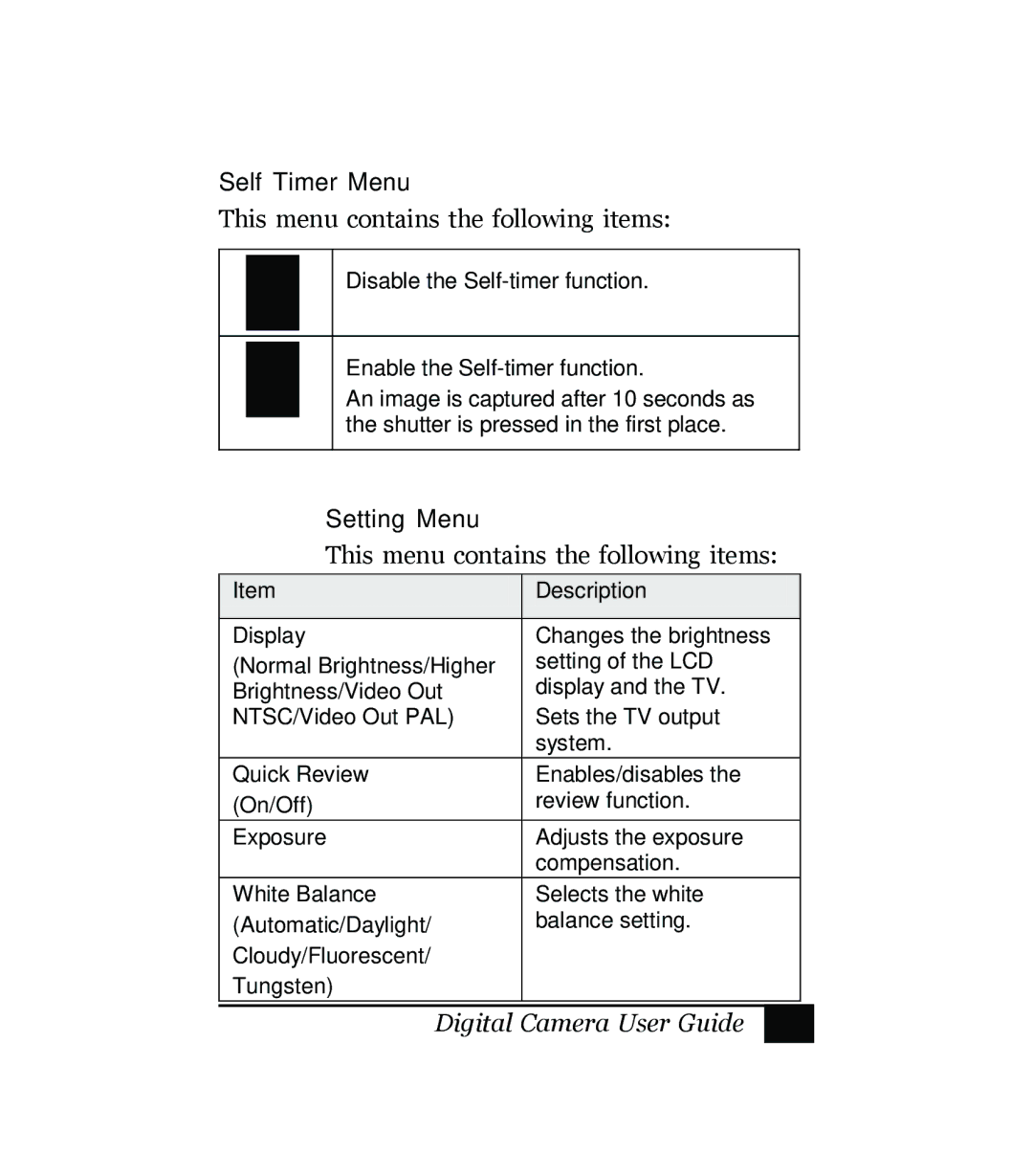Multi Functional Digital Camera specifications
Sony's Multi-Functional Digital Camera lineup has revolutionized the way enthusiasts and professionals capture and share images. Renowned for their innovative features, these cameras combine advanced technology with user-friendly design, catering to a wide array of photography needs.At the heart of Sony's digital cameras is the Exmor sensor technology, which significantly enhances image quality. The Exmor CMOS sensor allows for superior low-light performance, capturing crisp images with minimal noise even in challenging lighting conditions. This capability makes Sony cameras ideal for events, nighttime photography, and environments where light is scarce.
Another standout feature is the impressive autofocus system. Sony's Fast Hybrid AF provides rapid and precise focusing, utilizing a combination of phase detection and contrast detection for optimal clarity. This system is particularly beneficial for capturing moving subjects, ensuring that every moment is sharp and in focus. Eye autofocus, a technological marvel integrated into many of their models, targets the subject’s eyes automatically, making portrait photography remarkably simple and effective.
The versatile lens compatibility is also a significant aspect of Sony's multifunctional cameras. Many models utilize the E-mount system, which supports a variety of lenses, from wide-angle to telephoto options, allowing users to expand their creative possibilities. This level of flexibility is a game-changer for photographers looking to explore different styles and specialties.
In terms of video capabilities, Sony multi-functional cameras are equipped for 4K video recording, catering to the growing demand for high-definition content creation. The addition of advanced stabilization technologies ensures that footage remains steady and professional-looking, even when shooting handheld or while in motion.
User interface and connectivity features enhance the overall experience. The cameras typically feature touch screens and intuitive menus, making navigation seamless. Wi-Fi and NFC connectivity options allow for easy file sharing and remote control via smartphones, facilitating a quick upload to social media platforms or cloud storage.
Durability and design are also noteworthy characteristics. Many of these cameras are built with rugged, weather-sealed bodies, providing photographers with peace of mind during outdoor shoots. The ergonomic designs ensure comfort during extended use, complementing the advanced features packed into these devices.
Overall, Sony's Multi-Functional Digital Camera series stands out for its blend of cutting-edge technology, exceptional image quality, and user-friendly features, making them a top choice for both amateur photographers and seasoned professionals alike. With a commitment to innovation and performance, Sony continues to set the standard in the digital camera industry.