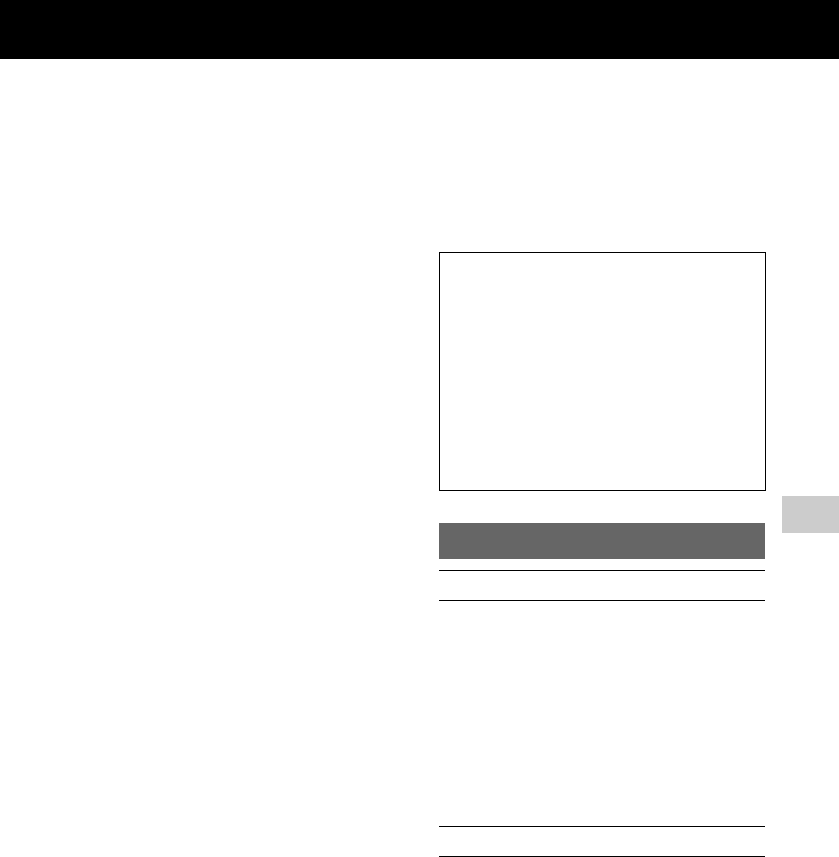
61GB
Troubleshooting
Troubleshooting
Troubleshooting
If a problem occurs while operating the unit,
follow the steps described below before consulting
your nearest Sony dealer. If an error message
appears, it is recommended that you make a note of
its contents for reference.
1
Check to see if the problem is listed
in this “Troubleshooting” section.
2
Check the following customer
support site.
•For customers in the USA:
http://www.esupport.sony.com/
•For customers in Canada:
English:
http://www.sony.ca/ElectronicsSupport/
French:
http://fr.sony.ca/ElectronicsSupport/
You will find the latest support information
and a FAQ at this web site.
3
If, after steps 1 and 2, you still
cannot solve the problem, consult
your nearest Sony dealer.
If the problem persists after doing all of the
above, consult your nearest Sony dealer.
When bringing the product in for repairs, be
sure to bring in the entire system (main unit,
remote control, and AC power adaptor).
This product is a system product, and so the
entire system is needed to determine the
section requiring repair.
How to reset the unit
It is usually unnecessary to reset this unit.
However, on rare occasions, the unit enters an
abnormal state and stops responding to button or
on-screen operations. In this case, press and hold
?/1 (power) on the main unit for 10 seconds to
reset the unit.
,Connect the AC power adaptor to the unit and to the
wall outlet firmly (page 14).
,The batteries in the remote control may be drained.
Replace both batteries with new ones.
,The unit’s internal system may be malfunctioning, or
the unit may be suffering from strong electrical noise
caused by power supply abnormalities due to being
dropped, excessive static electricity, or lightning. In
this case, reset the unit (page 61). If the problem still
persists, disconnect the AC power adaptor from the
wall outlet, wait about 60 seconds, and then
reconnect it.
,The unit’s internal system may be malfunctioning, or
the unit may be suffering from strong electrical noise
caused by power supply abnormalities due to being
dropped, excessive static electricity, or lightning. In
this case, reset the unit (page 61). If the problem still
persists, disconnect the AC power adaptor from the
wall outlet, wait about 60 seconds, and then
reconnect it.
,The ?/1 (power) button may not respond while the
unit is still starting up.
,The unit enters standby mode when you turn off the
power. If you want to completely turn off the power,
disconnect the AC power adaptor.
If the on/standby indicator flashes in red or
amber
Immediately unplug the AC power adaptor,
and check the following item.
•Is the iPod/iPhone connector short-
circuited?
After the on/standby indicator stops flashing,
reconnect the AC power adaptor, and turn on
the unit.
If the issue persists, contact your nearest Sony
dealer.
Power
The unit does not turn on.
The unit does not turn off.