Other Information
Precautions
On safetyDo not put any foreign objects in the DC IN 5.5V jack.
On power sources•Use the AC power adaptor supplied with this player. Do not use any other AC power adaptor since this may cause the player to malfunction.
•The player is not disconnected from the AC power source (mains) as long as it is connected to the wall outlet, even if the player itself has been turned off.
•If you are not going to use this player for a long time, be sure to disconnect the power supply. To remove the AC power adaptor from the wall outlet, grasp the adaptor plug itself; never pull the cord.
On installation•Never use the player where it will be subjected to extremes of light, temperature, moisture or vibration.
•Never wrap the player in anything when it is being used with the AC power adaptor. Heat
Heat may build up in the player while charging if it is used for an extended period of time.
A B
LOCK
CD
•When the “Memory Stick” erasure prevention switch is set to “LOCK,” data cannot be recorded, erased or edited.(B)
•The tactile protrusion on the rear surface of “MagicGate Memory Stick” distinguishes it from a general “Memory Stick.”(C)
•Do not attach any other material than the supplied label on the label space.(D)
•Attach the label so that it does not stick out from the proper attachment location.
•Do not touch the “Memory Stick” connector with your finger or metallic objects.(A)
•Do not bend, drop or apply strong shock to the “Memory Stick.”
•Do not disassemble or modify the “Memory Stick.”
•Do not allow the “Memory Stick” to get wet.
•Do not use or store the “Memory Stick” in a location that is subject to:
-Extremely high temperature, such as in a car parked in the sun
-Direct sunlight
-High humidity or places with corrosive substances
•To prolong the life of the “Memory Stick,” use the supplied storage case.
continued
33