4Attach the Network Walkman to the recording USB cradle.
Note
Be sure to attach your Network Walkman in the direction of the arrow as illustrated below.
 USB cradle connector
USB cradle connector
Recording
USB cradle
3 Start recording.
When
1Pause the playback of the CD, etc., that you want to record.
2Press the REC/PAUSE button on the recording USB cradle.
The recording LED on the recording USB cradle lights up, and recording starts. The REC icon is displayed on the left side of the display, followed by the track name*, displayed to the right. The remaining recordable time will then be displayed (Remaining counter).
3Start playback of the CD, etc.
When
1Press the REC/PAUSE button on the recording USB cradle.
The recording LED on the recording USB cradle flashes, and recording enters standby mode. The REC icon, the icon which indicates
2Start playback of the CD, etc.
After playback starts, the recording LED on the recording USB cradle lights up, and recording starts. In the display, after the track name* is displayed, the remaining recordable time will be displayed (Remaining counter).
* The track name is displayed as “GxxxTxxx” (the group number and the track name).
To cancel recording
Press the STOP button on the recording cradle.
To pause recording
Press the REC/PAUSE button on the recording USB cradle. The recording LED flashes while paused. Press the REC/PAUSE button again to continue recording.
zTip
To activate/cancel
Notes
•
•If you pause recording, the remaining part of the current track from that point will be recorded as a new track, and the track number will be renewed.
Operations Basic
21