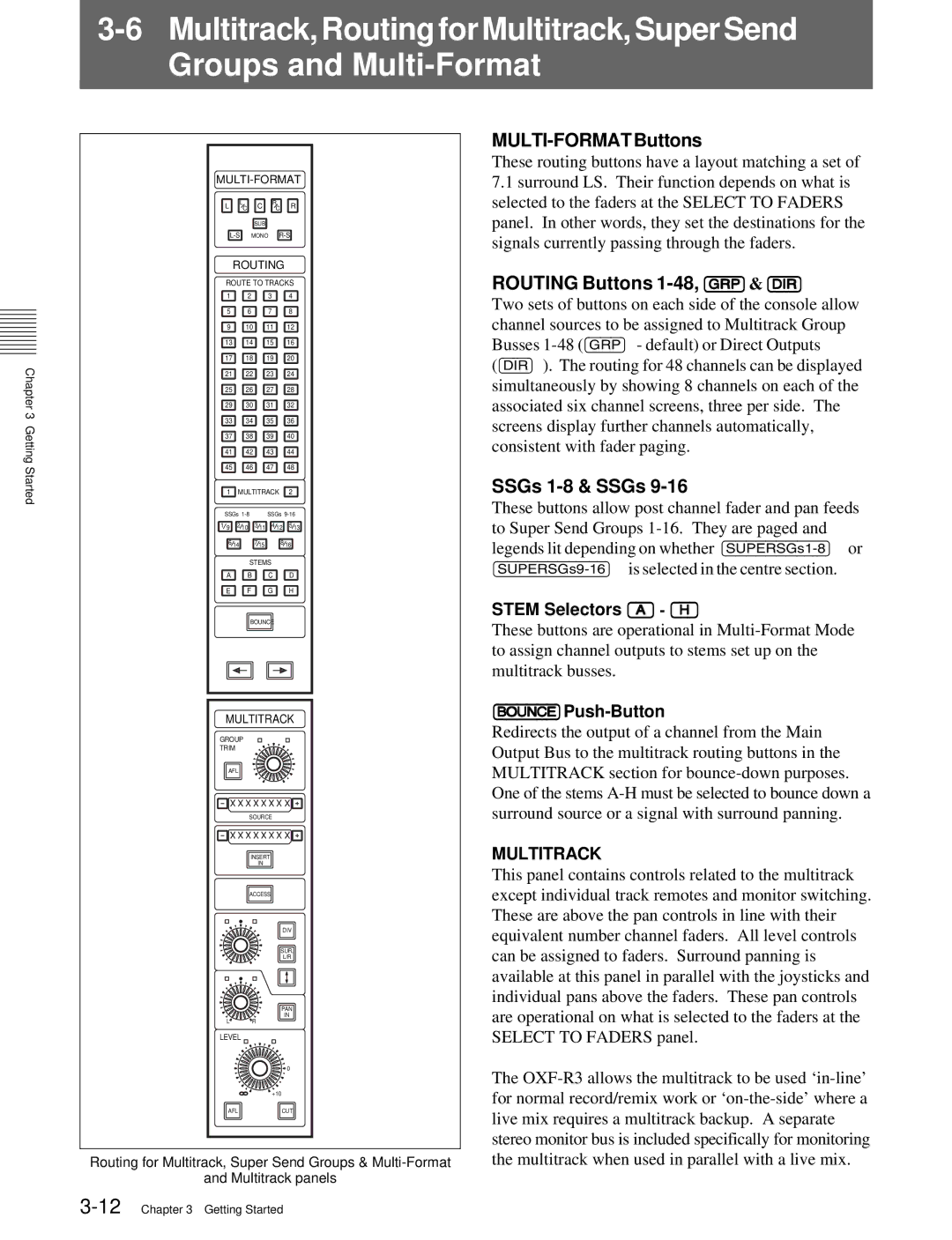OXF-R3 specifications
The Sony OXF-R3 is a state-of-the-art digital mixing console that combines advanced technology with user-friendly design, catering to the needs of modern audio professionals. Launched as part of Sony's renowned OXF product line, this console is engineered for high-end live sound, broadcast mixing, and studio applications, delivering exceptional audio quality and flexibility.One of the standout features of the OXF-R3 is its extensive number of input channels, which provides audio engineers with ample flexibility for managing complex mixing tasks. It supports up to 96 simultaneous inputs, making it suitable for large-scale productions. Each channel is equipped with high-resolution 24-bit/192kHz audio processing, ensuring crystal-clear sound reproduction across the entire frequency spectrum.
The OXF-R3 integrates advanced digital signal processing technologies, allowing for intricate sound shaping and manipulation. It features a comprehensive suite of onboard effects, including reverb, compression, and equalization, all of which can be applied in real-time. This versatility makes it an ideal choice for both live performance and studio recording environments.
One of the key characteristics of the OXF-R3 is its intuitive user interface. The console is equipped with a large touch-screen display that provides easy access to settings and parameters, simplifying the mixing process even in high-pressure situations. Additionally, the OXF-R3 offers various physical controls, including faders, knobs, and buttons, allowing for tactile mixing experiences that many audio professionals prefer.
In terms of connectivity, the OXF-R3 shines with numerous input and output options, including analog, digital, and even multi-channel network audio interfaces. This flexibility ensures compatibility with a wide range of audio equipment and systems, enhancing its usability across different scenarios.
The console also embraces the latest advancements in remote control and automation technologies. Users can operate the OXF-R3 from a distance using compatible devices, facilitating seamless adjustments during live performances and recordings.
The build quality of the OXF-R3 reflects Sony’s commitment to durability and reliability. Constructed from robust materials, it is designed to withstand the rigors of both studio and live environments, ensuring longevity and consistent performance over time.
In conclusion, the Sony OXF-R3 is a powerful digital mixing console that delivers a blend of advanced features, exceptional audio quality, and user-friendly design. Its versatility makes it an invaluable tool for sound engineers and producers alike, solidifying its place in the audio technology landscape. With its innovative technologies and robust construction, the OXF-R3 continues to set a high standard in the world of professional audio mixing.