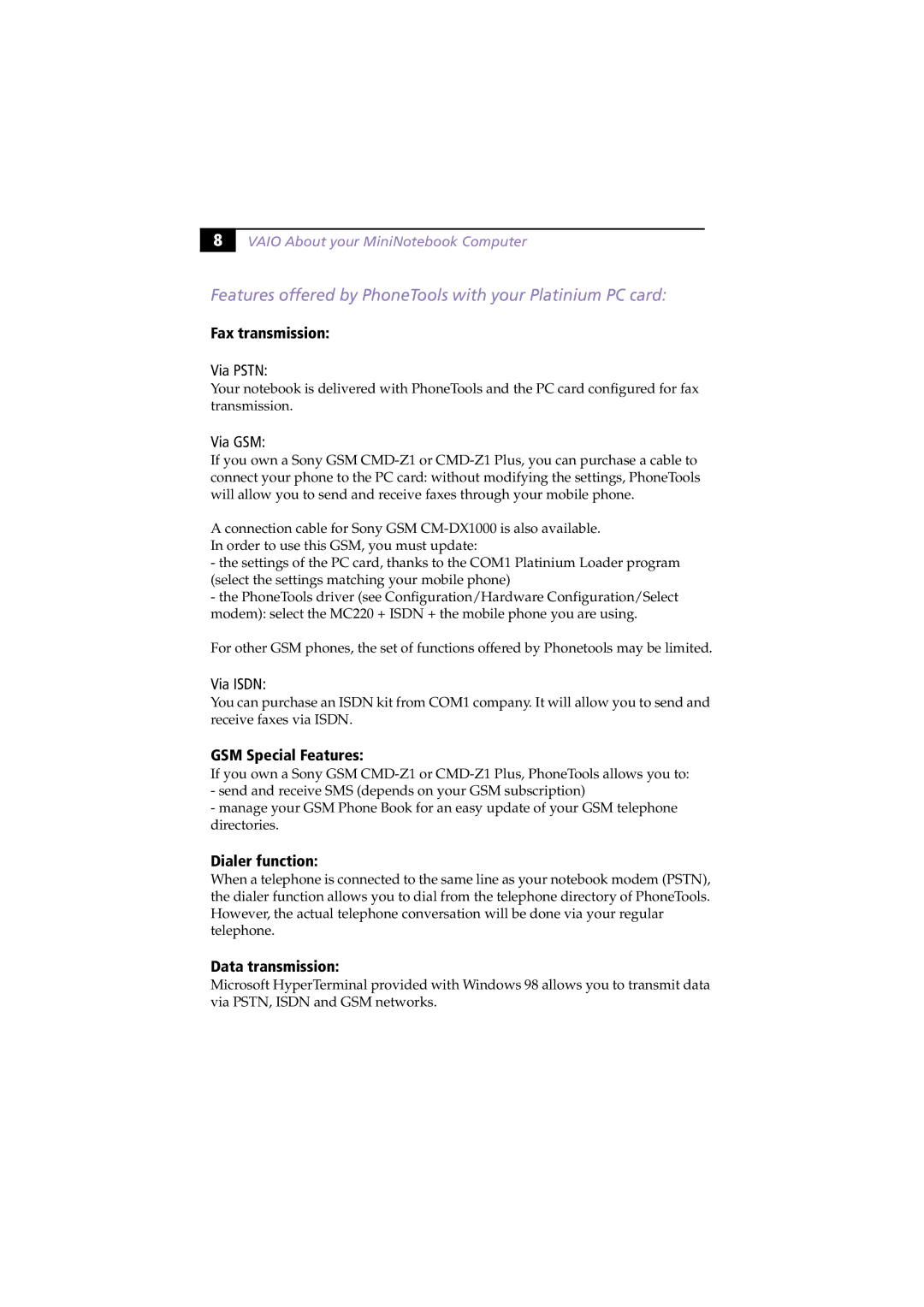8
VAIO About your MiniNotebook Computer
Features offered by PhoneTools with your Platinium PC card:
Fax transmission:
Via PSTN:
Your notebook is delivered with PhoneTools and the PC card configured for fax transmission.
Via GSM:
If you own a Sony GSM
A connection cable for Sony GSM
-the settings of the PC card, thanks to the COM1 Platinium Loader program (select the settings matching your mobile phone)
-the PhoneTools driver (see Configuration/Hardware Configuration/Select modem): select the MC220 + ISDN + the mobile phone you are using.
For other GSM phones, the set of functions offered by Phonetools may be limited.
Via ISDN:
You can purchase an ISDN kit from COM1 company. It will allow you to send and receive faxes via ISDN.
GSM Special Features:
If you own a Sony GSM
-send and receive SMS (depends on your GSM subscription)
-manage your GSM Phone Book for an easy update of your GSM telephone directories.
Dialer function:
When a telephone is connected to the same line as your notebook modem (PSTN), the dialer function allows you to dial from the telephone directory of PhoneTools. However, the actual telephone conversation will be done via your regular telephone.
Data transmission:
Microsoft HyperTerminal provided with Windows 98 allows you to transmit data via PSTN, ISDN and GSM networks.