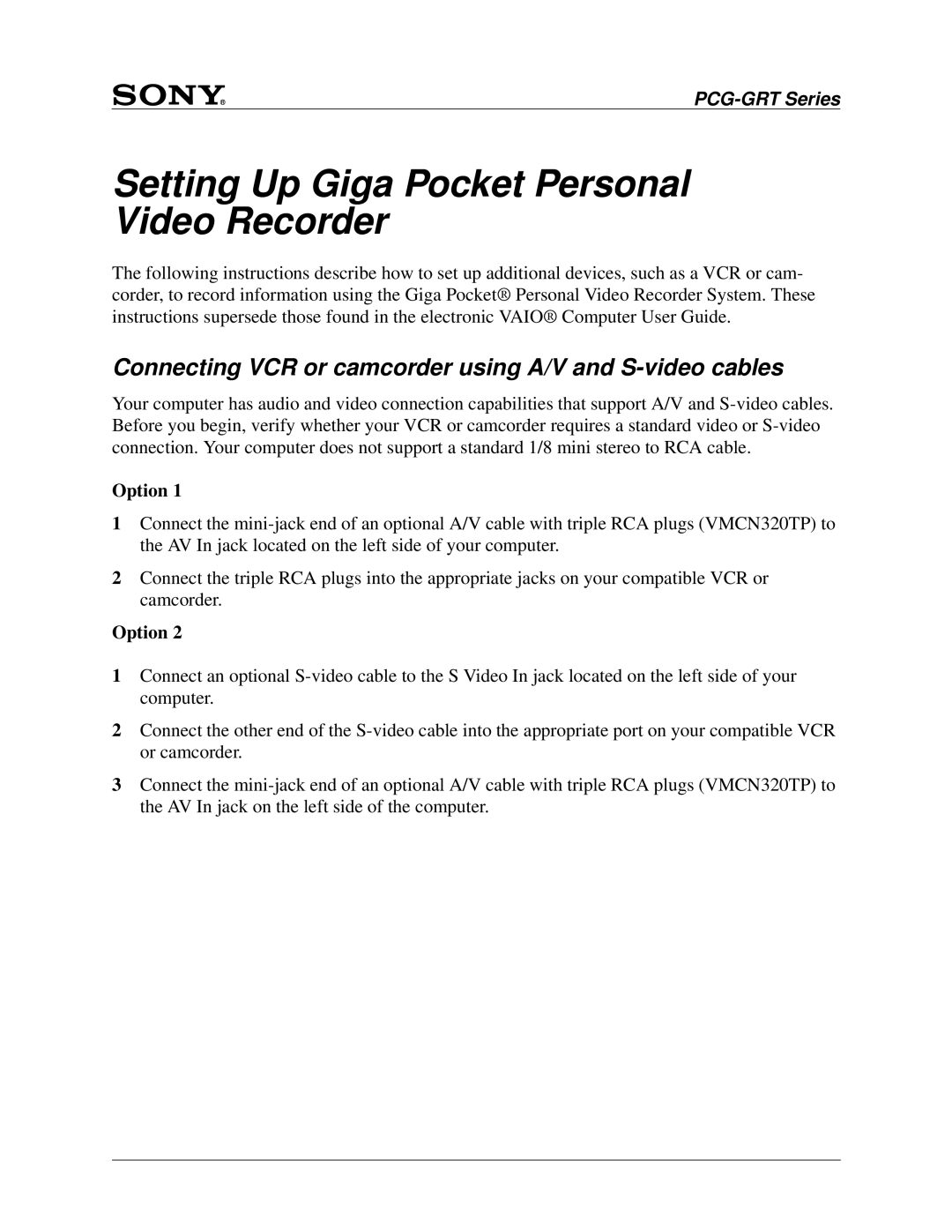Setting Up Giga Pocket Personal Video Recorder
The following instructions describe how to set up additional devices, such as a VCR or cam- corder, to record information using the Giga Pocket® Personal Video Recorder System. These instructions supersede those found in the electronic VAIO® Computer User Guide.
Connecting VCR or camcorder using A/V and S-video cables
Your computer has audio and video connection capabilities that support A/V and
Option 1
1Connect the
2Connect the triple RCA plugs into the appropriate jacks on your compatible VCR or camcorder.
Option 2
1Connect an optional
2Connect the other end of the
3Connect the