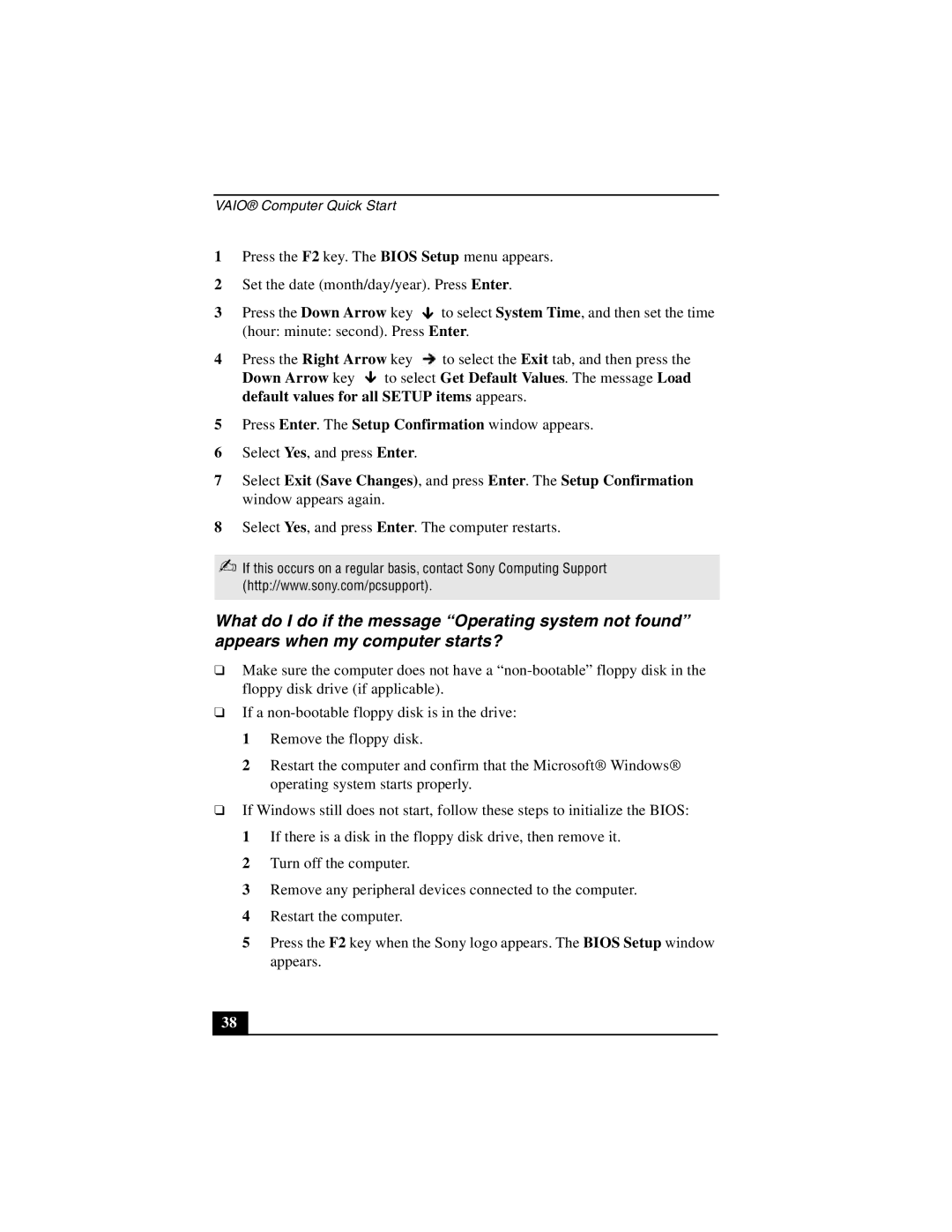PCG-GRT200 specifications
The Sony PCG-GRT200 is a versatile and robust laptop that emerged during the early 2000s, appealing to users seeking a balance between power and mobility. Boasting a sleek design, the GRT200 was part of Sony's VAIO series, known for its innovative technologies and premium build quality.One of the standout features of the PCG-GRT200 is its impressive display. The laptop is outfitted with a 16.1-inch widescreen XGA display, which delivers vivid colors and sharp images, making it ideal for multimedia consumption and productivity tasks. The wide aspect ratio allows for a more immersive viewing experience, particularly when watching movies or engaging with graphic-intensive applications.
In terms of performance, the GRT200 is equipped with an Intel Pentium 4 Processor, which provides adequate power for running demanding applications of its time. This laptop also comes with 512 MB of RAM, expandable to a maximum of 2 GB, allowing users to run multiple programs simultaneously with a smooth experience. The integrated Intel graphics deliver decent performance for casual gaming and multimedia work, though those seeking high-end graphics capabilities may need to consider an external solution.
Storage needs are catered to with a spacious 60 GB hard drive, enabling users to store an ample amount of data, including videos, music, and documents. The laptop supports dual-layer DVD±RW drives, allowing users to not only watch DVDs but also create their own discs, further enhancing its multimedia capabilities.
The Sony PCG-GRT200 also features an array of essential connectivity options. With USB 2.0 ports, a FireWire interface, and an integrated modem, it accommodates a wide range of peripherals and networking needs. Additionally, the inclusion of a built-in Ethernet port allows for broadband connectivity.
User comfort is not overlooked in the design of the GRT200, which features a full-sized keyboard and a touchpad with dedicated buttons, ensuring an efficient and pleasant typing experience. The laptop is also powered by a reasonably sized battery, providing decent battery life for users on the go.
In summary, the Sony PCG-GRT200 is a well-rounded laptop that incorporates valuable features and technologies suitable for both leisure and business use. Its combination of power, multimedia capabilities, and portability makes it a noteworthy model in the early 2000s laptop landscape.