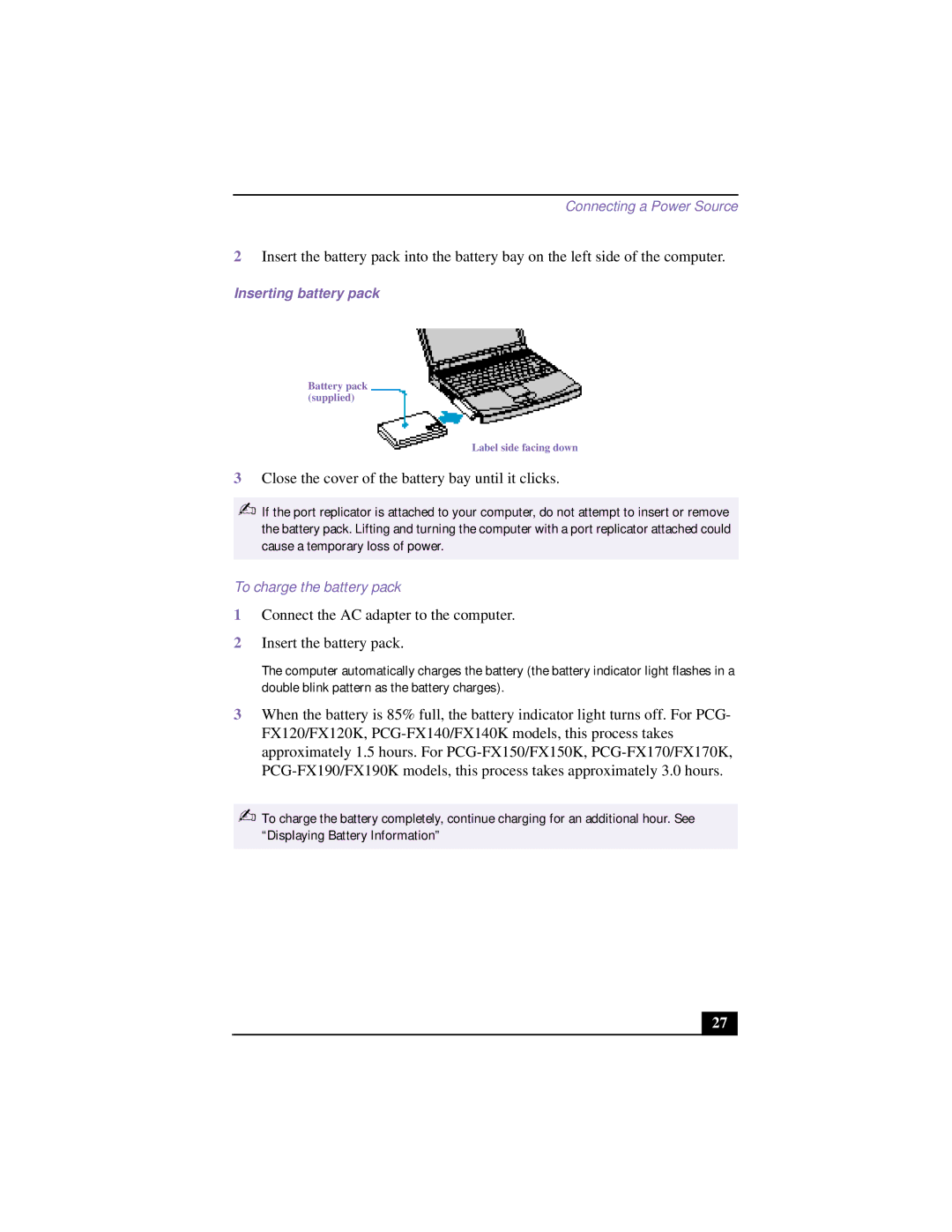PCG-9532, PCG-951A, PCG 9542, PCG-9522, PCG-FX120, PCG-FX120K, PCG-FX140, PCG-FX140K, PCG-FX150, PCG-FX150K, PCG-FX170, PCG-FX170K, PCG-FX190, PCG-FX190K specifications
The Sony PCG-9552, PCG-954A, PCG-955A, PCG-953A, and PCG-952A are part of Sony's VAIO laptop lineup, which is known for its sleek designs, powerful performance, and innovative features. These models, released around the early 2000s, cater to users who require a balance of portability, functionality, and style, making them suitable for both professional and personal use.One of the key features of these laptops is their lightweight construction, facilitating easy transport for users on the go. Weighing in at under 5 pounds, they allow for effortless mobility without sacrificing screen size or performance. The display technology in these models typically includes vibrant LCD screens, with resolutions that can reach up to 1440x900, providing clear and sharp visuals that enhance multimedia experiences and productivity tasks alike.
Powering these laptops is a range of Intel processors, which offer robust performance to handle demanding applications. With configurations that include the Intel Pentium 4 and various Centrino processors for energy efficiency, users can expect fast processing speeds alongside a decent battery life, making them reliable for extended use away from power sources.
In terms of graphics capabilities, these models often feature integrated graphics solutions, which are adequate for general tasks such as web browsing, document editing, and media playback. However, some higher-end configurations may include dedicated graphics cards, allowing for improved performance in graphic-intensive applications and casual gaming.
Connectivity options are another highlight, with built-in Wi-Fi and Ethernet support, ensuring seamless internet access wherever you go. Additional ports for USB devices, VGA output for external displays, and audio jacks provide versatility for connecting various peripherals. These laptops also benefit from Sony’s emphasis on media, often featuring dedicated media control buttons and high-quality audio systems that enhance the overall user experience.
The design aesthetic of the VAIO series is characterized by a premium feel, often incorporating brushed aluminum or magnesium alloy materials. This not only contributes to their durability but also makes them visually appealing. The keyboards are typically full-sized with a comfortable layout, facilitating extended typing sessions without discomfort.
In summary, the Sony PCG-9552, PCG-954A, PCG-955A, PCG-953A, and PCG-952A laptops represent a blend of sleek design, reliable performance, and essential features that make them appealing for a broad range of users. Whether for work or entertainment, these models provide the technology and specifications to meet the demands of everyday computing.