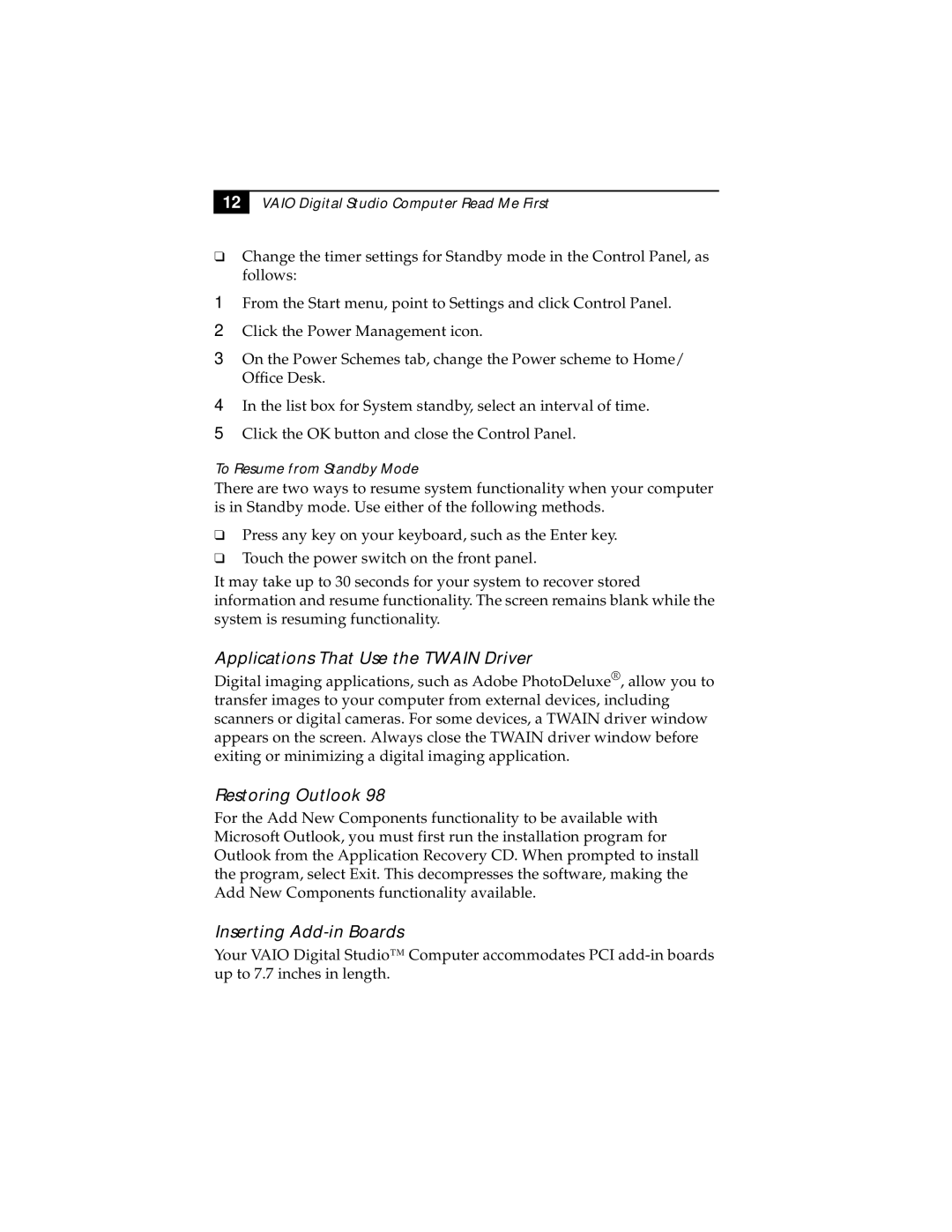PCV-E518DS specifications
The Sony PCV-E518DS is a versatile desktop computer that showcases Sony's commitment to delivering powerful performance while maintaining a sleek aesthetic. Designed primarily for home users, it combines multimedia capabilities with everyday computing needs, making it an excellent choice for both casual users and those requiring more robust specifications.At the heart of the PCV-E518DS is a high-performance Intel processor, ensuring that users can handle demanding applications with ease. The integration of substantial RAM allows for smooth multitasking, making it ideal for running several applications simultaneously without any noticeable performance dips. This is particularly beneficial for users who enjoy gaming, video editing, or running graphic-intensive software.
The PCV-E518DS is equipped with a spacious hard drive that provides ample storage for all types of media, including documents, photos, and videos. Users will appreciate the ability to store large libraries of content without compromising on speed, thanks to the built-in cache and efficient data retrieval technologies.
Graphics performance is another hallmark of the PCV-E518DS. With advanced graphics capabilities, it supports rich visual output, making it perfect for gaming and high-definition video playback. Coupled with a superior sound system, it enhances the overall media consumption experience, ensuring that movies and games come to life.
Connectivity options are extensive in the PCV-E518DS, featuring multiple USB ports, HDMI outputs, and audio jacks. This connectivity facilitates seamless integration with a variety of peripherals such as printers, external drives, and home theater systems. Additionally, built-in networking capabilities, including Ethernet and wireless options, allow for easy access to the internet and local networks.
The PCV-E518DS also showcases Sony's innovative Cool Si technology, which helps regulate internal temperatures, ensuring the unit operates quietly and efficiently, even under load. The design is not only practical but also aesthetically pleasing, featuring clean lines and a modern finish that complements any workspace.
In summary, the Sony PCV-E518DS is a powerful and reliable desktop computer that excels in performance, graphics capability, and multimedia functionality. Its combination of advanced technology and user-friendly features makes it a standout choice for anyone seeking a capable desktop solution. Whether it’s for work, entertainment, or creative endeavors, the PCV-E518DS meets the diverse needs of today's digital users.