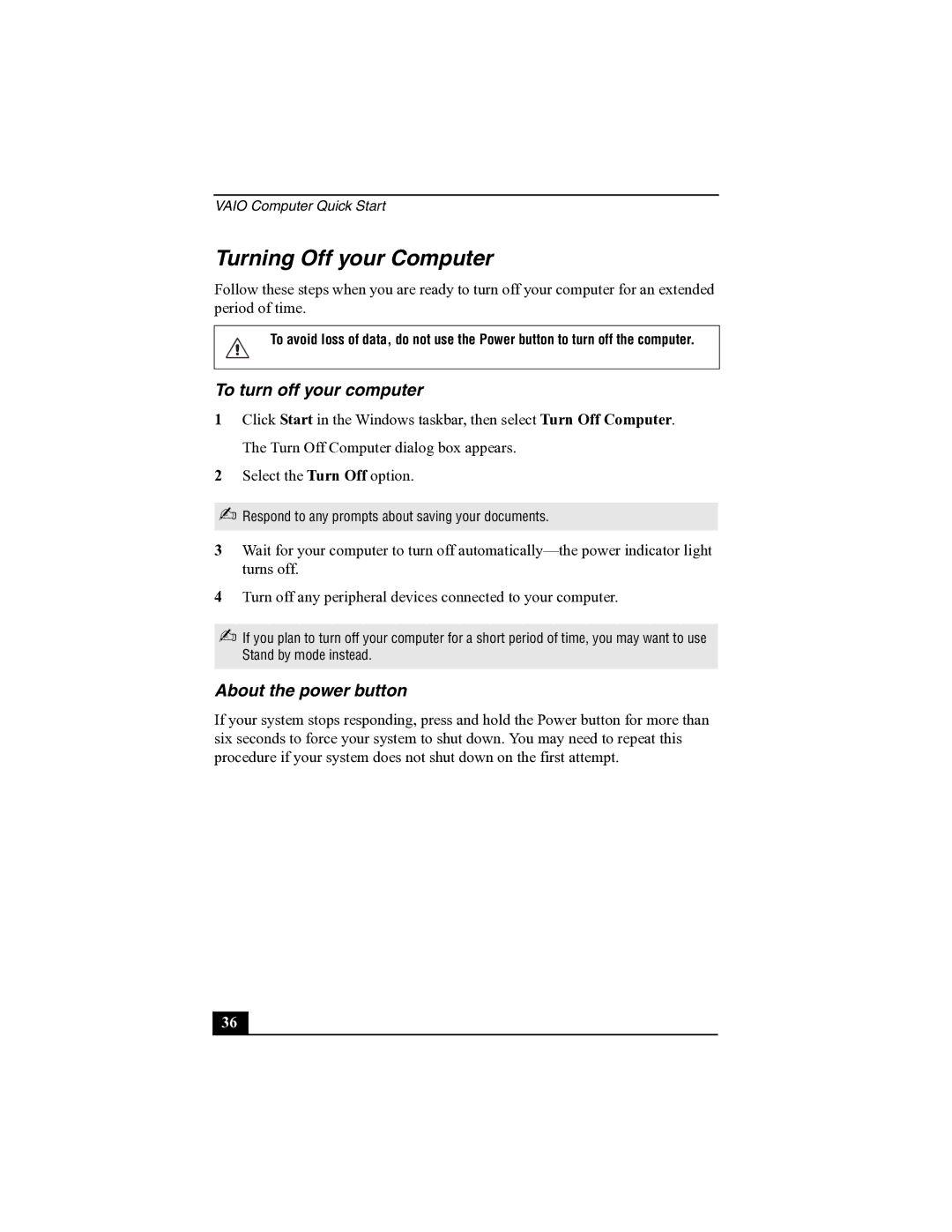PCV-RS300 specifications
The Sony PCV-RS300 is a notable desktop computer that gained popularity in the early 2000s, primarily aimed at home users and multimedia enthusiasts. This compact yet powerful system features a sleek design that embodies Sony's commitment to aesthetics and functionality.One of the standout features of the PCV-RS300 is its processor, powered by an Intel Pentium 4. This CPU was designed to deliver reliable performance for a variety of tasks, from everyday computing to more demanding applications such as video editing and gaming. Coupled with 512 MB of RAM, the RS300 was well-equipped to handle multitasking and run multiple applications smoothly without significant slowdowns.
Storage is an essential aspect of any desktop, and the RS300 doesn't disappoint in this regard. It comes with a 60 GB hard drive, providing ample space for documents, multimedia files, and applications. Additionally, the system is equipped with a CD-RW/DVD-ROM combo drive, allowing users to not only read CDs and DVDs but also burn their own CDs, making it ideal for backing up important files or creating personal media.
The graphics capabilities of the PCV-RS300 are powered by an integrated graphics card, which makes it suitable for basic multimedia applications and casual gaming. While not designed for high-end gaming, it can handle most everyday graphics tasks without trouble.
Connectivity was a significant focus in the design of the RS300, as it includes various USB ports, making it easy to connect peripherals such as printers, external drives, and cameras. Additionally, the system supports Ethernet for internet connectivity, providing users with a reliable way to stay connected.
The Sony PCV-RS300 also features i.LINK (FireWire) ports, allowing for high-speed data transfer, particularly useful for users who engage in video editing or require fast connections to devices like digital camcorders.
Furthermore, it comes pre-installed with Microsoft Windows XP, offering a user-friendly interface and compatibility with a wide range of software. The balance of performance, aesthetics, and advanced features made the Sony PCV-RS300 an appealing choice for users looking to enhance their home computing experience. Overall, the PCV-RS300 stood out for its blend of functionality and style, marking a significant era in personal computing history.