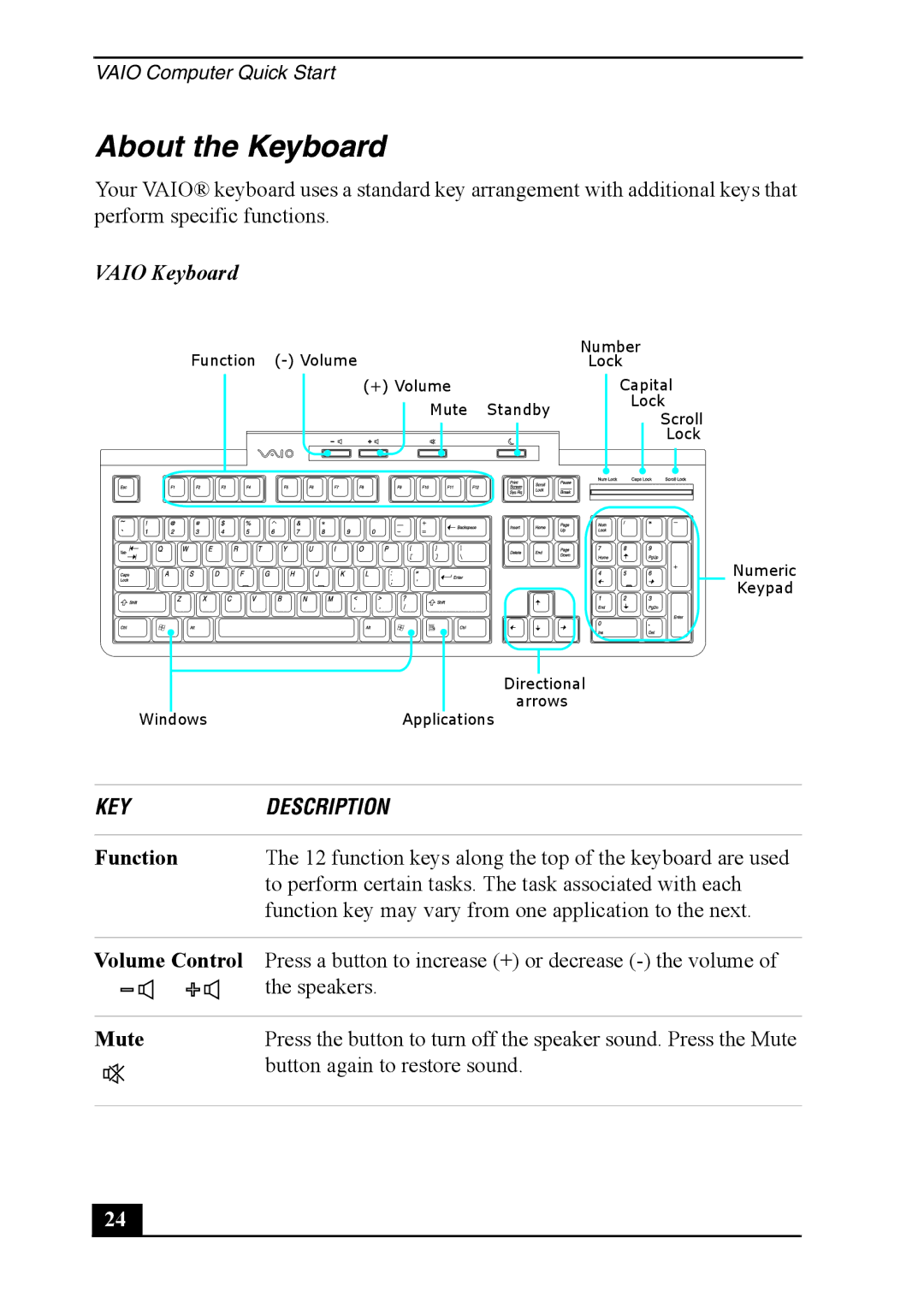VAIO Computer Quick Start
About the Keyboard
Your VAIO® keyboard uses a standard key arrangement with additional keys that perform specific functions.
VAIO Keyboard
Function |
|
|
|
|
| Number | |||
|
|
|
|
| Lock | ||||
(+) Volume |
|
|
|
|
|
| Capital | ||
Mute | Standby |
|
| Lock | |||||
|
|
| Scroll | ||||||
|
|
|
|
|
|
|
|
| |
|
|
|
|
|
|
|
|
| Lock |
|
|
|
|
|
|
|
|
|
|
|
|
|
|
|
|
|
|
|
|
|
|
|
|
|
|
|
|
|
|
Numeric
Keypad
Directional
arrows
WindowsApplications
KEY | DESCRIPTION |
|
|
Function | The 12 function keys along the top of the keyboard are used |
| to perform certain tasks. The task associated with each |
| function key may vary from one application to the next. |
|
|
Volume Control | Press a button to increase (+) or decrease |
| the speakers. |
|
|
Mute | Press the button to turn off the speaker sound. Press the Mute |
| button again to restore sound. |
|
|
24 |