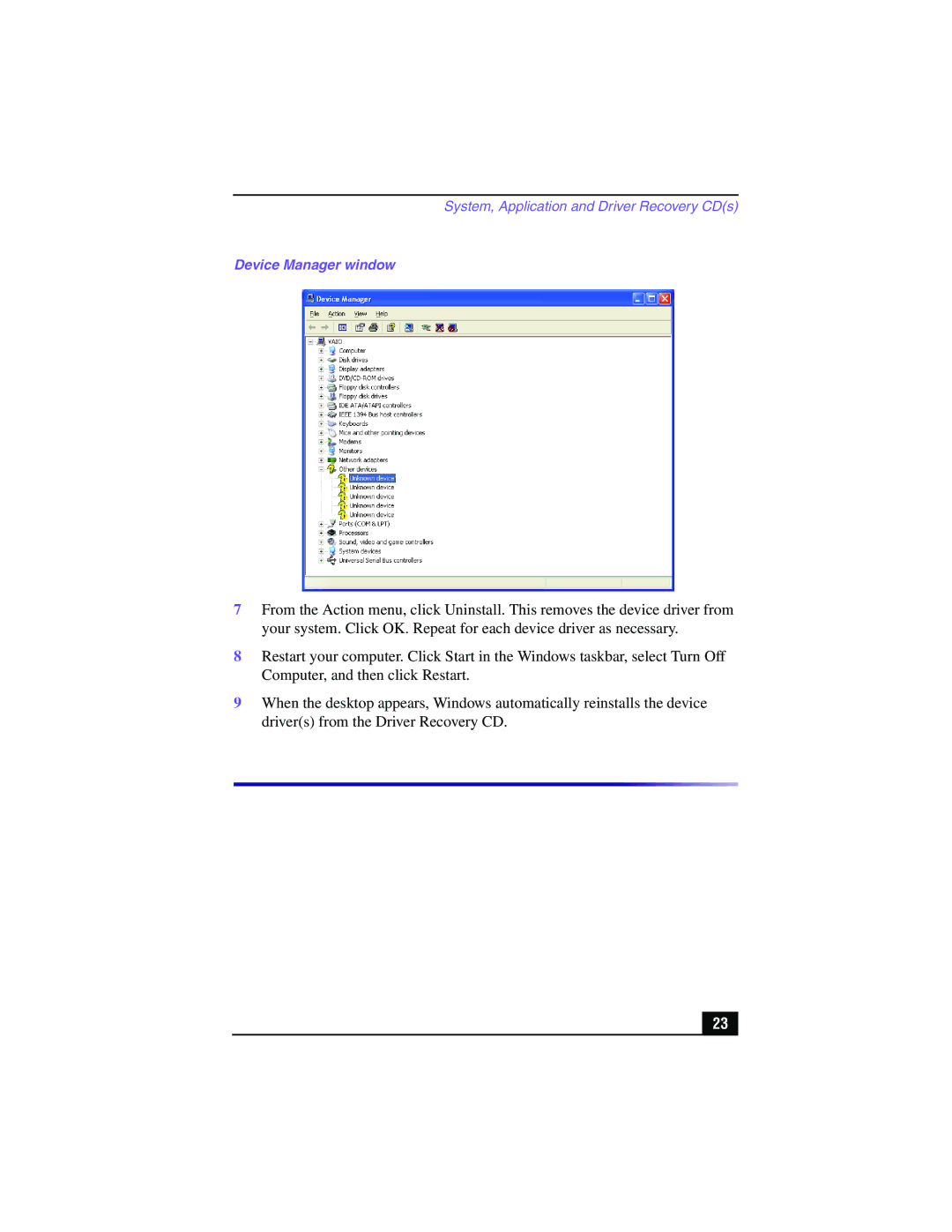System, Application and Driver Recovery CD(s)
Device Manager window
7From the Action menu, click Uninstall. This removes the device driver from your system. Click OK. Repeat for each device driver as necessary.
8Restart your computer. Click Start in the Windows taskbar, select Turn Off Computer, and then click Restart.
9When the desktop appears, Windows automatically reinstalls the device driver(s) from the Driver Recovery CD.
23 |