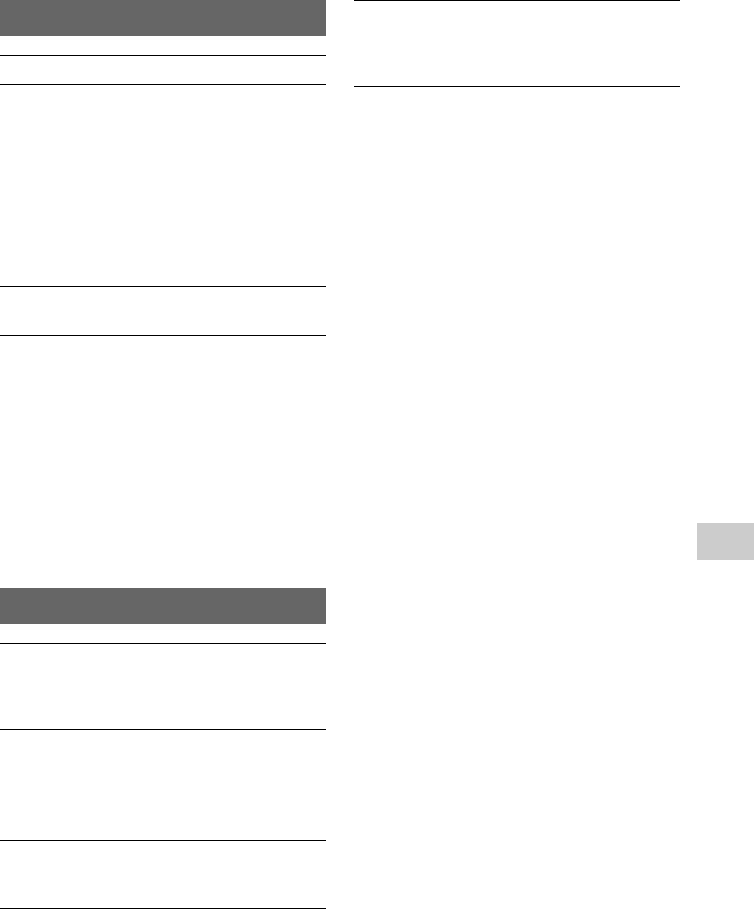
75GB
Troubleshooting
,Move closer to the device. The maximum operating
distance is approximately 10 m. (32.8 ft).
,Check that you are aiming the unit directly at the
device, and that there are no obstructions between the
unit and the device.
,Power on the devices first, if necessary.
,Check that the device has remote infrared capability.
For example, if your device did not come with a
remote commander, it probably is not capable of
being controlled by a remote commander.
,Check whether the desired device has the Smart
Select function. Refer to “Using the Smart Select
function” (page 52) for details of Smart Select
function.
,Check whether the setting of the Smart Select
function of desired device is set to ON.
,Check whether this unit is aimed at the device.
,Check whether there are obstructions between this
unit and the device.
,Other devices may be found faster if the device with
the Smart Select function is near the device you want
to detect.
,The first item in the shuffle list is played back when
you select “Shuffle” or “Shuffle&Repeat.”
,If content has been added, edited, or deleted from
your iPod & iPhone since the last time you used it for
playback, different content may be played back.
,This error message may appear when you try to
display the content list while the unit is downloading
the jacket information. Wait for a moment until the
unit finishes downloading the jacket information.
,Display items or operations you can perform are
different depending on the status of your iPod or
iPhone.
The remote UI mode is set to OFF on the iPod
docking device:
The content name is displayed as “iPod.”
When you play back content from an iPod or iPhone
mounted on the iPod docking device using another
renderer (network controlled player):
• You can use N and x button.
When you play back content from an iPod or iPhone
mounted on the iPod docking device using that
device:
• You can use N, X, m and M buttons.
The remote UI mode is set to ON on the iPod
docking device:
Each content item name is displayed.
When you play back content from an iPod or iPhone
mounted on the iPod docking device using another
renderer (network controlled player):
• You can use the N, m, M and x buttons.
• Some operation modes cannot be displayed.
When you play back content from an iPod or iPhone
mounted on the iPod docking device using that
device:
• You can use the N, X, m and M buttons.
Infrared Activity screen
You cannot operate devices.
You cannot find the desired device using the
Smart Select function.
iPod & iPhone
The audio content that is played back
automatically after selecting the iPod &
iPhone Activity is different from that played
back the previous time.
An error message appears when you try to
display the content list on the unit or iPod
docking server.
You cannot display some items when you
select “iPod & iPhone” as an Activity. / You
cannot perform some operations when you
select “iPod & iPhone” as an Activity.