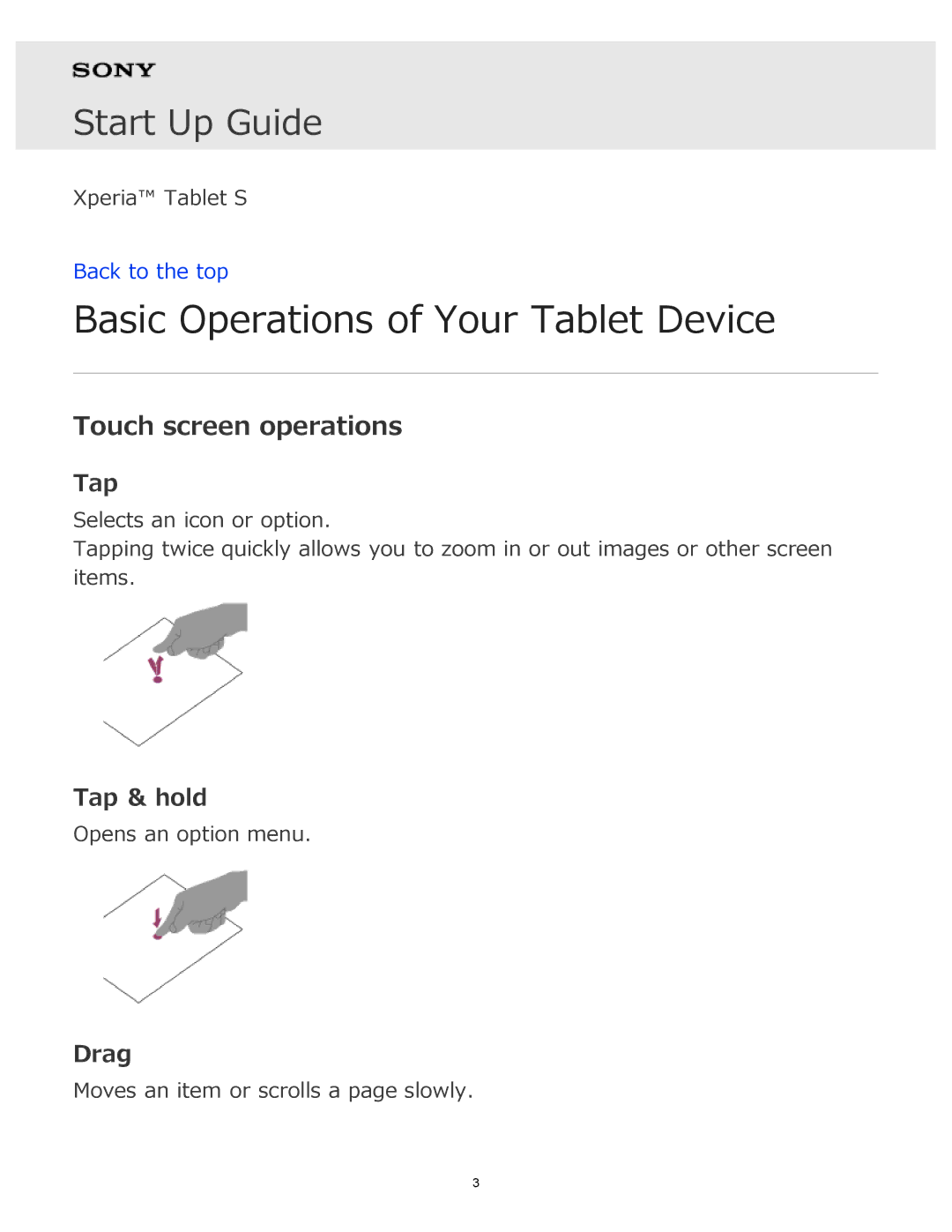Start Up Guide
Xperia™ Tablet S
Back to the top
Basic Operations of Your Tablet Device
Touch screen operations
Tap
Selects an icon or option.
Tapping twice quickly allows you to zoom in or out images or other screen items.
Tap & hold
Opens an option menu.
Drag
Moves an item or scrolls a page slowly.
3