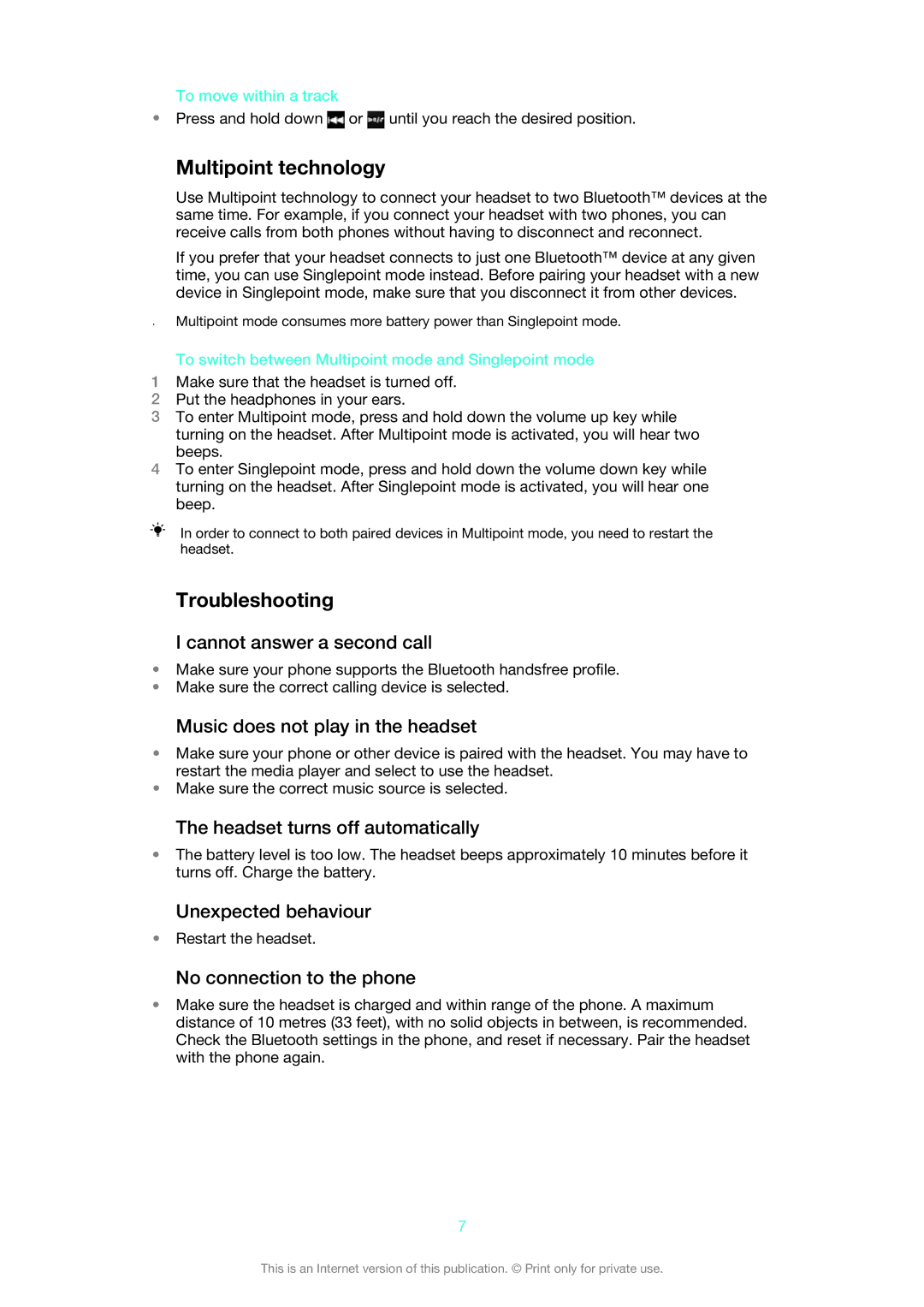SBH20 specifications
The Sony SBH20 is a versatile Bluetooth stereo headset that caters to the needs of music lovers and call handlers alike. This compact and stylish device combines advanced audio technologies with user-friendly features, making it a popular choice for those on the go.One of the standout features of the Sony SBH20 is its Bluetooth connectivity, which allows users to stream music wirelessly from their compatible devices, such as smartphones, tablets, and laptops. The headset supports Bluetooth 3.0, offering a reliable connection with a range of up to 33 feet. This enables users to enjoy their favorite tracks without the hassle of tangled wires.
The audio quality of the SBH20 is impressive, thanks to its built-in digital sound processing and noise isolation technology. This ensures that users experience rich, clear sound with deep bass, making it perfect for listening to various music genres. The headset is equipped with a 3.5mm audio jack, which allows it to be used with a wide range of wired headphones, further enhancing its versatility.
Ergonomically designed for comfort, the SBH20 features an adjustable neckband that fits securely around the user's neck, providing ease of use during extended listening sessions. The lightweight design minimizes strain, making it suitable for workouts, commutes, or everyday use.
Another notable characteristic of the SBH20 is its multifunctional capabilities. It includes an integrated microphone that supports hands-free calling, enabling users to answer calls without taking their phone out of their pocket. The device features dedicated buttons for volume control, track navigation, and call management, making it user-friendly and convenient.
The battery life of the Sony SBH20 is also commendable, offering up to 8 hours of continuous playback on a full charge. This ensures that users can enjoy a full day’s worth of music and calls without frequent recharging.
In summary, the Sony SBH20 combines advanced Bluetooth technology, high-quality audio output, and ergonomic design to create a headset that meets the demands of modern users. Its multifunctional features, comfort, and impressive battery life make it an excellent choice for anyone seeking a reliable Bluetooth headset for both music and calls.