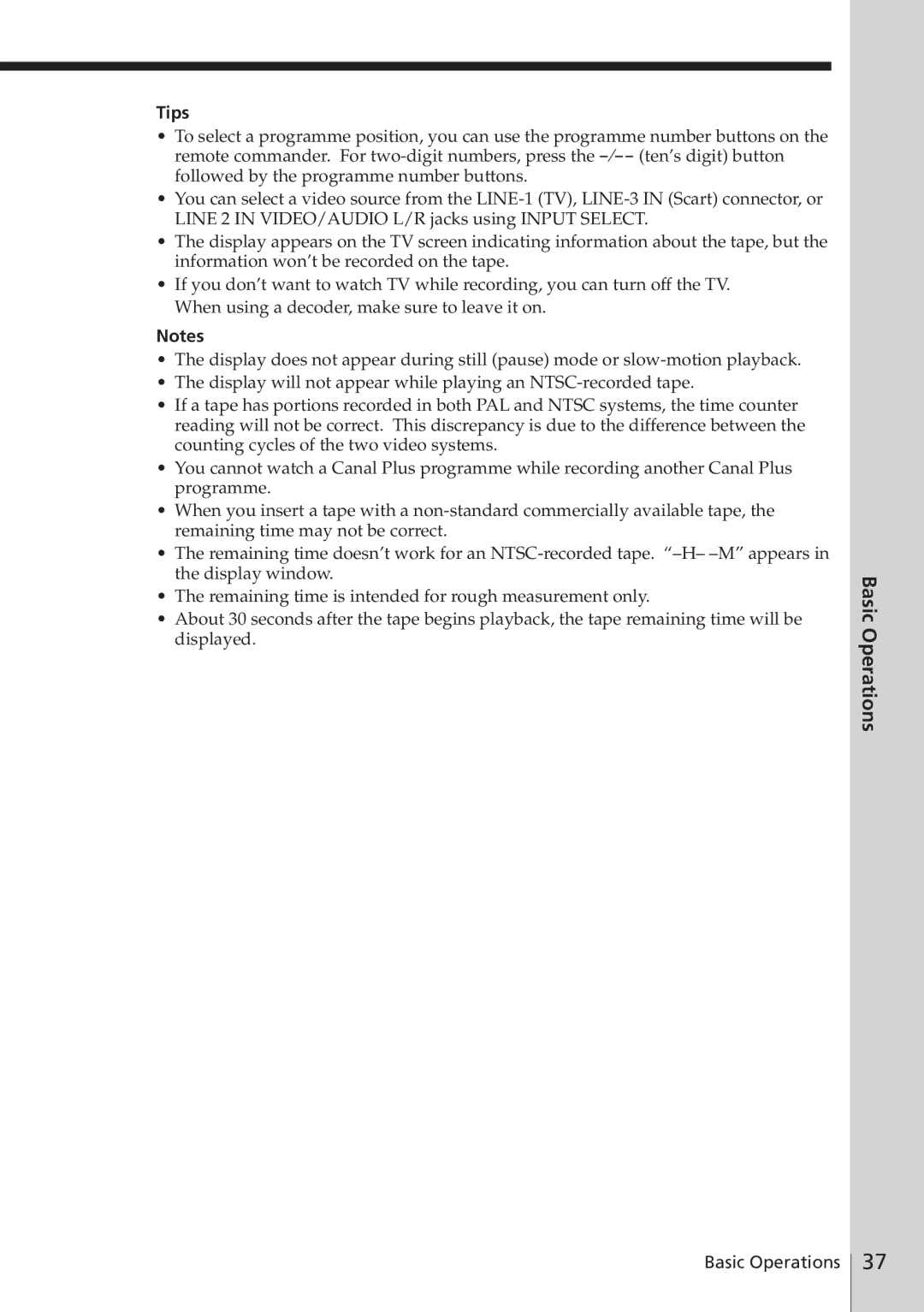SLV-E780EN/EG specifications
The Sony SLV-E780EN/EG is a versatile and reliable VHS video cassette recorder that stands out in the realm of home entertainment systems. Designed for both convenience and performance, this model became popular for its user-friendly features and excellent video quality.One of the key characteristics of the SLV-E780EN/EG is its advanced video processing technology. The unit is equipped with Sony's Digital Noise Reduction (DNR) system, which significantly improves playback quality by minimizing video noise and enhancing the clarity of images. This feature is particularly useful when viewing older tapes that may have deteriorated over time, providing a smoother and more enjoyable viewing experience.
The SLV-E780EN/EG also supports various recording modes, allowing users to select different settings based on their needs. These modes enable recording time optimization, ensuring that users can make the most out of their tapes while maintaining decent picture quality. Moreover, the extended play (EP) mode allows for longer recording durations, making it ideal for capturing full-length movies or lengthy events.
The device includes an intuitive on-screen display (OSD) that provides easy navigation through menus and functions. Users can quickly access recording options, timer settings, and other features, making the SLV-E780EN/EG user-friendly even for those who may not be tech-savvy.
Another noteworthy technology integrated into this model is its Multi-Standard Playback capability, which allows playback of tapes recorded in different formats. This feature is particularly beneficial for users who travel or those who own tapes from various regions, ensuring that they can enjoy their entire collection regardless of format compatibility.
The SLV-E780EN/EG also features various connectivity options, including AV inputs and outputs, making it easy to connect to other devices such as televisions, cameras, and external audio systems. This connectivity enhances the versatility of the VCR, allowing it to be easily integrated into a home entertainment setup.
Overall, the Sony SLV-E780EN/EG exemplifies the brand's commitment to quality and innovation. Its combination of advanced features, ease of use, and reliable performance makes it a valuable addition to any home entertainment system, ensuring that users can relish their favorite VHS tapes with excellent clarity and fidelity. With the landscape of video recording having shifted towards digital formats, this model still holds a nostalgic place for those who appreciate the classic VCR experience.