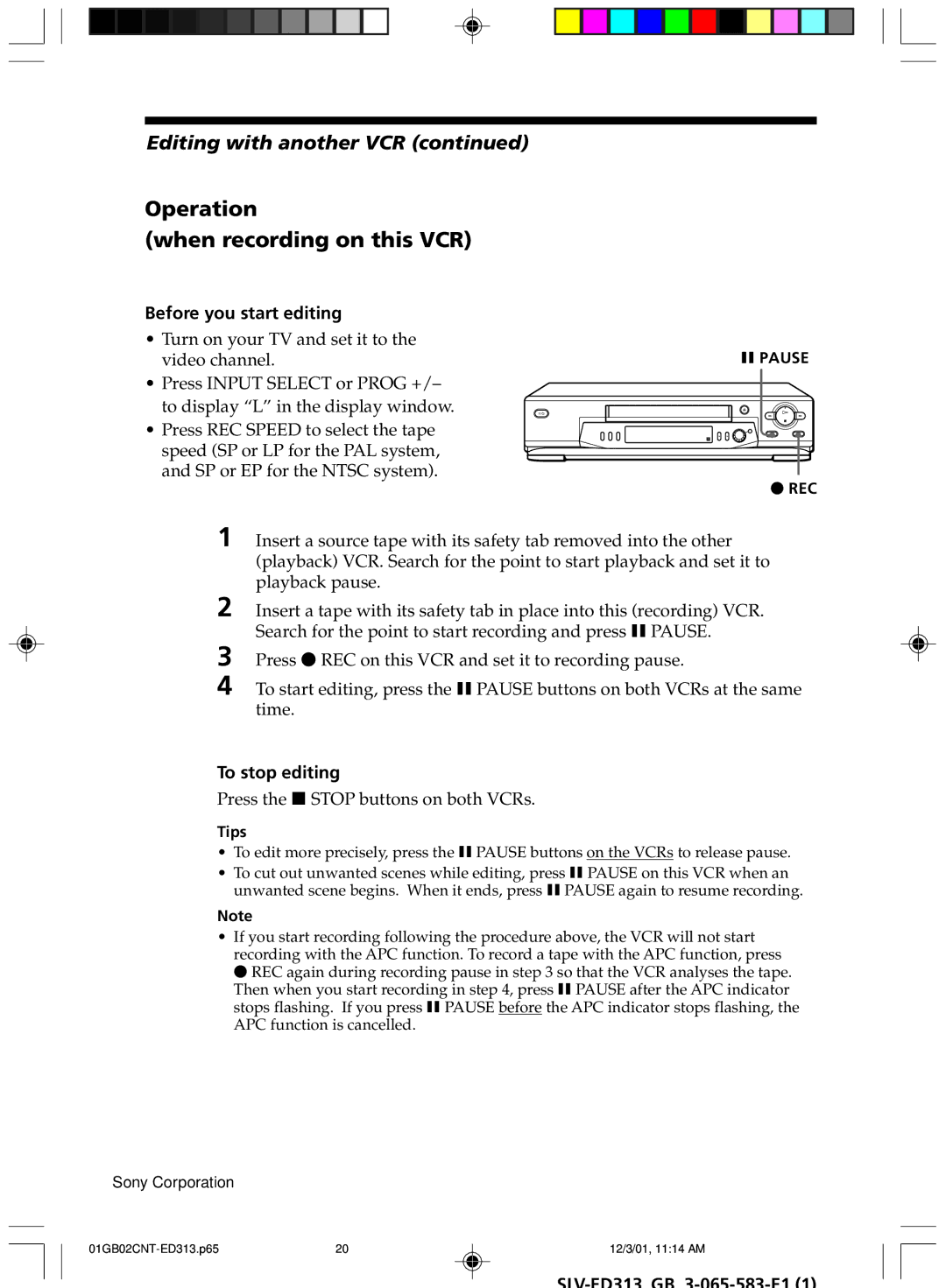SLV-ED313 specifications
The Sony SLV-ED313 is a versatile and reliable VHS video cassette recorder that gained popularity for its blend of functionality, ease of use, and quality performance. Released during the height of the VHS era, this model embodies the technology that made home video recording accessible to the masses.One of the key features of the SLV-ED313 is its ability to play and record in standard VHS format. It supports both Hi-Fi and standard audio recording, allowing users to enjoy enhanced sound quality, particularly important for music and dialogue in films. The Hi-Fi sound system enhances the overall viewing experience, making it a favorite for movie enthusiasts.
The SLV-ED313 comes equipped with a Direct Video Control feature, which automates the tracking adjustment, ensuring consistently high-quality playback regardless of the video tape's condition. This feature minimizes the common issue of tracking errors that can plague older VCR models, making it user-friendly for those less tech-savvy.
Another notable characteristic is the built-in Timer Record function. This user-friendly feature enables users to schedule recordings in advance, allowing them to capture their favorite shows even when they are not home. Additionally, the programmable timer can be set to record multiple programs over days or weeks, adding flexibility to the recording capabilities.
The SLV-ED313 also includes a variety of input and output options. It offers standard RCA connectors for audio and video in and out, as well as an RF input and output, making it compatible with various devices like televisions and camcorders. This versatility ensures that users can easily integrate the VCR into their existing home entertainment systems.
In terms of build quality, the SLV-ED313 is designed with durability in mind. Its compact design is ideal for home entertainment setups where space is limited, and the familiar Sony reliability adds to its appeal as a long-term investment.
Overall, the Sony SLV-ED313 stands as a testament to the reliability and user-centric design that characterized many of Sony's products during the VHS era. Its combination of essential features, sound quality, and user-friendly functionalities made it a memorable choice for countless households, cementing its place in the history of home entertainment technology.