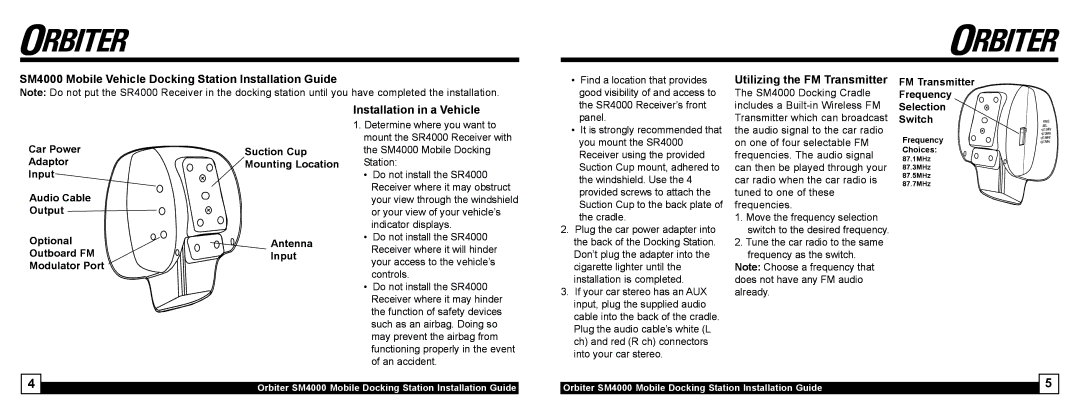SM4000 Mobile Vehicle Docking Station Installation Guide
Note: Do not put the SR4000 Receiver in the docking station until you have completed the installation.
• Find a location that provides |
good visibility of and access to |
Utilizing the FM Transmitter
The SM4000 Docking Cradle
FM Transmitter Frequency
Car Power
Adaptor
Input
Audio Cable Output
Optional
Outboard FM
Modulator Port
Suction Cup Mounting Location
Antenna
Input
Installation in a Vehicle
1.Determine where you want to mount the SR4000 Receiver with the SM4000 Mobile Docking Station:
•Do not install the SR4000 Receiver where it may obstruct your view through the windshield or your view of your vehicle’s indicator displays.
•Do not install the SR4000 Receiver where it will hinder your access to the vehicle’s controls.
•Do not install the SR4000 Receiver where it may hinder the function of safety devices such as an airbag. Doing so may prevent the airbag from functioning properly in the event of an accident.
the SR4000 Receiver’s front |
panel. |
• It is strongly recommended that |
you mount the SR4000 |
Receiver using the provided |
Suction Cup mount, adhered to |
the windshield. Use the 4 |
provided screws to attach the |
Suction Cup to the back plate of |
the cradle. |
2. Plug the car power adapter into |
the back of the Docking Station. |
Don’t plug the adapter into the |
cigarette lighter until the |
installation is completed. |
3. If your car stereo has an AUX |
input, plug the supplied audio |
cable into the back of the cradle. |
Plug the audio cable’s white (L |
ch) and red (R ch) connectors |
into your car stereo. |
includes a
1.Move the frequency selection switch to the desired frequency.
2.Tune the car radio to the same frequency as the switch.
Note: Choose a frequency that does not have any FM audio already.
Selection Switch
Frequency Choices:
87.1MHz
87.3MHz
87.5MHz
87.7MHz
4 |
|
Orbiter SM4000 Mobile Docking Station Installation Guide |
Orbiter SM4000 Mobile Docking Station Installation Guide
5