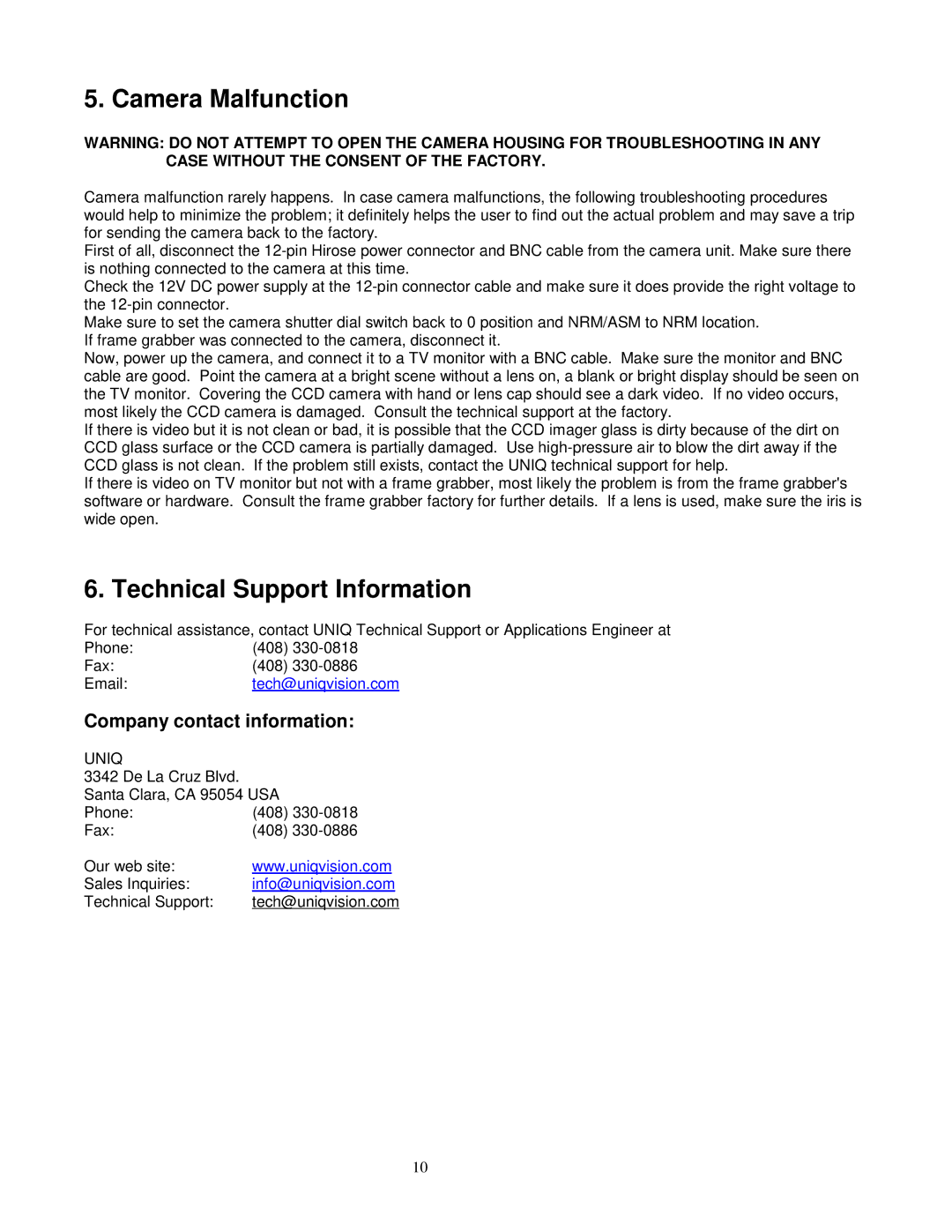UM-101, UM-100 specifications
The Sony UM-100 and UM-101 are dynamic microphones designed primarily for studio recording and live performance, known for their exceptional sound quality and versatility. These microphones have garnered acclaim among audio professionals and enthusiasts for their robust performance and innovative features.The Sony UM-100 is characterized by its wide frequency response range, typically spanning from 20 Hz to 20 kHz, allowing it to capture deep lows and bright highs with clarity. Its cardioid polar pattern effectively isolates the sound source, minimizing background noise and feedback, which is especially beneficial in live sound environments. The UM-100 is equipped with a high SPL (Sound Pressure Level) handling capability, making it suitable for capturing loud sound sources like drums and guitar amplifiers without distortion.
On the other hand, the UM-101 elevates the performance further by incorporating advanced technologies such as impedance balancing and a low-noise design. This model also features a switchable low-cut filter, which helps in eliminating unwanted low-frequency rumble, thus providing cleaner recordings and clearer vocal performances. The frequency response curve of the UM-101 is tailored to enhance vocals, making it an excellent choice for singers and spoken-word applications.
Both microphones come with a rugged and durable construction, ensuring they can withstand the rigors of frequent use. They are lightweight and ergonomically designed for comfort during extended sessions, making them well-suited for both studio and stage applications.
The connectivity options are another highlight, with standard XLR outputs that ensure compatibility with most professional audio equipment, from mixers to interface devices. The microphones require phantom power, which is standard in professional recording setups, enhancing their functionality in various audio environments.
Overall, the Sony UM-100 and UM-101 microphones stand out for their superior sound quality, durability, and versatile applications. Whether in a studio environment or on stage, these microphones deliver reliable performance, making them a preferred choice among musicians, sound engineers, and vocalists looking for clarity and precision in their audio recordings.