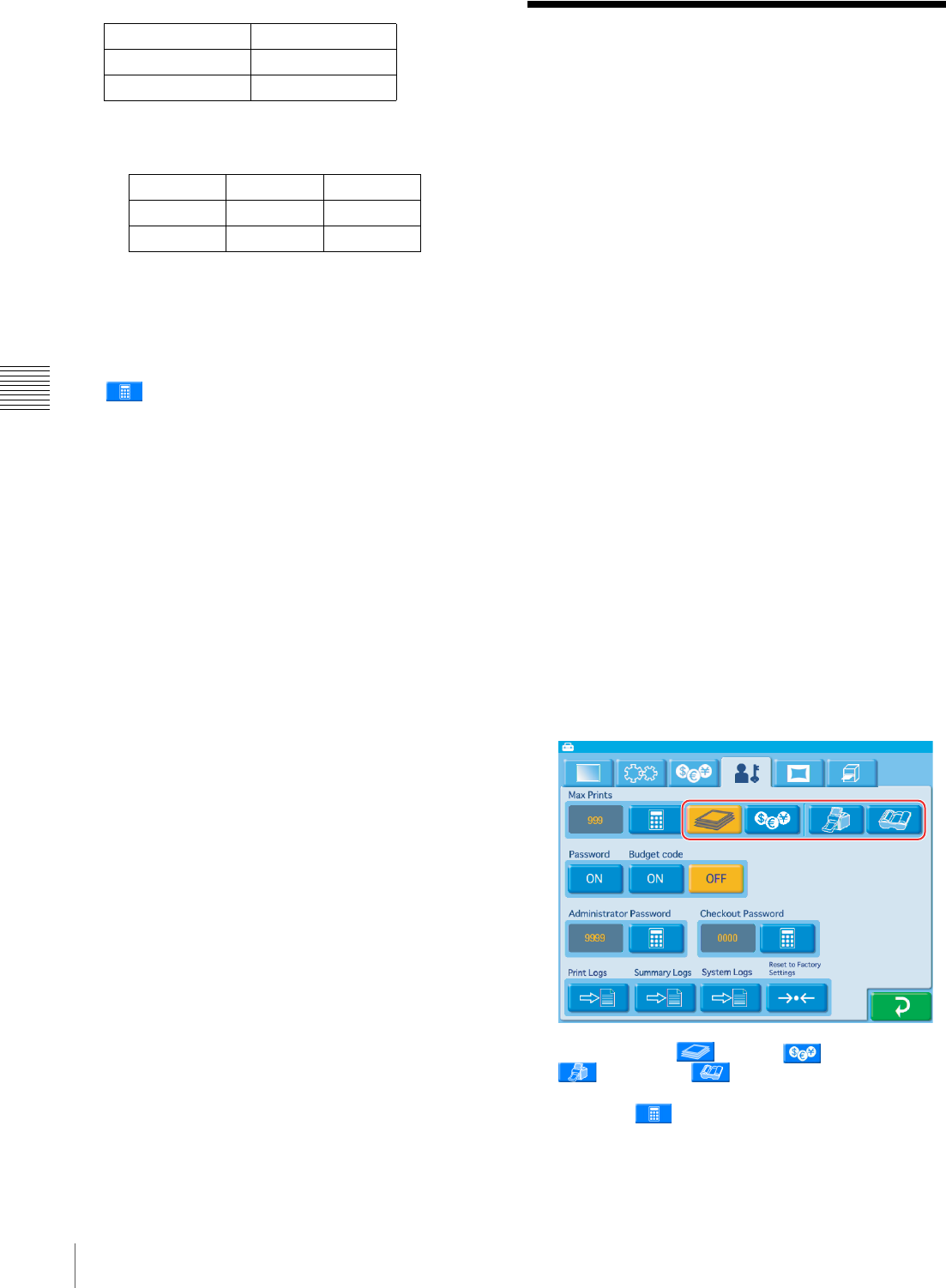
38 Setting the Maximum Number of Prints
Chapter 4 Advanced Settings
Band pricing setting example
Input example
6
Repeat this process for the other sizes by first touching
the size button and then setting the band pricing.
7
Set the additional prices for special prints.
First touch the desired field, then touch the
button and use the numeric keypad to input the
prices.
8
Once you have set all of the necessary fields, touch the
[OK] button.
Setting the Maximum
Number of Prints
This function sets the maximum number of prints that can
be printed. The maximum can be set in the following four
modes.
• Number of prints in one order (Order)
The maximum number of prints can be set in a range
from 1 to 999 prints. This maximum for a single order
remains in effect even if another mode is set.
• Price of one order (Price)
Printing is disabled when the price of a single order
exceeds the specified price. The maximum price can be
set in a range from 1 to 9999 or 0.01 to 99.99. If you
enter 0, there will be no limit for order prices.
The maximum price remains in effect even if another
mode is set.
• Cumulative number of prints (Rental)
This setting limits the total number of prints that can be
made with the unit, making this setting suitable for
applications where the unit is rented out, etc. The
cumulative counter continues to increase, even after
printing pack replacement. This maximum can be set in
a range from 1 to 9999 prints.
• Until ink ribbon is consumed (Ink Ribbon)
This setting determines the maximum number of prints
on the basis of the amount of ink ribbon remaining. You
cannot set the maximum number of prints when Ink
Ribbon is selected.
1
Open the Administration tab on the administration
screen.
2
Touch either the (Order), (Price),
(Rental), or (Ink Ribbon) button.
3
Touch the button and input the maximum
number of prints that can be printed.
If Ink Ribbon is selected, this maximum cannot be set.
1 to 10 prints $ 0.50
11 to 50 prints $ 0.40
51 or more prints $ 0.30
Lower Qty Upper Qty Unit Price
11100.50
211 50 0.40
351 0.30