Using Peripheral Devices
Connecting an External Display
You can connect an external display (not supplied) to your computer. For example, you can use the computer with a computer display or a projector.
✍
Connect the power cord after connecting all other cables.
Connected external displays are used as secondary screens.
On Windows systems only, you can also use an external display to set up multiple monitors.
To change the sound output device
Once you have connected a device to the HDMI port or the S/PDIF port, you need to change the device for sound output if you want to hear sound from the device.
1Close all open programs.
2Click Start and Control Panel.
3Click Hardware and Sound.
4Click Manage audio devices under Sound.
5On the Playback tab, select the desired device for sound output and click Set Default.