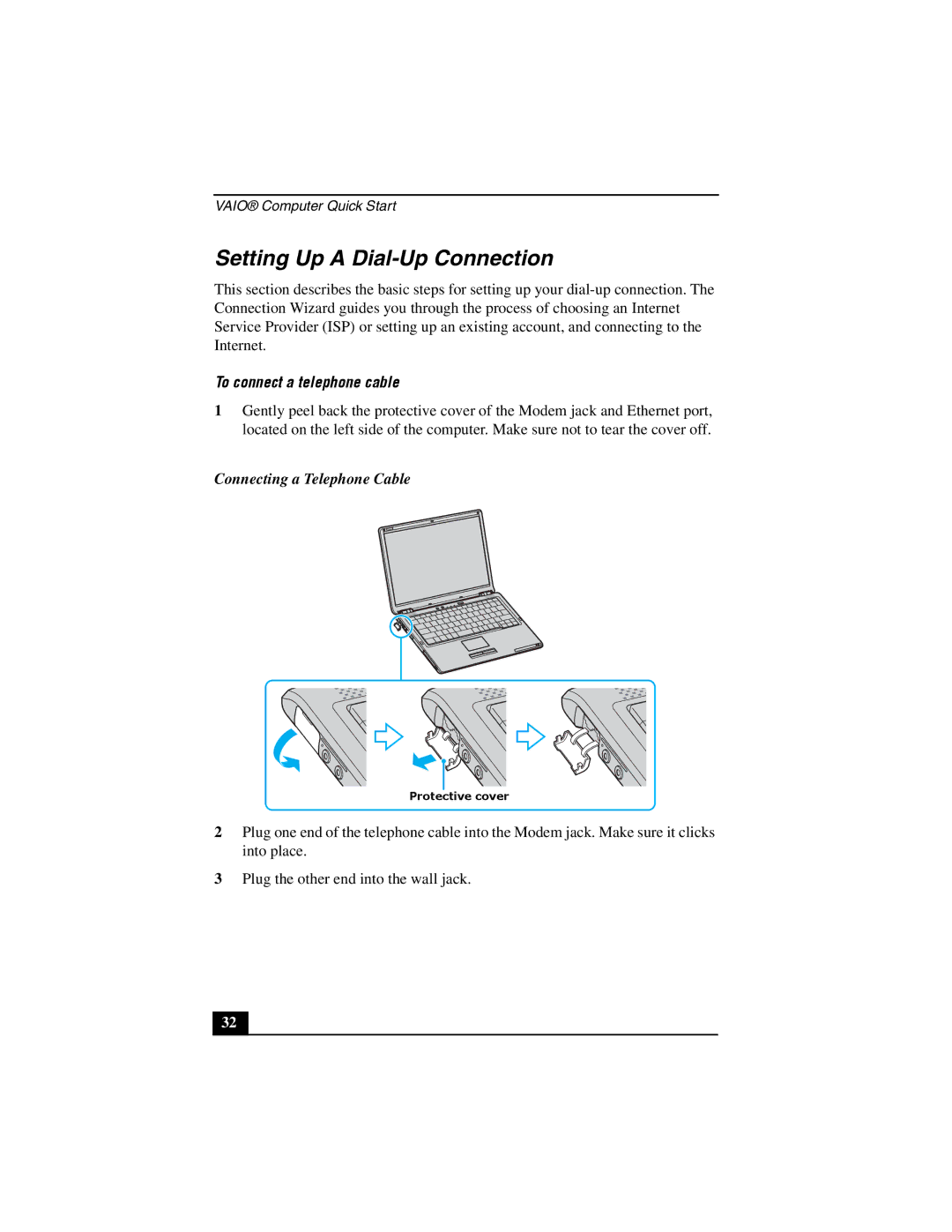VAIO® Computer Quick Start
Setting Up A Dial-Up Connection
This section describes the basic steps for setting up your
To connect a telephone cable
1Gently peel back the protective cover of the Modem jack and Ethernet port, located on the left side of the computer. Make sure not to tear the cover off.
Connecting a Telephone Cable
Protective cover
2Plug one end of the telephone cable into the Modem jack. Make sure it clicks into place.
3Plug the other end into the wall jack.
32